| Canon EOS 6D For Dummies Posted: 22 Apr 2013 08:24 AM PDT 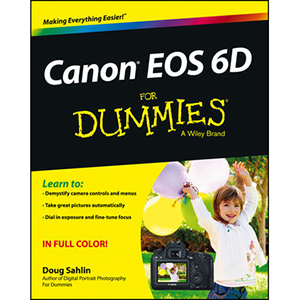
Book Description A full-color guide to everything your Canon EOS 6D can do, aimed at the first-time user The Canon EOS 6D is a budget-priced full-frame camera that is very close to professional-level equipment. With this friendly guide by your side, you can make sure you get the most out of everything the Canon EOS 6D can do. Veteran author Doug Sahlin introduces the basic photo skills you need in order to get great shots from a DSLR camera while guiding you through the controls specific to the EOS 6D. - Explores the utilizing on-board controls, shooting in auto mode, and using live view and playback modes
- Makes sense of dialing in exposure and lighting controls plus manipulating focus and color controls
- Explains how to get photos onto a PC for editing
- Addresses printing, posting online, and other ways to share images
Canon EOS 6D For Dummies gives you the full picture in a fun and easy-to-understand way so that you can better understand this powerful camera. From the Back Cover
Learn to: - Demystify camera controls and menus
- Take great pictures automatically
- Dial in exposure and fine-tune focus
IN FULL COLOR! Welcome to the world of dSLR! Here’s how to master your camera and capture great shots Your Canon EOS 6D packs a lot of photography power into its body. This book helps you squeeze all the potential out of that technology! It’s written to help you quickly understand how to get the most from your 6D. Learn the controls, understand image formats, experiment with settings, and fill your portfolio with great photos. - Meet your camera — review all the controls, learn how to select file format, and try out different settings
- Go Live — experiment with Live View mode for both still pictures and movies
- Get creative — explore the creative exposure modes and hone your understanding of aperture, ISO, depth of field, and shutter speed
- Get real — learn how to get fantastic photos of fast-moving objects, wildlife, birds in flight, sunsets, landscapes, and portraits of people and pets
- Get organized — download, organize, and edit your work to share with others
Open the book and find: - A tour of the Canon EOS 6D’s controls
- Advice on choosing the right shooting mode for your needs
- What you’ll find on the LCD monitor
- Secrets of freezing action
- All about metering modes
- How to use the Multi-Controller
- How to create custom picture styles
- The effect of focal length on exposure
Book Details - Paperback: 384 pages
- Publisher: For Dummies (March 2013)
- Language: English
- ISBN-10: 111853039X
- ISBN-13: 978-1118530399
Note: There is a file embedded within this post, please visit this post to download the file. Related Books The post Canon EOS 6D For Dummies appeared first on Wow! eBook. |
| SharePoint 2013 For Dummies Posted: 22 Apr 2013 08:22 AM PDT 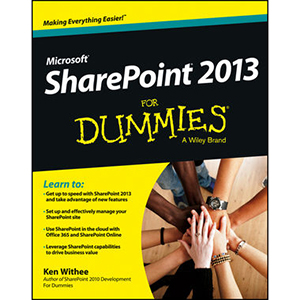
Book Description The bestselling guide on running SharePoint, now updated to cover all the new features of SharePoint 2013 SharePoint Portal Server is an essential part of the enterprise infrastructure for many businesses. Building on the success of previous versions of SharePoint For Dummies, this new edition covers all the latest features of SharePoint 2013 and provides you with an easy-to-understand resource for making the most of all that this version has to offer. You’ll learn how to get a site up and running, branded, and populated with content, workflow, and management. In addition, this new edition includes essential need-to-know information for administrators, techsumers, and page admins who want to leverage the cloud-hosted features online, either as a standalone product or in conjunction with an existing SharePoint infrastructure. - Walks you through getting a SharePoint site up and running effectively and efficiently
- Explains ongoing site management and offers plenty of advice for administrators who want to leverage SharePoint and Office 365 in various ways
- Shows how to use SharePoint to leverage data centers and collaborate with both internal and external customers, including partners and clients
SharePoint 2013 For Dummies is essential reading if you want to make the most of this technology. From the Back Cover
Learn to: - Get up to speed with SharePoint 2013 and take advantage of new features
- Set up and effectively manage your SharePoint site
- Use SharePoint in the cloud with Office 365 and SharePoint Online
- Leverage SharePoint capabilities to drive business value
Learn SharePoint from the ground up, get your site going, collaborate, and go mobile No doubt about it, SharePoint is a complex creature. So this book starts by showing you just what SharePoint is, translating the terminology, and explaining the tools. Then it helps you create a site, work with apps, and master basic SharePoint administration. Next you’ll learn to get social, go mobile, work with Office 365, manage content, and, best of all, wow your coworkers with the wonders of SharePoint. - This SharePoint thing — understand the technology stack and the vast assortment of features that make up SharePoint
- Making it work — create a team site, add Web Parts to web pages, and create and customize apps
- Social advantages — connect with others using microblogging, feeds, alerts, mentions, ratings, and likes
- Enterprising uses — use SharePoint to share and approve content, find things with search, archive documents, and develop workflows
- Public or private — set up a public website or an internal client portal using SharePoint
Open the book and find: - The benefits of SharePoint for project management
- How to use social networking in your company
- What your role is as a SharePoint administrator
- SharePoint security advice
- Tips for using SharePoint on a mobile device
- How to collaborate on documents in SharePoint
- Steps for creating user profiles
- Ten ways to become a SharePoint guru
Book Details - Paperback: 384 pages
- Publisher: For Dummies (April 2013)
- Language: English
- ISBN-10: 1118510712
- ISBN-13: 978-1118510711
Note: There is a file embedded within this post, please visit this post to download the file. Related Books The post SharePoint 2013 For Dummies appeared first on Wow! eBook. |
| Windows For Tablets For Dummies Posted: 22 Apr 2013 08:19 AM PDT 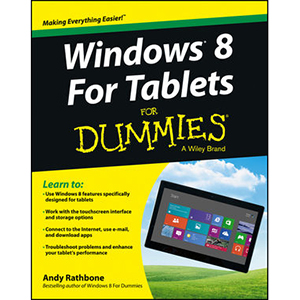
Book Description Just for you–Windows 8 from the tablet user’s perspective If you’re an experienced Windows user, you don’t need a guide to everything that Windows 8 can do, just to those tools and functions that work on your tablet. And so here it is. This new book zeros in on what you need to know to work best on your tablet with Windows 8. Topics include navigating the new Windows 8 interface and how it works on a touchscreen, how to safely connect to the Internet, how to work with apps or share your tablet in a group, and much more. If you’re a new tablet user, you’ll particularly appreciate the fresh guidance on storing files in the cloud, finding tools on the new Windows app store, and tablet troubleshooting. - Focuses just on using Windows 8 on tablet devices, giving tablet users their own exclusive guide
- Covers unique Windows 8 tablet features, such as the touchscreen interface, the new Windows app store, cloud computing options, and tablet troubleshooting
- Explores using a tablet PC as a media machine for music, photos, and video, as well as how to stay safe online, improve performance, and other topics
- Reveals savvy, practical tips from bestselling Windows For Dummies author Andy Rathbone
Keep Windows 8 For Tablets For Dummies close at hand and get the very most out of your Windows 8 tablet. From the Back Cover
Learn to: - Use Windows 8 features specifically designed for tablets
- Work with the touchscreen interface and storage options
- Connect to the Internet, use e-mail, and download apps
- Troubleshoot problems and enhance your tablet’s performance
Answers to everything you want to know about using Windows 8 on your tablet, right here! Did you know Windows 8 was actually designed for tablets? Andy Rathbone shows you how to take full advantage of that power, explaining the pros and cons of Windows RT versus Windows 8, what accessories are really helpful, how your tablet can transform into a desktop when needed, storage secrets, how to be productive with the touchscreen, and more. - Use your fingers — discover all the finger controls for Windows 8, the Start screen, and apps
- One for all — create user accounts so you can share your tablet and keep your privacy
- Wait, back up — back up your tablet’s hard drive with Windows 8′s File History program
- Tap typing — get the secrets of typing on the tablet’s pop-up keyboard and when you’ll need to connect a real one
- Presto! Instant desktop — see how to turn your tablet, with all your files, into a desktop whenever you like
- Get connected — browse the web, update your Facebook page, check e-mail, send instant messages, and download apps
- Marvelous media — snap photos or import images from your camera, watch movies, and play music
- The happy tablet — troubleshoot common problems and conserve battery life
Open the book and find: - How to choose between Windows 8 and Windows RT
- A tour of all your tablet’s parts and settings
- Terrific touchscreen tips
- Advice on connecting accessories to your tablet
- How to view, share, and print photos
- Clues to battery conservation
- Tips for keeping your tablet safe
- Shortcut keys for zipping around Windows
Book Details - Paperback: 312 pages
- Publisher: For Dummies (April 2013)
- Language: English
- ISBN-10: 1118329589
- ISBN-13: 978-1118329580
Note: There is a file embedded within this post, please visit this post to download the file. Related Books The post Windows For Tablets For Dummies appeared first on Wow! eBook. |
| Android Tablets For Dummies Posted: 22 Apr 2013 08:17 AM PDT 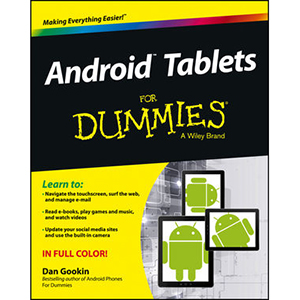
Book Description Get the most out of your Android tablet with this full-color reference Whether you are one of the millions who already have an Android tablet, or you are interested in joining the masses with a first-time purchase, this friendly guide is perfect for you! Written by the ultimate For Dummies author Dan Gookin, this funny-but-informative book introduces you to the features of all Android tablets and details the nuances of what makes a tablet more than a smartphone yet different than a computer. You’ll discover how to browse the web on your tablet, get organized with a digital calendar, enjoy music and books, use the camera, access social networks, watch video, and more. - Helps you choose the right apps for all your interests out of the thousands of apps that are available for the Android platform
- Covers all Android tablets, from popular favorites like the Kindle Fire HD, NOOK HD, and Google Nexus to devices from other manufacturers like Samsung, Asus, Motorola, and others
- Walks you through maintenance and common troubleshooting tips
Packed with invaluable information on everything from typing and editing text to customizing and personalizing your tablet, Android Tablets For Dummies gets you off the ground running with your Android tablet! From the Back Cover
Learn to: - Navigate the touchscreen, surf the web, and manage e-mail
- Read e-books, play games and music, and watch videos
- Update your social media sites and use the built-in camera
IN FULL COLOR! Welcome, Android! Here’s Dan Gookin’s guide to making the most of your terrific tablet Remember all those science fiction movies about how one day, you’d have a robot to assist you? Well, it’s not a robot — it’s an Android. And with Dan Gookin’s helpful advice, you can train it to do your bidding. Learn how to talk to it, use the navigation system, text, send e-mail, take photos, video chat, create and print documents, and much more. - A tasty tablet — find out whether yours is the Ice Cream Sandwich or Jelly Bean operating system and how to set it up
- It’s touching — use the touchscreen to tap apps, type text, browse the web, check your e-mail, and update your social media
- Can we talk? — explore Google Talk, set up a Skype account, and video chat with friends anywhere
- All the things it is — locate businesses, take photos and video, manage your pictures, play music, enjoy a game, and update your calendar
- Hit the road — learn how to prepare your tablet for travel, protect it, and secure your data on the go
Open the book and find: - How and why to set up a Google account
- Why your tablet needs a home
- Tips for using the address book
- Web browsing advice
- How your tablet can tell you where you are
- Wi-Fi and cellular pros and cons
- Ways to keep your Android tablet happy
- How to use your tablet for phone calls and video chats
- Solutions to common problems
- Ten fantastic free apps
Book Details - Paperback: 320 pages
- Publisher: For Dummies (April 2013)
- Language: English
- ISBN-10: 111854319X
- ISBN-13: 978-1118543191
Note: There is a file embedded within this post, please visit this post to download the file. Related Books - Kindle Fire HD For Dummies, 2nd Edition (27-12-2012)
- NOOK HD: The Missing Manual, 2nd Edition (07-03-2013)
- Windows 8 for Tablets Plain & Simple (08-10-2012)
- Teach Yourself VISUALLY iPad 4th Generation and iPad mini (06-03-2013)
- Taking Your Android Tablets to the Max (30-04-2012)
- iPad All-in-One For Dummies, 5th Edition (20-02-2013)
- Your iPad at Work, 2nd Edition (10-08-2012)
- Windows For Tablets For Dummies (22-04-2013)
- Windows 8 For Dummies (23-11-2012)
- The NOOK Book, 3rd Edition (15-05-2012)
- Taking Your Kindle Fire to the Max (30-04-2012)
- Programming the Mobile Web, 2nd Edition (19-04-2013)
- Pro Android Media (28-12-2010)
- Pro Android Augmented Reality (21-08-2012)
- Kindle Fire HD: The Missing Manual, 2nd Edition (14-02-2013)
- iPod and iTunes For Dummies, 10th Edition (06-03-2013)
- iPhone 5 For Seniors For Dummies, 2nd Edition (27-12-2012)
- iPad: The Missing Manual, 5th Edition (01-12-2012)
- Google+ For Dummies, Portable Edition (17-08-2012)
- Android Game Programming For Dummies (20-02-2013)
The post Android Tablets For Dummies appeared first on Wow! eBook. |
| Access 2013 For Dummies Posted: 22 Apr 2013 08:14 AM PDT 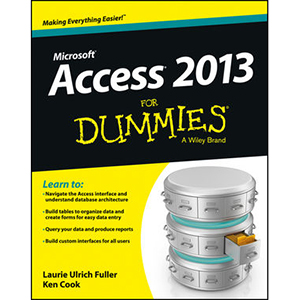
Book Description The easy guide to Microsoft Access returns with updates on the latest version! Microsoft Access allows you to store, organize, view, analyze, and share data; the new Access 2013 release enables you to build even more powerful, custom database solutions that integrate with the web and enterprise data sources. Access 2013 For Dummies covers all the new features of the latest version of Accessand serves as an ideal reference, combining the latest Access features with the basics of building usable databases. You’ll learn how to create an app from the Welcome screen, get support for your desktop databases, and much more. - Includes coverage of all the new features of Access 2013, including the updated interface
- Shows you how to create and share reports
- Features special videos and materials created by the authors to help reinforce the lessons included in the book
- Helps you build data analysis and interface tools for your specific needs
- Offers plenty of techniques and tips for solving common problems
Access 2013 For Dummies provides you with access to the latest version of this database tool. From the Back Cover
Learn to: - Navigate the Access interface and understand database architecture
- Build tables to organize data and create forms for easy data entry
- Query your data and produce reports
- Build custom interfaces for all users
Drowning in data? Manage it all and make it useful with the tools in Access 2013 You need Access. You need it to organize your data, produce reports that make you look like a genius, create forms that enable your staff to enter and manage more data, and find the significant drop of data you’re looking for in that huge pool of information. This book is the key that unlocks the Access magic — read on, and access the power! - Essential Access — learn what Access can do, navigate the workspace and new features, and master the lingo
- Begin building — plan your database, decide how to structure it and what to store, explore templates, and build tables
- Share data — reduce data-entry errors by bringing content into your database from text files and Excel
- Web publishing — add hyperlinks to your database and publish data online
- Info, please — use the Find, Sort, and Filter commands to locate the information you need quickly
- Rave reports — create quick one-table or multi-table reports, and learn to spruce up the work with the Report Wizard
- Analyze this — explore Analyzer tools that help document your database and fine-tune its performance
Open the book and find: - Advice on building a new database
- The difference between flat-file and relational databases
- A review of new features
- Ways to repurpose reports and forms
- How Access works with the web
- Guidance on finding, filtering, and sorting data
- Directions for creating mass mailings from Access
- Ten tips for Access success
Book Details - Paperback: 456 pages
- Publisher: For Dummies (April 2013)
- Language: English
- ISBN-10: 1118516389
- ISBN-13: 978-1118516386
Note: There is a file embedded within this post, please visit this post to download the file. Related Books The post Access 2013 For Dummies appeared first on Wow! eBook. |


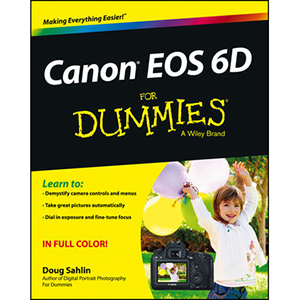
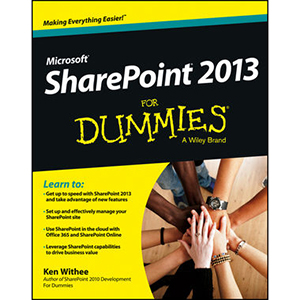
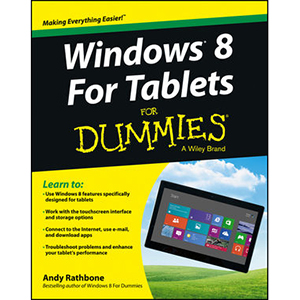
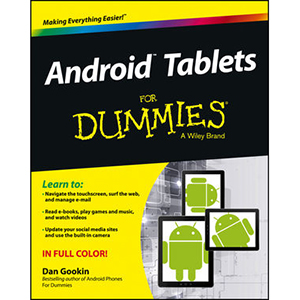
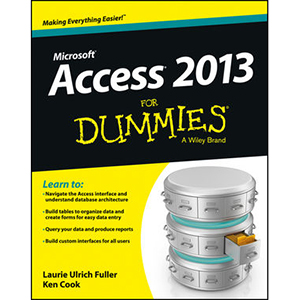
Tidak ada komentar:
Posting Komentar