| Microsoft Visual C# 2013 Step by Step Posted: 11 Dec 2013 07:36 AM PST 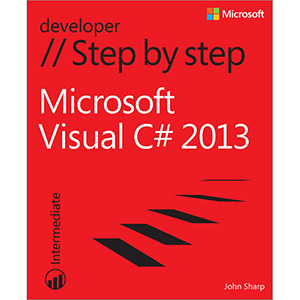
Book Description Your hands-on guide to Visual C# fundamentals Expand your expertise—and teach yourself the fundamentals of Microsoft Visual C# 2013. If you have previous programming experience but are new to Visual C# 2013, this tutorial delivers the step-by-step guidance and coding exercises you need to master core topics and techniques. Discover how to: - Create and debug C# applications in Visual Studio 2013
- Work with variables, identifiers, statements, operators, and methods
- Create interfaces and define abstract classes
- Write robust code that can catch and handle exceptions
- Display and edit data using data binding with Microsoft ADO.NET Entity Framework
- Respond to user input and touchscreen gestures
- Handle events arising from multiple sources
- Develop your first Windows 8.1 apps
Table of Contents
Part I: Introducing Microsoft Visual C# and Microsoft Visual Studio 2013
Chapter 1. Welcome to C#
Chapter 2. Working with variables, operators, and expressions
Chapter 3. Writing methods and applying scope
Chapter 4. Using decision statements
Chapter 5. Using compound assignment and iteration statements
6. Managing errors and exceptions Part II: Understanding the C# object model
Chapter 7. Creating and managing classes and objects
Chapter 8. Understanding values and references
Chapter 9. Creating value types with enumerations and structures
Chapter 10. Using arrays
Chapter 11. Understanding parameter arrays
Chapter 12. Working with inheritance
Chapter 13. Creating interfaces and defining abstract classes
Chapter 14. Using garbage collection and resource management Part III: Defining extensible types with C#
Chapter 15. Implementing properties to access fields
Chapter 16. Using indexers
Chapter 17. Introducing generics
Chapter 18. Using collections
Chapter 19. Enumerating collections
Chapter 20. Decoupling application logic and handling events
Chapter 21. Querying in-memory data by using query expressions
Chapter 22. Operator overloading Part IV: Building professional Windows 8.1 applications with C#
Chapter 23. Improving throughput by using tasks
Chapter 24. Improving response time by performing asynchronous operations
Chapter 25. Implementing the user interface for a Windows Store app
Chapter 26. Displaying and searching for data in a Windows Store app
Chapter 27. Accessing a remote database from a Windows Store app Book Details - Paperback: 824 pages
- Publisher: Microsoft Press (November 2013)
- Language: English
- ISBN-10: 073568183X
- ISBN-13: 978-0735681835
Note: There is a file embedded within this post, please visit this post to download the file. Related Books The post Microsoft Visual C# 2013 Step by Step appeared first on Wow! eBook. |
| Microsoft Visual Basic 2013 Step by Step Posted: 11 Dec 2013 07:32 AM PST 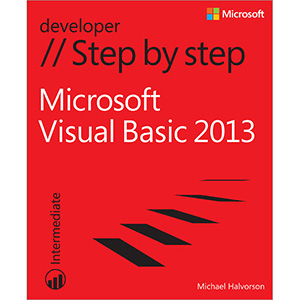
Book Description Your hands-on guide to Visual Basic fundamentals Expand your expertise—and teach yourself the fundamentals of Microsoft Visual Basic 2013. If you have previous programming experience but are new to Visual Basic 2013, this tutorial delivers the step-by-step guidance and coding exercises you need to master core topics and techniques. Discover how to: - Master essential Visual Basic programming techniques
- Begin building apps for Windows Store, Windows Phone 8, and ASP.NET
- Design apps using XAML markup, touch input, and live tiles
- Tackle advanced language concepts, such as polymorphism
- Manage data sources including XML documents and web data
- Create a Windows Phone 8 app that manages key lifecycle events
Table of Contents
Part I: Introduction to Visual Studio development
Chapter 1. Visual Basic 2013 development opportunities and the Windows Store
Chapter 2. The Visual Studio Integrated Development Environment
Chapter 3. Creating your first Windows Store application
Chapter 4. Windows desktop apps: A walkthrough using Windows Forms Part II: Designing the user interface
Chapter 5. Working with Windows Store app controls
Chapter 6. Working with Windows Forms controls
Chapter 7. XAML markup step by step
Chapter 8. Using XAML styles
Chapter 9. Exploring Windows 8.1 design features: Command bar, flyout, tiles, and touch
Chapter 10. Creating console applications Part III: Visual Basic programming techniques
Chapter 11. Mastering data types, operators, and string processing
Chapter 12. Creative decision structures and loops
Chapter 13. Trapping errors by using structured error handling
Chapter 14. Using arrays, collections, and generics to manage data
Chapter 15. Innovative data management with LINQ
Chapter 16. Object-oriented programming techniques Part IV: Database and web programming
Chapter 17. Database controls for Windows desktop apps
Chapter 18. Data access for Windows Store apps
Chapter 19. Visual Studio web development with ASP.NET Part V: Microsoft Windows Phone programming
Chapter 20. Introduction to Windows Phone 8 development
Chapter 21. Creating your first Windows Phone 8 application Book Details - Paperback: 700 pages
- Publisher: Microsoft Press (November 2013)
- Language: English
- ISBN-10: 0735667047
- ISBN-13: 978-0735667044
Note: There is a file embedded within this post, please visit this post to download the file. Related Books The post Microsoft Visual Basic 2013 Step by Step appeared first on Wow! eBook. |
| Windows Runtime via C# Posted: 11 Dec 2013 07:27 AM PST 
Book Description Delve inside the Windows Runtime – and learn best ways to design and build Windows Store apps. Guided by Jeffrey Richter, a recognized expert in Windows and .NET programming, along with principal Windows consultant Maarten van de Bospoort, you’ll master essential concepts. And you’ll gain practical insights and tips for how to architect, design, optimize, and debug your apps. With this book, you will: - Learn how to consume Windows Runtime APIs from C#
- Understand the principles of architecting Windows Store apps
- See how to build, deploy, and secure app packages
- Understand how apps are activated and the process model controlling their execution
- Study the rich features available when working with files and folders
- Explore how to transfer, compress, and encrypt data via streams
- Design apps that give the illusion of running using live tiles, background transfers, and background tasks
- Share data between apps using the clipboard and the Share charm
- Get advice for monetizing your apps through the Windows Store
About This Book - Requires working knowledge of Microsoft .NET Framework, C#, and the Visual Studio IDE
- Targeted to programmers building Windows Store apps
- Some chapters also useful to those building desktop apps
Technologies Covered - Windows 8.1
- Microsoft Visual Studio 2013
Table of Contents
Part I: Core concepts
Chapter 1. Windows Runtime primer
Chapter 2. App packaging and deployment
Chapter 3. Process model Part II: Core Windows facilities
Chapter 4. Package data and roaming
Chapter 5. Storage files and folders
Chapter 6. Stream input and output
Chapter 7. Networking
Chapter 8. Tile and toast notifications
Chapter 9. Background tasks
Chapter 10. Sharing data between apps
Chapter 11. Windows Store Appendix A. App containers
Appendix B. About the authors Book Details - Paperback: 320 pages
- Publisher: Microsoft Press (November 2013)
- Language: English
- ISBN-10: 0735679274
- ISBN-13: 978-0735679276
Note: There is a file embedded within this post, please visit this post to download the file. Related Books The post Windows Runtime via C# appeared first on Wow! eBook. |
| Inside Microsoft SharePoint 2013 Posted: 11 Dec 2013 07:23 AM PST 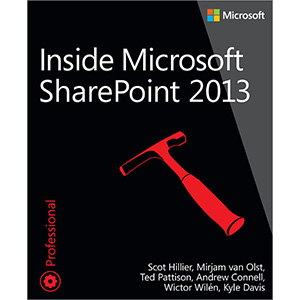
Book Description Build custom SharePoint solutions with architectural insights from the experts. Take a deep dive into SharePoint 2013, and master the intricacies for designing and implementing robust apps and other business solutions for your organization. Led by an author team with in-depth knowledge of SharePoint architecture, you'll thoroughly explore the SharePoint 2013 development platform and new app model through hands-on tasks and extensive code samples. Discover how to: - Create SharePoint-hosted, provider-hosted, and autohosted apps
- Master the new app security model with OAuth and Certificates
- Develop workflows with the SharePoint 2013 workflow model
- Design a custom search experience and create search-based apps
- Leverage the client-side object model and REST APIs
- Produce catalog-driven web sites with Web Content Management capabilities
- Get cloud-based data sources with Business Connectivity Services
- Create and utilize remote event receivers for lists and libraries
- Generate new social networking apps and solutions
Table of Contents
Chapter 1. SharePoint 2013 developer roadmap
Chapter 2. SharePoint development practices and techniques
Chapter 3. Server-side solution development
Chapter 4. SharePoint apps
Chapter 5. Client-side programming
Chapter 6. SharePoint security
Chapter 7. SharePoint pages
Chapter 8. SharePoint Web Parts
Chapter 9. SharePoint lists
Chapter 10. SharePoint type definitions and templates
Chapter 11. SharePoint site provisioning
Chapter 12. SharePoint workflows
Chapter 13. SharePoint search
Chapter 14. SharePoint Enterprise Content Management
Chapter 15. Web content management
Chapter 16. Business Connectivity Services
Chapter 17. SharePoint social enterprise features Book Details - Paperback: 776 pages
- Publisher: Microsoft Press (November 2013)
- Language: English
- ISBN-10: 0735674477
- ISBN-13: 978-0735674479
Note: There is a file embedded within this post, please visit this post to download the file. Related Books The post Inside Microsoft SharePoint 2013 appeared first on Wow! eBook. |
| Enterprise Content Management with Microsoft SharePoint Posted: 11 Dec 2013 07:19 AM PST 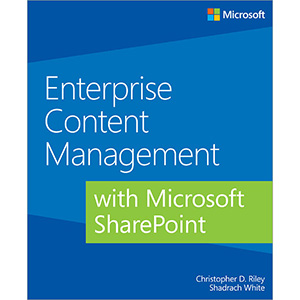
Book Description Solve your content management problems efficiently with Microsoft SharePoint Meet the challenges of Enterprise Content Management (ECM) head on, using rich ECM features in SharePoint 2013. Led by two ECM experts, you'll learn how to build a solid information architecture (IA) for managing documents, knowledge, web content, digital assets, records, and user-generated content throughout your organization. With examples and case studies based on the authors' real-world experience, this practical book is ideal for CIOs, marketing executives, project managers, and enterprise architects. Discover how to: - Design a scalable, easy-to-use content management repository
- Build an ECM team with specific project governance roles
- Gain stakeholder support for project and change management
- Foster user adoption by clarifying general IA concepts
- Organize content using SharePoint records management tools
- Configure content types, managed metadata, and site settings
- Examine processes for managing paper-driven vs. digital content
- Apply best practices for deploying SharePoint ECM features
- Support risk management and compliance regulations
Table of Contents
Chapter 1. ECM Defined
Chapter 2. ECM Stack: Content In
Chapter 3. ECM Stack: Content Control
Chapter 4. Cases in Point
Chapter 5. Building an ECM Team
Chapter 6. User Adoption
Chapter 7. ECM Planning Guide
Chapter 8. Records Management
Chapter 9. eDiscovery
Chapter 10. Extending SharePoint 2013 ECM Solutions
Chapter 11. Tools and Final Thoughts Book Details - Paperback: 300 pages
- Publisher: Microsoft Press (November 2013)
- Language: English
- ISBN-10: 0735677824
- ISBN-13: 978-0735677821
Note: There is a file embedded within this post, please visit this post to download the file. Related Books The post Enterprise Content Management with Microsoft SharePoint appeared first on Wow! eBook. |
| Training Guide: Configuring Advanced Windows Server 2012 Services Posted: 10 Dec 2013 04:20 AM PST 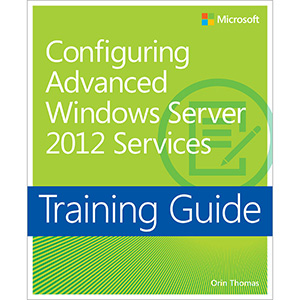
Book Description Configuring Advanced Windows Server 2012 Services Designed to help enterprise administrators develop real-world, job-role-specific skills—this Training Guide focuses on advanced configuration of services necessary to deploy, manage and maintain a Windows Server 2012 infrastructure. Build hands-on expertise through a series of lessons, exercises, and suggested practices—and help maximize your performance on the job. This Microsoft Training Guide: - Provides in-depth, hands-on training you take at your own pace
- Focuses on job-role-specific expertise for deploying and managing advanced infrastructure services in Windows Server 2012
- Creates a foundation of skills which, along with on-the-job experience, can be measured by Microsoft Certification exams such as 70-412
Sharpen your skills. Increase your expertise. - Configure full forest and domain trust relationships
- Configure Active Directory (AD) sites and manage AD replication
- Implement advanced DNS and DHCP solutions
- Install, configure, and manage AD Certificate Services
- Manage backups and recover servers
- Optimize storage and configure advanced file services
- Manage failover clustering and Network Load Balancing
- Move virtual machines from one Hyper-V server to another
- Implement Dynamic Access Control and Active Directory RMS
- Implement Active Directory Federation Services
Table of Contents
Chapter 1. Advanced Active Directory infrastructure
Chapter 2. Active Directory sites and replication
Chapter 3. Advanced DHCP and DNS
Chapter 4. Active Directory Certificate Services
Chapter 5. Backup and recovery
Chapter 6. Advanced file services and storage
Chapter 7. High availability
Chapter 8. Virtual machine and site resilience
Chapter 9. DAC and AD RMS
Chapter 10. Active Directory Federation Services Book Details - Paperback: 836 pages
- Publisher: Microsoft Press (November 2013)
- Language: English
- ISBN-10: 0735674256
- ISBN-13: 978-0735674257
Note: There is a file embedded within this post, please visit this post to download the file. Related Books The post Training Guide: Configuring Advanced Windows Server 2012 Services appeared first on Wow! eBook. |
| Exam Ref 70-487: Developing Windows Azure and Web Services Posted: 10 Dec 2013 04:17 AM PST 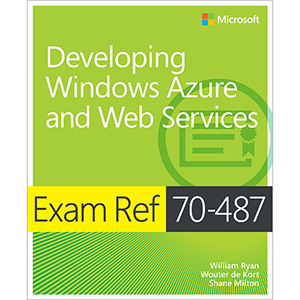
Book Description Prepare for Microsoft Exam 70-487—and help demonstrate your real-world mastery of developing Windows Azure and web services. Designed for experienced developers ready to advance their status, Exam Ref focuses on the critical-thinking and decision-making acumen needed for success at the Microsoft Specialist level. Focus on the expertise measured by these objectives: - Accessing data
- Querying and manipulating data by using the Entity Framework
- Designing and implementing WCF Services
- Creating and consuming Web API-based services
- Deploying web applications and services
This Microsoft Exam Ref: - Organizes its coverage by exam objectives.
- Features strategic, what-if scenarios to challenge you.
- Includes a 15% exam discount from Microsoft. (Limited time offer)
Table of Contents
Chapter 1. Accessing data
Chapter 2. Querying and manipulating data by using the Entity Framework
Chapter 3. Designing and implementing WCF Services
Chapter 4. Creating and consuming Web API-based services
Chapter 5. Deploying web applications and services Book Details - Paperback: 480 pages
- Publisher: Microsoft Press (November 2013)
- Language: English
- ISBN-10: 0735677247
- ISBN-13: 978-0735677241
Note: There is a file embedded within this post, please visit this post to download the file. Related Books The post Exam Ref 70-487: Developing Windows Azure and Web Services appeared first on Wow! eBook. |
| Microsoft System Center: Troubleshooting Configuration Manager Posted: 10 Dec 2013 04:11 AM PST 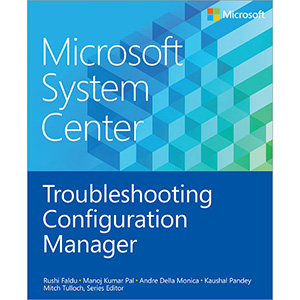
Book Description As the authors of this book, we have tried provide you with insights and tips on troubleshooting System Center 2012 Configuration Manager drawn from our insider knowledge and real-world field experience. While most of you who are Configuration Manager administrators are fairly comfortable with the product and can perform common management tasks, many of you still have pain points when it comes to certain aspects of how the product works. Based on our observations and interactions with customers, the biggest knowledge gaps tend to be in the following areas: - Troubleshooting common Configuration Manager tasks such as software distribution, software updates, and deployment.
- Understanding how the various components of Configuration Manager on both the server and client side work together when such tasks are performed.
- Dealing with the enormous number of log files that are generated on both the server and client side of Configuration Manager.
This book is our attempt to address some of these gaps and pain points. Chapter 1 provides insights into the Configuration Manager architecture and deployment principles. Chapter 2 familiarizes you with some of the key components of Configuration Manager and how they interact with each other when performing common tasks by using verbose logging for tracing the actions of various components. And Chapter 3 examines how to troubleshoot various Configuration Manager functionality including software and application deployment, site-to-site replication, software update and patching, operating system deployment, and Mac client issues. Table of Contents
Chapter 1. Configuration Manager site hierarchy and distribution points
Chapter 2. Understanding Configuration Manager components
Chapter 3. Configuration Manager log files and troubleshooting scenarios Book Details - Paperback: 108 pages
- Publisher: Microsoft Press (November 2013)
- Language: English
- ISBN-10: 0735683026
- ISBN-13: 978-0735683020
Note: There is a file embedded within this post, please visit this post to download the file. Related Books The post Microsoft System Center: Troubleshooting Configuration Manager appeared first on Wow! eBook. |
| Microsoft System Center: Cloud Management with App Controller Posted: 10 Dec 2013 04:06 AM PST 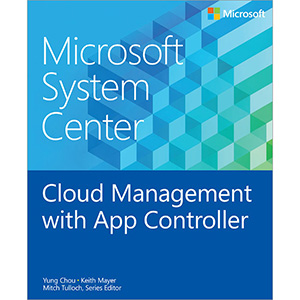
Book Description Microsoft System Center 2012 R2 App Controller is uniquely positioned as both an enabler and a self-service vehicle for connecting clouds and implementing the hybrid computing model. In Microsoft's cloud computing solutions, both System Center and Windows Azure play critical roles. System Center can be used to transform enterprise IT from a device-based infrastructure and deployment strategy to a service-based user-centric consumption model based on private cloud computing. Windows Azure on the other hand is a subscription-based public cloud platform that enables the development, deployment, and management of cloud solutions. App Controller is the glue that unifies these two platforms by providing a single interface that enables administrators to perform complex operations without overwhelming them with the underlying technical complexities involved. This book serves as an introduction to implementing and managing the hybrid computing solutions using App Controller. It describes the basic concepts, processes, and operations involved in connecting, consuming, and managing resources that are deployed both on and off premises. Each chapter provides a concise, self-contained walkthrough for a specific aspect of managing private, public, and hybrid clouds using App Controller. While cloud computing is still evolving, the hybrid approach will likely continue to emerge as the go-to IT computing model for the foreseeable future. Using App Controller to strategically connect both on-premises System Center private clouds with off-premises deployments in both Windows Azure and third-party cloud hosting providers enables new scenarios, develops new possibilities, and offers exciting new opportunities that can help IT transition better into the next generation of enterprise computing. Table of Contents
Chapter 1. App Controller essentials
Chapter 2. Managing private clouds
Chapter 3. Managing public clouds
Chapter 4. Managing hybrid clouds
Chapter 5. App Controller cmdlets Book Details - Paperback: 118 pages
- Publisher: Microsoft Press (November 2013)
- Language: English
- ISBN-10: 0735683085
- ISBN-13: 978-0735683082
Note: There is a file embedded within this post, please visit this post to download the file. Related Books The post Microsoft System Center: Cloud Management with App Controller appeared first on Wow! eBook. |
| Introducing Windows Azure for IT Professionals Posted: 10 Dec 2013 04:02 AM PST 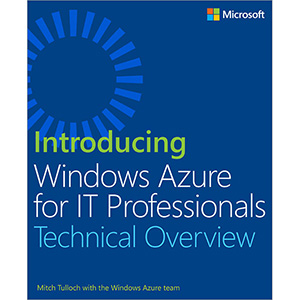
Book Description Get a head start evaluating Windows Azure – with technical insights from a Microsoft MVP Mitch Tulloch. This guide introduces the latest features and capabilities, with scenario-based advice on how the platform can meet the needs of your business. Get the high-level overview you need to begin preparing your deployment now. Topics include: - Understanding Windows Azure
- Windows Azure Compute Services
- Windows Azure Network Services
- Windows Azure Data Services
- Windows Azure App Services
- Getting Started with Windows Azure
Table of Contents
Chapter 1. Understanding Windows Azure
Chapter 2. Windows Azure compute services
Chapter 3. Windows Azure network services
Chapter 4. Windows Azure data services
Chapter 5. Windows Azure app services
Chapter 6. Getting Started with Windows Azure
Book Details - Paperback: 148 pages
- Publisher: Microsoft Press (November 2013)
- Language: English
- ISBN-10: 0735682887
- ISBN-13: 978-0735682887
Note: There is a file embedded within this post, please visit this post to download the file. Related Books The post Introducing Windows Azure for IT Professionals appeared first on Wow! eBook. |
| CompTIA Security+ Training Kit (Exam SY0-301) Posted: 09 Dec 2013 11:15 AM PST 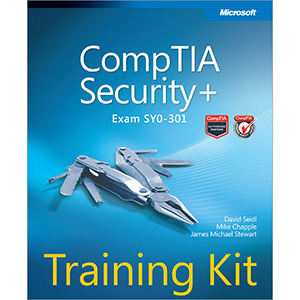
Book Description Ace your preparation for the skills measured by CompTIA Security+ Exam SY0-301. Work at your own pace through a series of lessons and reviews that fully cover each exam objective. Then, reinforce what you've learned by applying your knowledge to real-world case scenarios and practice exercises. This guide is designed to help make the most of your study time. Maximize your performance on the exam by demonstrating your mastery of: - Network Security
- Compliance and operational security
- Threats and vulnerabilities
- Application, data, and host security
- Access control and identity management
- Cryptography
PRACTICE TESTS
Assess your skills with practice tests on CD. You can work through hundreds of questions using multiple testing modes to meet your specific learning needs. You get detailed explanations for right and wrong answers—including a customized learning path that describes how and where to focus your studies. Table of Contents
Chapter 1. Risk management and incident response
Chapter 2. Network security technologies
Chapter 3. Secure network design and management
Chapter 4. Operational and environmental security
Chapter 5. Threats and attacks
Chapter 6. Monitoring, detection, and defense
Chapter 7. Vulnerability assessment and management
Chapter 8. The importance of application security
Chapter 9. Establishing host security
Chapter 10. Understanding data security
Chapter 11. Identity and access control
Chapter 12. Cryptography Book Details - Paperback: 576 pages
- Publisher: Microsoft Press (September 2013)
- Language: English
- ISBN-10: 0735664269
- ISBN-13: 978-0735664265
Note: There is a file embedded within this post, please visit this post to download the file. Related Books The post CompTIA Security+ Training Kit (Exam SY0-301) appeared first on Wow! eBook. |
| Windows 8.1 Inside Out Posted: 09 Dec 2013 11:09 AM PST 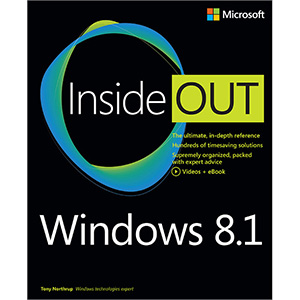
Book Description You’re beyond the basics – so dive right in and really put your PC to work! This supremely organized reference packs hundreds of timesaving solutions, troubleshooting tips, and workarounds for Windows 8.1. Plus, you get access to two and half hours of video training and a companion ebook. Topics include: - Installing, upgrading, or migrating to Windows 8.1
- Using and managing apps
- Personalizing your system
- Accessibility features
- Organizing, backing up, and restoring files
- Managing storage and using SkyDrive
- Digital media and home entertainment
- Security and privacy features
- Setting up and troubleshooting networking
- Maintenance, performance tuning, and troubleshooting
- Using Hyper-V virtualization
Table of Contents
Part I: Getting started
Chapter 1. What's new in Windows 8.1
Chapter 2. Using Windows 8.1 apps
Chapter 3. Buying and installing Windows 8.1
Chapter 4. Upgrading and migrating to Windows 8.1
Chapter 5. Personalizing Windows 8.1
Chapter 6. Adding, removing, and managing apps
Chapter 7. Using Windows 8.1 accessibility features
Chapter 8. Obtaining help and support Part II: File management
Chapter 9. Organizing and protecting files
Chapter 10. Backing up and restoring files
Chapter 11. Managing Windows search
Chapter 12. Managing storage
Chapter 13. Using SkyDrive Part III: Music, videos, TV, and movies
Chapter 14. Music and videos
Chapter 15. Photos
Chapter 16. Sharing and streaming digital media
Chapter 17. Creating a Home Theater PC Part IV: Security and privacy
Chapter 18. Managing users and Family Safety
Chapter 19. Windows, application, and network security
Chapter 20. Using Hyper-V Part V: Networking
Chapter 21. Setting up a home or small office network
Chapter 22. Setting up ad hoc, Bluetooth, and mobile networks
Chapter 23. Troubleshooting your network
Chapter 24. Sharing and managing files and printers Part VI: Maintaining, tuning, and troubleshooting
Chapter 25. Maintaining your PC
Chapter 26. Monitoring, measuring, and tuning performance
Chapter 27. Troubleshooting startup problems, crashes, and corruption Book Details - Paperback: 752 pages
- Publisher: Microsoft Press (November 2013)
- Language: English
- ISBN-10: 0735683638
- ISBN-13: 978-0735683631
Note: There is a file embedded within this post, please visit this post to download the file. Related Books The post Windows 8.1 Inside Out appeared first on Wow! eBook. |
| Windows 8.1 Step by Step Posted: 09 Dec 2013 11:05 AM PST 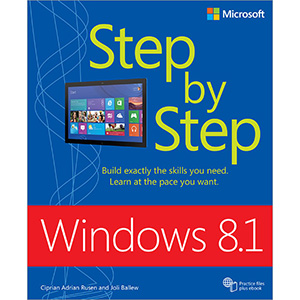
Book Description The smart way to learn Windows 8.1—one step at a time! Experience learning made easy—and quickly teach yourself how to navigate and use Windows 8.1. With Step by Step, you set the pace—building and practicing the skills you need, just when you need them! - Navigate with ease using the new Start screen
- Search your files, music, and the web—all at once
- Store, access, and manage data in the cloud with SkyDrive
- Explore improvements in Internet Explorer 11
- Stay in touch using Mail, Calendar, People, and Skype
- Customize your computing experience with PC settings
Table of Contents
Chapter 1. Introducing Windows 8.1
Chapter 2. Personalize your Windows 8.1 device
Chapter 3. Using apps on the Start screen
Chapter 4. Organizing files and folders
Chapter 5. Using Internet Explorer 11
Chapter 6. Using SkyDrive
Chapter 7. Using the social apps
Chapter 8. Shopping in the Windows Store
Chapter 9. Having fun with multimedia
Chapter 10. Playing games
Chapter 11. Connecting to a network and the Internet
Chapter 12. Allowing others to use the computer
Chapter 13. Sharing files and folders with my network
Chapter 14. Keeping Windows 8.1 safe and secure
Chapter 15. Preventing problems
Chapter 16. Supervising a child's computer use
Chapter 17. Making my computer accessible
Chapter 18. Using Windows 8.1 at work
Chapter 19. Using touch-compatible devices
Chapter 20. Tips for improving your computing experience
Chapter 21. Troubleshooting problems Appendix A. Using keyboard shortcuts and touch gestures
Appendix B. Enhancements for using multiple displays
Appendix C. Installing and upgrading to Windows 8.1
Appendix D. Moving your data and settings to Windows 8.1
Appendix E. Glossary
Appendix F. About the authors Book Details - Paperback: 810 pages
- Publisher: Microsoft Press (November 2013)
- Language: English
- ISBN-10: 0735681309
- ISBN-13: 978-0735681309
Note: There is a file embedded within this post, please visit this post to download the file. Related Books The post Windows 8.1 Step by Step appeared first on Wow! eBook. |
| Windows 8.1 Administration Pocket Consultant: Essentials & Configuration Posted: 09 Dec 2013 10:42 AM PST 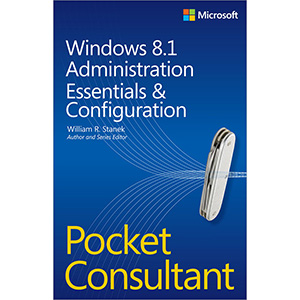
Book Description Portable and precise, this pocket-sized guide delivers ready answers for core configuration and administrative tasks in Windows 8.1. Zero in on the essentials through quick-reference tables, instructions, and lists. You’ll get the focused information you need to save time and get the job done – whether at your desk or in the field. Coverage includes: - Configuring and optimizing Windows 8.1 computers
- Customizing the desktop and interface
- Configuring user and computer policies
- Automating configuration
- Managing user access and security features
- Installing and maintaining programs
- Managing hardware devices and drivers
- Handling maintenance and support tasks
Table of Contents
Chapter 1. Introduction to Windows 8.1 administration
Chapter 2. Configuring and optimizing Windows 8.1 computers
Chapter 3. Customizing the desktop and the interface
Chapter 4. Automating Windows 8.1 configuration
Chapter 5. Managing user access and security
Chapter 6. Managing remote access to workstations
Chapter 7. Installing and maintaining applications
Chapter 8. Managing hardware devices and drivers
Chapter 9. Handling maintenance and support tasks
Chapter 10. Backing up and recovering a computer Book Details - Paperback: 384 pages
- Publisher: Microsoft Press (November 2013)
- Language: English
- ISBN-10: 0735682658
- ISBN-13: 978-0735682658
Note: There is a file embedded within this post, please visit this post to download the file. Related Books The post Windows 8.1 Administration Pocket Consultant: Essentials & Configuration appeared first on Wow! eBook. |
| Windows 8.1 Plain & Simple Posted: 09 Dec 2013 10:38 AM PST 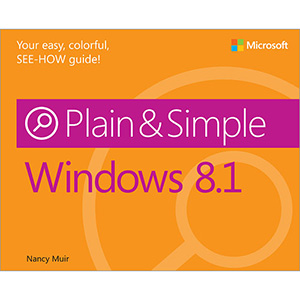
Book Description Learn the simplest ways to get things done with Windows 8.1 Get the full-color, visual guide that makes learning Windows 8.1 plain and simple! Follow the book's easy steps and screenshots and clear, concise language to learn the most expedient way to perform tasks and solve problems in Windows 8.1. Here's WHAT You'll Learn: - Personalize your Start screen in cool new ways
- Use apps such as Mail, People, Calendar, Skype, and Paint
- Surf the web, and send and receive email and messages
- Explore redesigned apps for Music, Video, and Windows Store
- Search your files, media, and the web—all at once
- Access your files from the cloud with Microsoft SkyDrive
Here's HOW You'll Learn It - Jump in wherever you need answers
- Follow easy steps and screenshots to see exactly what to do
- Get handy tips for new techniques and shortcuts
- Use Try This! exercises to apply what you learn right away
Table of Contents
Chapter 1. About this book
Chapter 2. Meet the Windows 8.1 interface
Chapter 3. Providing input
Chapter 4. Managing a computing session
Chapter 5. Customizing the appearance of Windows
Chapter 6. Searching for anything
Chapter 7. Using the Maps app
Chapter 8. Going online with Internet Explorer 11
Chapter 9. Using Calendar and People
Chapter 10. Using Mail and Skype
Chapter 11. Buying apps at the Windows Store
Chapter 12. Playing music
Chapter 13. Viewing pictures and video
Chapter 14. Working with desktop apps
Chapter 15. Working with devices and networks
Chapter 16. Working with users and privacy
Chapter 17. Sharing settings and files in the cloud
Chapter 18. Managing data
Chapter 19. Working with Accessibility settings
Chapter 20. Maintaining and troubleshooting your computer
Chapter 21. Upgrading to Windows 8.1
Chapter 22. Getting help Book Details - Paperback: 416 pages
- Publisher: Microsoft Press (November 2013)
- Language: English
- ISBN-10: 0735681279
- ISBN-13: 978-0735681279
Note: There is a file embedded within this post, please visit this post to download the file. Related Books The post Windows 8.1 Plain & Simple appeared first on Wow! eBook. |
| Make: 3D Printing Posted: 08 Dec 2013 08:46 AM PST 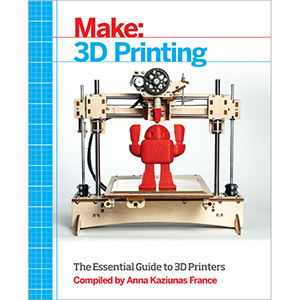
Book Description The 3D printing revolution is well upon us, with new machines appearing at an amazing rate. With the abundance of information and options out there, how are makers to choose the 3D printer that’s right for them? MAKE is here to help, with our Ultimate Guide to 3D Printing. With articles about techniques, freely available CAD packages, and comparisons of printers that are on the market, this book makes it easy to understand this complex and constantly-shifting topic. Based on articles and projects from MAKE’s print and online publications, this book arms you with everything you need to know to understand the exciting but sometimes confusing world of 3D Printing. Table of Contents
Part I: Hardware
Chapter 1. Getting Started with a 3D Printer
Chapter 2. 3D Printer Guide Part II: Software
Chapter 3. Software for 3D Printing
Chapter 4. 3D Design for the Complete Beginner
Chapter 5. Getting Started with Slic3r Part III: 3D Scanning
Chapter 6. Creating and Repairing 3D Scans
Chapter 7. Print Your Head in 3D! Part IV: Materials
Chapter 8. Plastics for 3D Printing
Chapter 9. Industrial Materials and Methods Part V: Services
Chapter 10. 3D Printing Without a Printer
Chapter 11. Service Providers Part VI: Finishing Techniques
Chapter 12. How to Dye Your 3D Prints
Chapter 13. Post-Processing Your Prints
Chapter 14. Weathering Your Prints Part VII: Applications
Chapter 15. The Promise of 3D Printing
Chapter 16. 3D Printed Gallery
Chapter 17. Dream Machine
Chapter 18. Desert Manufacturer
Chapter 19. How I Printed a Humanoid Part VIII: Other Ways to Make 3D Objects
Chapter 20. Milling 3D Objects
Chapter 21. White Chocolate Skulls in PLA Trays
Chapter 22. Printcrime Book Details - Paperback: 232 pages
- Publisher: Maker Media, Inc (November 2013)
- Language: English
- ISBN-10: 1457182939
- ISBN-13: 978-1457182938
Note: There is a file embedded within this post, please visit this post to download the file. Related Books The post Make: 3D Printing appeared first on Wow! eBook. |
| LEO the Maker Prince Posted: 08 Dec 2013 08:42 AM PST 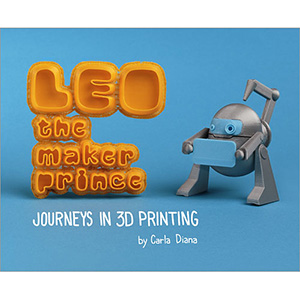
Book Description LEO the Maker Prince teaches children (both young and old) about 3D printing by following Carla and LEO’s journey through Brooklyn. LEO is a walking, talking robot who has the magical ability to to print (in plastic) any object that Carla draws. The other robots have their own special capabilities: H1-H0 prints in metal, Sinclair-10 can find and print objects from a huge catalog of designs, and the others (including AL1C3-D, IRIS-7, and NiXie) have unique talents, too. Readers can come along for the journey, too: all of the objects in the book are printable one way or another. 3D Printing Insights from Author Carla Diana - Interesting artifacts and textures sometimes emerge as a byproduct of the 3D printing process. The cover letters for LEO were the result of a “happy accident.” A print of some standard extruded lettering was stopped halfway through, and the letterforms that emerged were more unique than what we had originally designed. People often ask us what typeface it is and we love describing how it was formed from a print that’s halfway done.
- By printing a hollow piece and then pausing the printer halfway through, you can take advantage of “throw-ins” to give an object special properties. For example, magnets or metal parts can be thrown in to make your pieces stick together. In LEO, we used rice as a throw-in to make a shaker instrument.
- The 3D modeling software Rhino has a plugin for Python scripting that allows people to use code to generate forms based on algorithms. For example, the jewelry that the character Stephanie creates is based on mathematical spirals.
- It’s fun to experiment with different polishes to change the surface of 3D-printed parts. Acetone (the same thing that’s in nail polish remover) can be brushed on the surface of an ABS or PLA print to make it smooth and shiny.
- When 3D-printing food, it’s important to design for two-and-a-half dimensions: This means a 3D object where higher layers do not hang above lower layers in the 3D print. This helps you avoid sagging.
Book Details - Hardcover: 64 pages
- Publisher: Maker Media, Inc (December 2013)
- Language: English
- ISBN-10: 1457183145
- ISBN-13: 978-1457183140
Note: There is a file embedded within this post, please visit this post to download the file. Related Books The post LEO the Maker Prince appeared first on Wow! eBook. |
| The Traveling Photographer Posted: 08 Dec 2013 08:36 AM PST 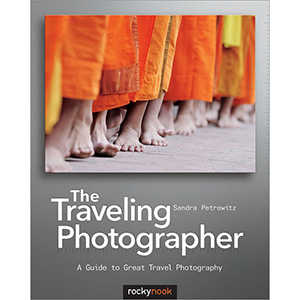
Book Description Traveling and photography is a perfect match, but photographers are often disappointed that their images fail to meet the quality of their artistic aspirations. This book combines theoretical information, practical advice, and helpful suggestions for taking better pictures while traveling, whether you are on a local trip, enjoying your annual summer vacation or exploring a more exotic, remote destination. This book includes descriptions for how to carefully compose photos, avoid common mistakes, and achieve a unique perception of places that have been photographed many times before. Beautifully illustrated with photographs from all over the world, this guide will help you find your personal point of view, which will lead to exceptional travel photos. Table of Contents
Chapter 1. On Traveling and Photographing – Take Your Time
Chapter 2. From Conventional To Unique – Commonplace Photos and Your Own Point of View
Chapter 3. Off Center – Why Subjects Should Move a Bit to the Side
Chapter 4. Into the Picture – Subjects Need Their Space
Chapter 5. The Benefits of a Foreground – On the Search for the Third Dimension
Chapter 6. The Diagonal – Embracing the Slant
Chapter 7. Horizon – So Nothing Goes Askew
Chapter 8. A Matter of Perspective – Down Low or Up High
Chapter 9. Everything Is Relative – A Sense of Scale
Chapter 10. Ninety Degrees More or Less – The Underrated Portrait Format
Chapter 11. Less Is More – On Photographic Minimalism
Chapter 12. Opening Up – About Photographing People
Chapter 13. Fill Flash – Preventing Shadows from Stealing the Show
Chapter 14. In the Best Light – Early Mornings and Late Evenings
Chapter 15. There’s No Such Thing as Bad Weather – It’s Just Rain, Fog, Snow, Storms…
Chapter 16. Tell It Like It Is – The Value of Documentary Images
Chapter 17. The Small Traps – A Plea for Concentration
Chapter 18. On To Something New – Seven Tips for More Variety
Chapter 19. Get To Know Your Camera – Exposure Modes, Metering, Focus
Chapter 20. Equipment – Cameras, Lenses, and Filters for the Road
Chapter 21. Steady Now – The Need for Stability: Tripods & More
Chapter 22. Better Safe Than Sorry – Transporting and Protecting Photographic Equipment
Chapter 23. Safeguarding Data – Image Backup While Traveling
Chapter 24. There Is Life Without a Camera – Why You Shouldn’t Take Pictures If You Don’t Feel Like It
Chapter 25. Further Reading Book Details - Paperback: 224 pages
- Publisher: Rocky Nook (November 2013)
- Language: English
- ISBN-10: 1937538338
- ISBN-13: 978-1937538330
Note: There is a file embedded within this post, please visit this post to download the file. Related Books The post The Traveling Photographer appeared first on Wow! eBook. |
| Capture the Magic Posted: 08 Dec 2013 08:32 AM PST 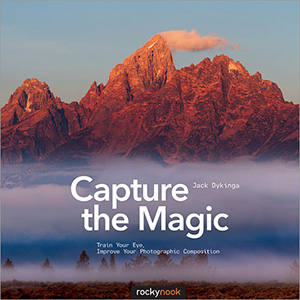
Book Description This book uses a structured approach to teach the art of creating interesting, well-composed images. It provides solutions to problems that often get in the way of producing great photographs and emphasizes the importance of training the eye to exclude the extraneous. Examples of strong images are juxtaposed against flawed images, illustrating how to create a successful composition. Topics covered include light and shadow, lens choice, framing, negative space, and many more. In this book, author Jack Dykinga encourages us to look at photography as a way to communicate. Dykinga says, “Photography is a marvelous language that crosses linguistic borders as a universal, powerful, and direct communication. As photographers, we see something we find interesting and simply want to share it.” Readers will learn new ways to create interesting and powerful compositions that communicate their intended messages. Filled with beautiful color images throughout, the book is sure to inspire, teach, and motivate photographers of all levels. About the Author
Jack Dykinga’s photographic style blends fine art photography and documentary photojournalism. He won the Pulitzer Prize in 1971 for Feature Photography, and is a regular contributor to Arizona Highways and National Geographic magazines. He has published nine wilderness advocacy books, including Frog Mountain Blues, The Sonoran Desert, Stone Canyons of the Colorado Plateau, and Desert: The Mojave and Death Valley. He also authored and photographed Large Format Nature Photography, a guide to color landscape photography. Other books include ARIZONA, a compellation of Dykinga’s best Arizona images, and IMAGES: Jack Dykinga’s Grand Canyon, which reflects his love for this fantastic location. Dykinga’s fine art images have been displayed at the Center for Creative Photography, and the Museum of Northern Arizona. They were also featured along with the work of Ansel Adams in an Arizona Highways retrospective at the Phoenix Art Museum. In April 2010, the International League of Conservation Photographers selected Jack’s image, Stone Canyon, as one of the forty best Nature Photographs of all time. He also received the Outstanding Photographer of the Year Award from the Nature Photographers of North America in 2011. And Jack was recently named by Outdoor Photography magazine as one of the 40 most influential nature photographers. Jack has donated his talents to the International League of Conservation Photographers’ RAVEs (Rapid Assessment Visual Expeditions) in Mexico, Chile, Canada and the U.S. At each RAVE, Jack joins teams of celebrated photographers from all over the world to highlight potential environmental degradation. He and his wife, Margaret, live in Tucson, Arizona. Book Details - Paperback: 188 pages
- Publisher: Rocky Nook (November 2013)
- Language: English
- ISBN-10: 1937538354
- ISBN-13: 978-1937538354
Note: There is a file embedded within this post, please visit this post to download the file. Related Books The post Capture the Magic appeared first on Wow! eBook. |
| Our Beautiful, Fragile World Posted: 08 Dec 2013 08:29 AM PST 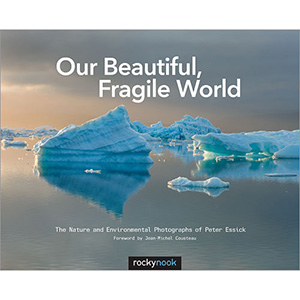
Book Description Our Beautiful, Fragile World features a career-spanning look at the images of photojournalist Peter Essick taken while on assignment for National Geographic magazine. In this book, Essick showcases a diverse series of photographs from some of the most beautiful natural areas in the world and documents major contemporary environmental issues, such as climate change and nuclear waste. Each photograph is accompanied by commentary on the design process of the image, Essick’s personal photographic experiences, and informative highlights from the research he completed for each story. Our Beautiful, Fragile World takes the reader on a journey around the globe, from the Oulanka National Park near the Arctic Circle in Finland to the Adelie penguin breeding grounds in Antarctica. Our Beautiful, Fragile World will interest photographers of all skill levels. It carries an important message about conservation, and the photographs provide a compelling look at our environment that will resonate with people of all ages who care about the state of the natural world. Foreword by Jean-Michel Cousteau. About the Author
Recently named by Outdoor Photography magazine as one of the 40 most influential nature photographers, Peter Essick has traveled extensively over the last two decades, photographing around the world. He is a working photojournalist, but his photographs move beyond mere documentation; they reveal the spiritual and emotional aspects of nature and the impact of development on the landscape. Essick has been a frequent contributor to National Geographic magazine for 25 years, where he has produced 40 feature articles on an array of topics. Some of his favorite and most rewarding stories have been on Inner Japan, the National Wilderness Preservation System, the carbon cycle, global warming, and global freshwater. Recent stories include a June, 2010 cover piece on Greenland and a story on the Ansel Adams Wilderness in the October 2011 issue. Essick has a bachelor’s degree in business from the University of Southern California and a master’s degree in photojournalism from the University of Missouri. He is represented by the Lumiere gallery in Atlanta and by Aurora Photos. He lives in Stone Mountain, Georgia with his wife, Jackie and son, Jalen. Book Details - Hardcover: 124 pages
- Publisher: Rocky Nook (November 2013)
- Language: English
- ISBN-10: 1937538346
- ISBN-13: 978-1937538347
Note: There is a file embedded within this post, please visit this post to download the file. Related Books The post Our Beautiful, Fragile World appeared first on Wow! eBook. |

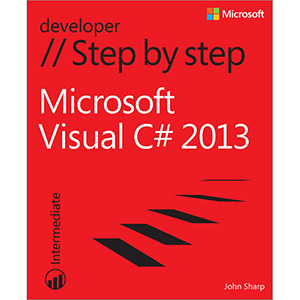
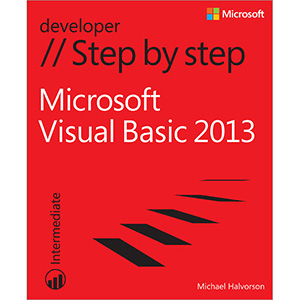

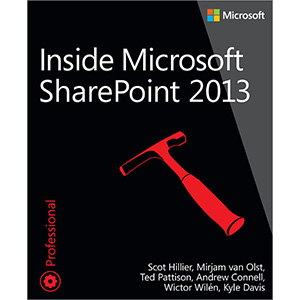
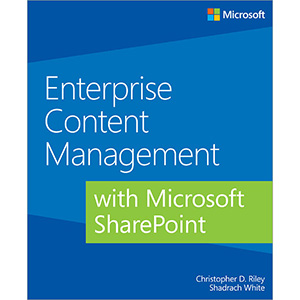
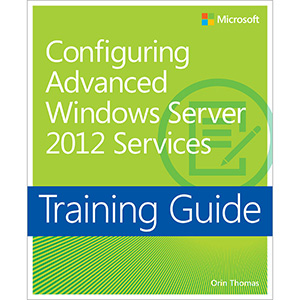
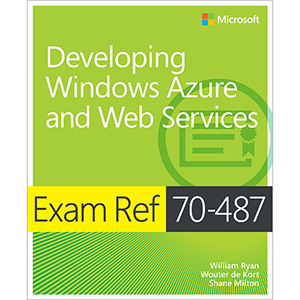
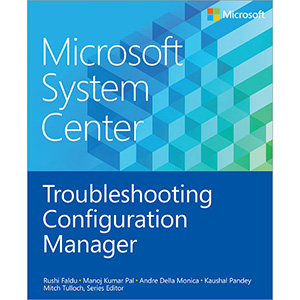
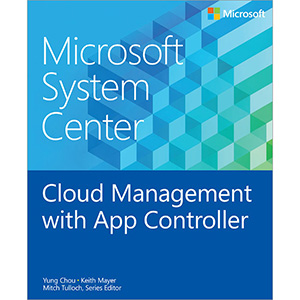
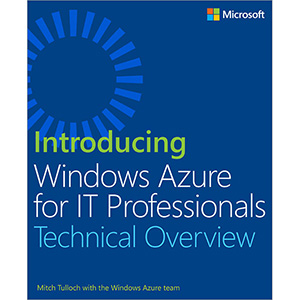
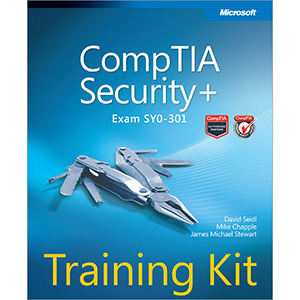
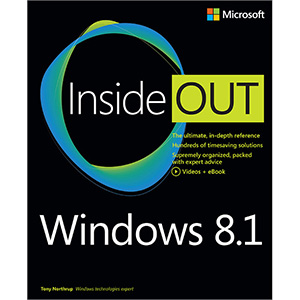
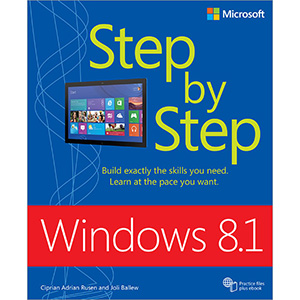
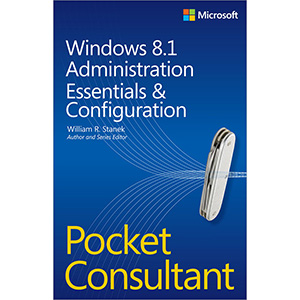
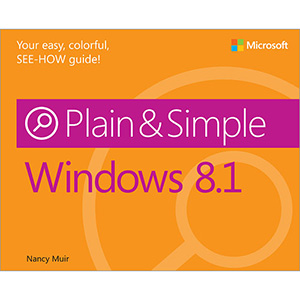
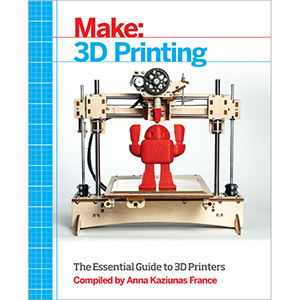
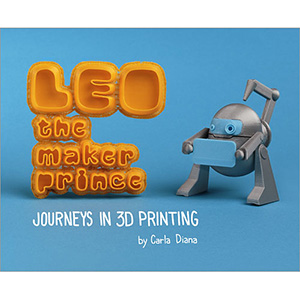
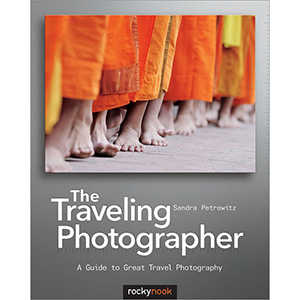
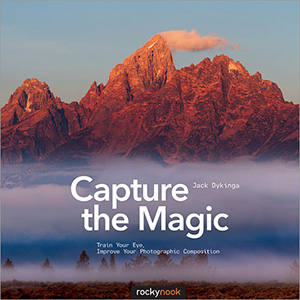
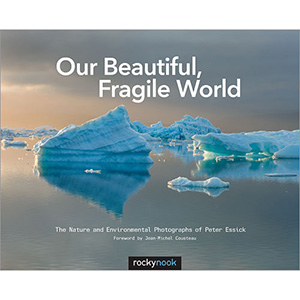
Tidak ada komentar:
Posting Komentar