Wow! eBook: Decoding HTML5 - 3 new eBooks |  |
| Posted: 23 Jun 2012 09:27 AM PDT
Book DescriptionJeffrey Way delivers a simple guide to understanding HTML5 for the every day designer or developer. This book focuses less on the politics of HTML5 (though it does touch on this), and more on the ways to immediately integrate HTML5 – and its friends – into your web projects. If you're in need of a book that will get you up and running with many of the new tags, form elements, and JavaScript APIs as quickly as possible, then this is the book for you. Jeffrey Way is one of the most popular web development teachers on the net. He is the editor of Nettuts+, author of two top-selling books, and is the Head of Web Development Courses at Tuts+ Premium. Join Jeffrey as he jumps in and starts Decoding HTML5. What the book covers: The State of HTML5 Semantic Markup Easy Queries with the Selectors API Custom Data Attributes Fun Fun Forms The Essentials of Feature Detection Automated Detection With Modernizr Finally… Native Media Track That Sucka with Geolocation The Basics of Working with Canvas Don't Irritate Visitors – Use Web Storage The History API The File & Drag and Drop APIs Web Workers are Ants Tools, Folks, and Blogs Book Details
Related Posts
|
| Posted: 23 Jun 2012 09:24 AM PDT
Book DescriptionContent analyst and SEO expert Andre Kibbe explains how Search Engine Optimization can drive steady traffic to your site. As you progress through the book, you’ll learn about structuring a website for SEO, the importance of keywords, research and strategy, link building, and understanding backlinks.By the time you reach the final page, you’ll be equipped to use SEO personally and professionally to give your websites an edge against the competition. What the book covers: The Importance of Keywords Keyword Research Explained On-Page Optimization Understanding Backlinks Getting Links Understanding Competition Sharpening the Saw Book Details
Related Posts
|
| Posted: 23 Jun 2012 09:21 AM PDT
Book DescriptionGet insight into the industry through survey results from a study of over 5,400 participants and interviews with seasoned web designers. If you’re looking for the latest web design practices, words of wisdom from design veterans, or just a better understanding of your profession, then this is the book for you. What’s Inside For instance, did you know…
We also get the experts to weigh in. You’ll hear from Vitaly Friedman of Smashing Magazine, Sarah Parmenter of You Know Who Design, Veerle of Duoh!, top-selling ThemeForest template designers like Kreisi and Cudazi, and others. They’ve kindly shared advice that comes from years of experience and cuts to the chase about how to improve your design career. During the process of digging through thousands of survey responses and chatting with the top names in our field, I’ve learned a lot about our industry. I think you will too. Join me and get the confidential scoop from the web design industry. Book Details
Related Posts
|
| You are subscribed to email updates from Wow! eBook - Blog To stop receiving these emails, you may unsubscribe now. | Email delivery powered by Google |
| Google Inc., 20 West Kinzie, Chicago IL USA 60610 | |

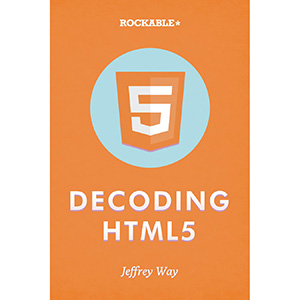
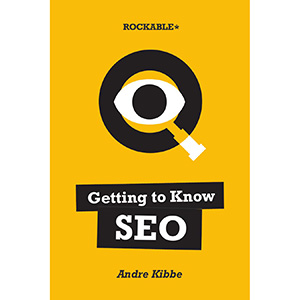
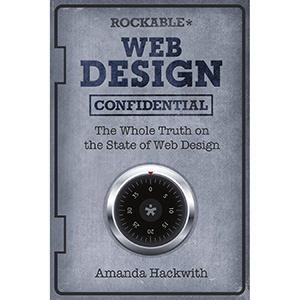
Tidak ada komentar:
Posting Komentar