| Lean UX Posted: 08 Mar 2013 09:04 AM PST 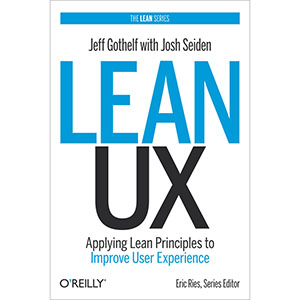
Book Description The Lean UX approach to interaction design is tailor-made for today's web-driven reality. In this insightful book, leading advocate Jeff Gothelf teaches you valuable Lean UX principles, tactics, and techniques from the ground up—how to rapidly experiment with design ideas, validate them with real users, and continually adjust your design based on what you learn. Inspired by Lean and Agile development theories, Lean UX lets you focus on the actual experience being designed, rather than deliverables. This book shows you how to collaborate closely with other members of the product team, and gather feedback early and often. You'll learn how to drive the design in short, iterative cycles to assess what works best for the business and the user. Lean UX shows you how to make this change—for the better. - Frame a vision of the problem you're solving and focus your team on the right outcomes
- Bring the designers' toolkit to the rest of your product team
- Share your insights with your team much earlier in the process
- Create Minimum Viable Products to determine which ideas are valid
- Incorporate the voice of the customer throughout the project cycle
- Make your team more productive: combine Lean UX with Agile's Scrum framework
- Understand the organizational shifts necessary to integrate Lean UX
Table of Contents
Part I: Introduction and Principles
Chapter 1. Why Lean UX?
Chapter 2. Principles Part II: Process
Chapter 3. Vision, Framing, and Outcomes
Chapter 4. Collaborative Design
Chapter 5. MVPs and Experiments
Chapter 6. Feedback and Research Part III: Making It Work
Chapter 7. Integrating Lean UX and Agile
Chapter 8. Making Organizational Shifts Book Details - Hardcover: 152 pages
- Publisher: O’Reilly Media (February 2013)
- Language: English
- ISBN-10: 1449311652
- ISBN-13: 978-1449311650
Note: There is a file embedded within this post, please visit this post to download the file. Related Books The post Lean UX appeared first on Wow! eBook. |
| Vintage Tomorrows Posted: 08 Mar 2013 08:58 AM PST 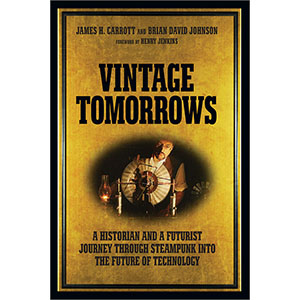
Book Description What would today's technology look like with Victorian-era design and materials? That's the world steampunk envisions: a mad-inventor collection of 21st century-inspired contraptions powered by steam and driven by gears. In this book, futurist Brian David Johnson and cultural historian James Carrott explore steampunk, a cultural movement that's captivated thousands of artists, designers, makers, hackers, and writers throughout the world. Just like today, the late 19th century was an age of rapid technological change, and writers such as Jules Verne and H.G. Wells commented on their time with fantastic stories that jumpstarted science fiction. Through interviews with experts such as William Gibson, Cory Doctorow, Bruce Sterling, James Gleick, and Margaret Atwood, this book looks into steampunk's vision of old-world craftsmen making beautiful hand-tooled gadgets, and what it says about our age of disposable technology. Steampunk is everywhere—as gadget prototypes at Maker Faire, novels and comic books, paintings and photography, sculptures, fashion design, and music. Discover how this elaborate view of a history that never existed can help us reimagine our future. Table of Contents
Chapter 1. A Futurist and a Cultural Historian Walk into a Bar
Chapter 2. Beats, Pranksters, Hippies, Steampunks!
Chapter 3. Technology That Ships Broken
Chapter 4. A World-Destroying Death Ray Should Look Like a World-Destroying Death Ray
Chapter 5. Steampunk: A Dinner in Three Courses
Chapter 6. It's About Chickens and Teapots
Chapter 7. Digging Into the Past
Chapter 8. History Has Sharp Edges
Chapter 9. Punking Time in Key West
Chapter 10. The Answer's in Our Own Backyard
Chapter 11. Makers and Burners
Chapter 12. Pop Goes Steampunk
Chapter 13. Humor Is the New Killer App
Chapter 14. Don't Forget the Humans
Chapter 15. When Is an iPhone Like a Pocket Watch?
Chapter 16. We Must Design a Better Future
Chapter 17. Humanity in the Machine
Chapter 18. We Want to Remember a Time When Our Lives Were Not Made of Plastic
Chapter 19. What's Next? Book Details - Paperback: 420 pages
- Publisher: O’Reilly Media / Make (February 2013)
- Language: English
- ISBN-10: 1449337996
- ISBN-13: 978-1449337995
Note: There is a file embedded within this post, please visit this post to download the file. Related Books The post Vintage Tomorrows appeared first on Wow! eBook. |
| Take Control of iTunes 11 Posted: 08 Mar 2013 08:50 AM PST 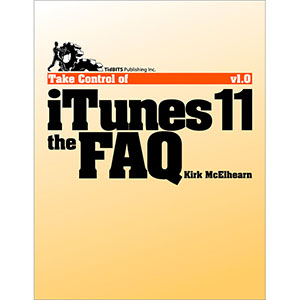
Book Description Let iTunes expert Kirk McElhearn help you become an iTunes power user and start getting the most out of your audio, video, and book collections in iTunes 11. You’ll also learn the best ways to transfer media to an iPad, iPhone, or iPod. With a question-and-answer approach, Kirk shares his love of music and helps you understand the process of bringing media into iTunes, tagging it, adding album artwork, and organizing it into playlists. Once you’ve become an import specialist and tagging genius, you can enjoy your music, movies, audiobooks, and ebooks, and more without hassles. Coupons in the back of the ebook help you save $5 off Equinux’s SongGenie tool for adding missing metadata and $5 off Rogue Amoeba’s Airfoil wireless audio streaming software. Find answers to questions about how to: - Play: This chapter covers how to play audio and video, and how to make quick playlists with Genius and Up Next. It also describes how to bring back the left-hand sidebar. Or, you can learn to love the new Source pop-up menu.
- Rip: Add content to iTunes with detailed steps for “ripping” music CDs and audiobooks. (If you want to rip – or tag – audiobooks so they play nicely from iTunes, don’t miss this chapter!) Also, find general advice for ripping video DVDs and learn which file formats work in iTunes.
- Buy: Become expert at managing and sharing iTunes Store media (including free podcasts and iTunes U courses), and understand what the iTunes Store does well – and not so well. Plus, discover other online music vendors, whether you want to download or stream content.
- Tag: Kirk describes himself as “tag obsessed.” If that description fits you, or if you just want to take control of your tags, this chapter is for you. Tags are descriptive bits of information – known to geeks as “metadata” – that describe your media. You can sort and filter based on tags, giving you myriad ways to manipulate your iTunes library. Learn which tags to bother changing, how to tag a file to put it in a particular library, how to add lyrics and album art, and more.
- View: iTunes has more views than flavors of ice cream at the corner grocery. Get the scoop on how to switch between views, where your album art is (or is not), and so forth. This chapter also discusses plain-as-vanilla contextual menus and Apple’s new menu flavor – the popover.
- Organize: Make a simple playlist of romantic songs, workout songs, or whatever theme you like. Also, create smart playlists that, for example, comprise only your 5-star faves or tunes you haven’t heard recently. You’ll also find answers to questions about operational issues like dealing with a huge library, multiple libraries, and where iTunes sticks your files.
- Search: Find media in iTunes, plus learn tricks such as searching based on star rating or locating duplicates.
- Sync: You’ve put all your media in iTunes… now, how do you transfer it to an iPhone, iPad, or iPod touch? This chapter answers questions about manually managing the transfer and has help for people who have too much music. It also notes options for playing media through a second- or third-generation Apple TV.
- Cloud: Access content you bought from Apple even if you never actively downloaded it, from your computer or an iOS device. Plus, try iTunes Match, a subscription service that uploads your music to the cloud even if you didn’t buy it from Apple.
- Share: Find answers to questions about sharing iTunes library media with others, primarily through Home Sharing on a local network.
- Burn and Print: Learn how to copy music from iTunes to a CD. Also, get directions for printing a song list, for example, to include in the jewel case of said CD.
- Back Up: This short chapter has tips and inspiration for backing up your (potentially irreplaceable) iTunes media.
- Extend with AppleScript: Mac users can make iTunes do more with AppleScript. Learn about key AppleScripts that you can download to make iTunes jump through even more hoops.
Book Details - Paperback: 192 pages
- Publisher: TidBITS Publishing (February 2013)
- Language: English
- ISBN-10: 1615424172
- ISBN-13: 978-1615424177
Note: There is a file embedded within this post, please visit this post to download the file. Related Books The post Take Control of iTunes 11 appeared first on Wow! eBook. |
| Windows PowerShell 3.0 Step by Step Posted: 08 Mar 2013 01:11 AM PST 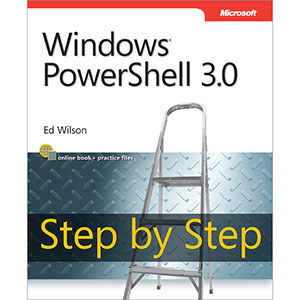
Book Description Your hands-on, step-by-step guide to automating Windows® administration with Windows PowerShell® 3.0 Teach yourself the fundamentals of Windows PowerShell 3.0 command line interface and scripting language—one step at a time. Written by a leading scripting expert, this practical tutorial delivers learn-by-doing exercises, timesaving tips, and hands-on sample scripts for performing administrative tasks on both local and remote Windows systems. Discover how to: - Use built-in cmdlets to execute commands
- Write scripts to handle recurring tasks
- Use providers to access information beyond the shell environment
- Configure network components with Windows Management Instrumentation
- Manage users, groups, and computers with Active Directory® services
- Execute scripts to administer and troubleshoot Microsoft Exchange Server 2010
Table of Contents
Chapter 1. Overview of Windows PowerShell 3.0
Chapter 2. Using Windows PowerShell Cmdlets
Chapter 3. Understanding and Using PowerShell Providers
Chapter 4. Using PowerShell Remoting and Jobs
Chapter 5. Using PowerShell Scripts
Chapter 6. Working with Functions
Chapter 7. Creating Advanced Functions and Modules
Chapter 8. Using the Windows PowerShell ISE
Chapter 9. Working with Windows PowerShell Profiles
Chapter 10. Using WMI
Chapter 11. Querying WMI
Chapter 12. Remoting WMI
Chapter 13. Calling WMI Methods on WMI Classes
Chapter 14. Using the CIM Cmdlets
Chapter 15. Working with Active Directory
Chapter 16. Working with the AD DS Module
Chapter 17. Deploying Active Directory with Windows Server 2012
Chapter 18. Debugging Scripts
Chapter 19. Handling Errors
Chapter 20. Managing Exchange Server Appendix A. Windows PowerShell Core Cmdlets
Appendix B. Windows PowerShell Module Coverage
Appendix C. Windows PowerShell Cmdlet Naming
Appendix D. Windows PowerShell FAQ
Appendix E. Useful WMI Classes
Appendix F. Basic Troubleshooting Tips
Appendix G. General PowerShell Scripting Guidelines
Appendix H. About the Author Book Details - Paperback: 704 pages
- Publisher: Microsoft Press (February 2013)
- Language: English
- ISBN-10: 0735663394
- ISBN-13: 978-0735663398
Note: There is a file embedded within this post, please visit this post to download the file. Related Books The post Windows PowerShell 3.0 Step by Step appeared first on Wow! eBook. |
| Microsoft Access 2013 Step By Step Posted: 08 Mar 2013 01:08 AM PST 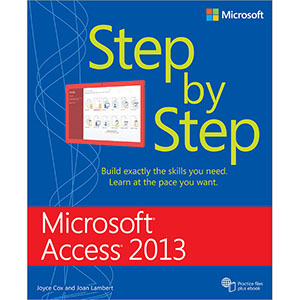
Book Description Experience learning made easy—and quickly teach yourself how to build your own database with Access 2013. With Step by Step, you set the pace—building and practicing the skills you need, just when you them! Includes downloadable practice files and a companion eBook. - Build a database from scratch or ready templates
- Create easy-to-use data-entry forms
- Write queries to extract and manipulate data
- Design reports to summarize data in effective ways
- Import data from other databases and documents
Table of Contents
Part I: Simple database techniques
Chapter 1. Explore Microsoft Access 2013
Chapter 2. Create databases and simple tables
Chapter 3. Create simple forms
Chapter 4. Display data
Chapter 5. Create simple reports Part II: Relational database techniques
Chapter 6. Maintain data integrity
Chapter 7. Create queries
Chapter 8. Create custom forms
Chapter 9. Create custom reports Part III: Database management and security
Chapter 10. Import and export data
Chapter 11. Make databases user friendly
Chapter 12. Protect databases
Chapter 13. Work in Access more efficiently Appendix A. Glossary
Appendix B. Keyboard shortcuts
Appendix C. About the authors Book Details - Paperback: 448 pages
- Publisher: Microsoft Press (February 2013)
- Language: English
- ISBN-10: 0735669082
- ISBN-13: 978-0735669086
Note: There is a file embedded within this post, please visit this post to download the file. Related Books The post Microsoft Access 2013 Step By Step appeared first on Wow! eBook. |
| Exploring Microsoft SharePoint 2013 Posted: 08 Mar 2013 01:04 AM PST 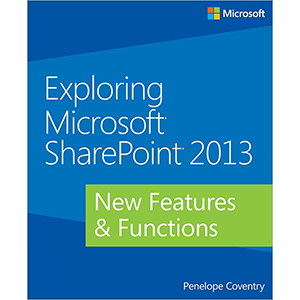
Book Description Your guide to the most significant changes in SharePoint 2013. Discover what's new and what's changed in SharePoint 2013—and get a head start using these cutting-edge capabilities to improve organizational collaboration and effectiveness. Led by a Microsoft MVP for SharePoint, you’ll learn how to take advantage of important new features and functionality, including app development, collaborative social enterprise tools, enhanced versioning, themes, improved search, and an extended client object model. Get an early, expert look at how to: - Develop SharePoint apps using collaborative social enterprise tools
- Use the new Minimal Download Strategy (MDS) smart technology to consume less bandwidth
- Version documents, list items, and entire parts of SharePoint with improved control
- Use colors and styles to get a themed version of your CSS with a simple line of code
- Extend the client object model with enhanced search capabilities
Table of Contents
Chapter 1. Architectural enhancements
Chapter 2. Introducing the new search architecture
Chapter 3. Enterprise Content Management
Chapter 4. Social computing
Chapter 5. Building composite solutions
Chapter 6. Business Intelligence Book Details - Paperback: 200 pages
- Publisher: Microsoft Press (February 2013)
- Language: English
- ISBN-10: 073567552X
- ISBN-13: 978-0735675520
Note: There is a file embedded within this post, please visit this post to download the file. Related Books The post Exploring Microsoft SharePoint 2013 appeared first on Wow! eBook. |


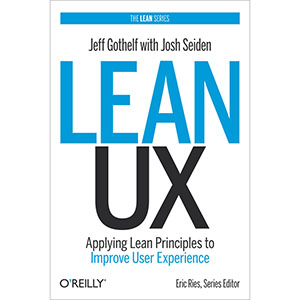
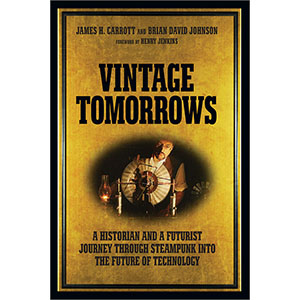
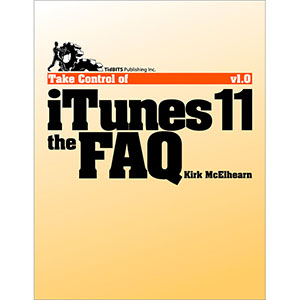
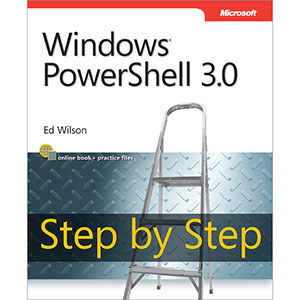
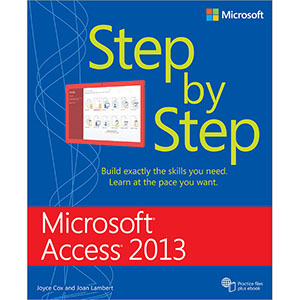
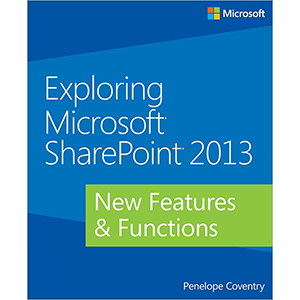
Tidak ada komentar:
Posting Komentar