| Photoshop Elements 11 All-in-One For Dummies Posted: 27 Dec 2012 07:18 AM PST 
Book Description Bring out the best in your images with the latest version of Photoshop Elements Photoshop Elements is the top selling consumer photo editing software and Adobe continues to add innovative features that allow digital photo enthusiasts to do it all. This value-packed reference combines nine content-rich minibooks in one complete package. User-friendly and detailed, it covers the key features and tools that beginner and experienced users need to create high-quality images for print, e-mail, and the web using the latest release of Photoshop Elements: Photoshop Elements 11. Presented in full color, this resource goes beyond the basics of the application and is undoubtedly the most comprehensive Elements book on the market. - Explores filters, effects, styles, and distortions
- Shows you how to enhance your images by painting, drawing, and typing
- Walks you through working with layers and masks
- Details ways to retouch and enhance your photos
- Checks out the toolbox, options, and other essential menus
Fantastic photos and interesting images are just a click away with Photoshop Elements 11 All-in-One For Dummies! From the Back Cover
Discover all the exciting ways you can edit your photos and get amazing results! There’s no end to what you and Photoshop Elements can do with your photos. This friendly guide will show you how to use Photoshop Elements to turn everyday memories into magnificent photos. Learn to organize and manage your photos, fix common flaws, crop images, enhance color, share your photos on your favorite social networks, and more. - Basic Elements — examine the Elements environment, get to know the tools and menus, view and navigate images, and set your preferences
- Behind the mask — discover all you can do with masks, layers, and filters
- Just your type — add words to your pictures with the type tools and creative touches with the Brush and Pencil tools
- Turn good to great — crop photos for better composition, straighten crooked images, correct color, remove red-eye, and sharpen or smooth areas
- Creative sharing — show off your images in photo books, calendars, greeting cards, flipbooks, slide shows, or create an online album
Open the book and find: - Details about resolution, color modes, and the Camera Raw format
- Easy ways to sort and find photos
- Tips for making and modifying selections
- Advice on sharing photos with iHardware and Android devices
- Techniques for retouching and enhancing photos
- Secrets for creating composite images
- How to share photos on Facebook® and other social networks
- Instructions for both Windows® and Mac® users
9 BOOKS IN 1 - Introducing Elements
- Elements Fundamentals
- Image Essentials
- Selections
- Painting, Drawing, and Typing
- Working with Layers and Masks
- Filters, Effects, Styles, and Distortions
- Retouching and Enhancing
- Creating and Sharing with Elements
Book Details - Paperback: 688 pages
- Publisher: For Dummies (November 2012)
- Language: English
- ISBN-10: 1118408225
- ISBN-13: 978-1118408223
Note: There is a file embedded within this post, please visit this post to download the file. Related Posts The post Photoshop Elements 11 All-in-One For Dummies appeared first on Wow! eBook - Blog. |
| iPhone 5 For Seniors For Dummies, 2nd Edition Posted: 27 Dec 2012 07:15 AM PST 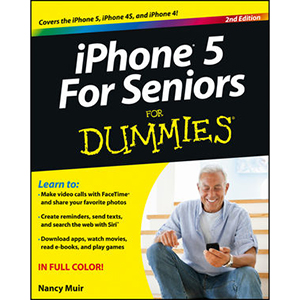
Book Description Get to know your iPhone with this colorful and easy-to-use guide So you just purchased your first iPhone? Although it seems like everyone has an iPhone these days, it’s not a given that you’ll instantly know how to use one. And that’s where this handy book comes in. Written in the friendly For Dummies style and sporting senior-friendly larger type and full-color illustrations, this book clearly shows you how to use your iPhone, even if it’s your first-ever smartphone. Make calls, send e-mail, download videos, read e-books, FaceTime video chat, and discover the wonderful world of apps. It’s all here and much more! - Covers the iPhone 5, iPhone 4S, and iPhone 4
- Includes senior-friendly larger type and full-color illustrations
- Explains how to use the iPhone in the clear, friendly, easy-to-follow language that has defined the series for two decades
- Covers iPhone accessibility features, using maps, browsing the web, buying apps, playing music, shooting and sharing video and pictures, texting with iMessage, using Reminders and Newsstand, and of course, making calls
iPhone 5 For Seniors For Dummies, 2nd Edition helps you discover the wonders of your smartphone and take advantage of all it has to offer! Table of Contents
Part I: Making the iPhone Work for You
Chapter 1. Buying Your iPhone
Chapter 2. Looking Over the Home Screen
Chapter 3. Getting Going Part II: Start Using Your iPhone
Chapter 4. Making and Receiving Calls
Chapter 5. Managing Contacts
Chapter 6. Using Handy Utilities
Chapter 7. Making Your iPhone More Accessible
Chapter 8. Talking to Your iPhone with Siri
Chapter 9. Getting Social with FaceTime, Twitter, and iMessage Part III: Taking the Leap Online
Chapter 10. Browsing the Internet with Safari
Chapter 11. Working with E-mail in Mail
Chapter 12. Shopping the iTunes Store
Chapter 13. Expanding Your iPhone 5 Horizons with Apps Part IV: Having Fun and Consuming Media
Chapter 14. Using Your iPhone as an E-reader
Chapter 15. Playing with Music on iPhone
Chapter 16. Playing with Photos
Chapter 17. Getting the Most Out of Video Features
Chapter 18. Playing Games
Chapter 19. Finding Your Way with Maps Book Details - Paperback: 416 pages
- Publisher: For Dummies; 2nd Edition (November 2012)
- Language: English
- ISBN-10: 1118375424
- ISBN-13: 978-1118375426
Note: There is a file embedded within this post, please visit this post to download the file. Related Posts The post iPhone 5 For Seniors For Dummies, 2nd Edition appeared first on Wow! eBook - Blog. |
| iPhone 5 For Dummies, 6th Edition Posted: 27 Dec 2012 07:11 AM PST 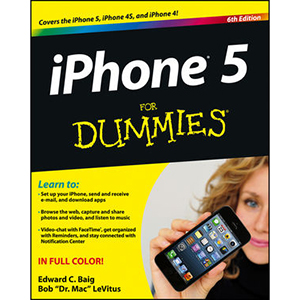
Book Description The full-color guide to getting the most out of your iPhone Completely updated and revised to include iOS 6, iCloud, and the latest iPhone 5 features, this full-color book is your guide to all things iPhone. Bestselling veteran authors Edward Baig and Bob “Dr. Mac” LeVitus introduce you to the capabilities of the iPhone for making phone calls, browsing the Internet, sending and receiving e-mails, working with the calendar, watching and recording HD videos, taking and editing great photos, and much more. You’ll discover how to set up iTunes, buy music and videos, protect your information, troubleshoot, multitask, and download the hundreds of thousands of apps available from the App Store. - Includes coverage of iPhone 5 and iPhone 4S as well as the older iPhone 4 model
- Gets you started with your iPhone, and introduces you to the multitouch interface, synching with iCloud, making phone and video calls, texting, working with the calendar, and more
- Explains setting up iTunes, watching your favorite movies and TV shows, taking stunning photos, and listening to your favorite music
- Helps you get organized with the calendar and Reminders features, keep on top of the latest news with Notification Center, and communicate with Siri, your voice-activated virtual assistant
- Walks you through connecting wirelessly, sending and receiving e-mails, making FaceTime video calls, getting directions from the all new Maps app, protecting your information, and troubleshooting
- Addresses the latest updates, iCloud, and new iOS 6 features that make your iPhone even more powerful and easy to use
iPhone 5 For Dummies, 6th Edition is presented in the straightforward-but-fun style that defines the series. It’s just the book you need to get acquainted with your brand-new iPhone. Table of Contents
Part I: Getting to Know Your iPhone
Chapter 1. Unveiling the iPhone
Chapter 2. iPhone Basic Training
Chapter 3. Synchronicity: Getting Stuff to and from Your iPhone
Chapter 4. Understanding the Phone-damentals Part II: The PDA iPhone
Chapter 5. Texting 1, 2, 3: Messages and Notes
Chapter 6. Six Indispensible Utilities
Chapter 7. Taking the iPhone Siri-ously Part III: The Multimedia iPhone
Chapter 8. Get in Tune(s): Audio on Your iPhone
Chapter 9. "Smile": Taking Pictures with Your iPhone
Chapter 10. You Oughta Be in Pictures: Video on Your iPhone Part IV: The Internet iPhone
Chapter 11. Going On a Mobile Safari
Chapter 12. The E-Mail Must Get Through
Chapter 13. Tracking with Maps, Compass, Stocks, and Weather Part V: The Undiscovered iPhone
Chapter 14. Setting You Straight on Settings
Chapter 15. Apps-O-Lutely!
Chapter 16. When Good iPhones Go Bad Part VI: The Part of Tens
Chapter 17. Ten Appetizing Apps
Chapter 18. Ten Apps Worth Paying For
Chapter 19. Ten Helpful Hints, Tips, and Shortcuts Book Details - Paperback: 416 pages
- Publisher: For Dummies; 6th Edition (November 2012)
- Language: English
- ISBN-10: 1118352017
- ISBN-13: 978-1118352014
Note: There is a file embedded within this post, please visit this post to download the file. Related Posts The post iPhone 5 For Dummies, 6th Edition appeared first on Wow! eBook - Blog. |
| MacBook For Dummies, 4th Edition Posted: 27 Dec 2012 07:07 AM PST 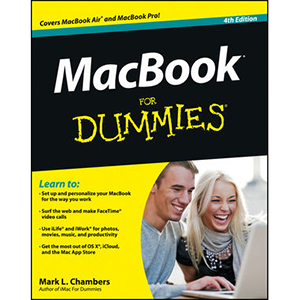
Book Description Get more out of your MacBook with the help of this savvy and easy Dummies guide Lighter, faster, and way cooler, the new MacBooks put the power of a desktop into your hands anywhere. Mac expert Mark Chambers shows you how to personalize your Desktop, stay connected while on the road, make movies with iMovie, create and share photos and videos, compose your own music with GarageBand, build a website with iWeb, and much more. Packed with coverage of the latest MacBook hardware including the MacBook Air and MacBook Pro plus OS X Mountain Lion, iCloud, iLife, and iWork, this new edition is completely revised and updated to let you in on all the secrets of the magnificent MacBook. - Features updated coverage of the latest MacBook devices, OS X Mountain Lion, iCloud, iLife, and iWork
- Shows how to navigate with Mission Control and LaunchPad, sync everything with iCloud, and add some apps to your desktop experience
- Explains how to customize the dock and desktop; connect from the road; take your music mobile; use iWeb, iMovie, iPhoto, and GarageBand; and get to work the Mac way with the iWork productivity suite
- Gets readers acquainted with Multi-Touch gestures, Mail, and the Mac App Store
MacBook For Dummies, 4th Edition helps you make friends with your MacBook the fun and easy way! Table of Contents
Part I: Tie Myself Down with a Desktop? Preposterous!
Chapter 1. Hey, It Really Does Have Everything I Need
Chapter 2. Turning On Your Portable Powerhouse
Chapter 3. The Laptop Owner's Introduction to OS X Part II: Shaking Hands with OS X
Chapter 4. Opening and Closing and Tapping and Such
Chapter 5. Getting to the Heart of Mountain Lion
Chapter 6. A Nerd's Guide to System Preferences
Chapter 7. Sifting through Your Stuff Part III: Connecting and Communicating
Chapter 9. Let's Go on Safari!
Chapter 10. iCloud Is Made for MacBooks
Chapter 11. Your Laptop Goes Multiuser
Chapter 12. Working Well with Networks
Chapter 13. Spreading the Word with Messages and FaceTime Part IV: Living the iLife
Chapter 14. The Multimedia Joy of iTunes
Chapter 15. The Masterpiece That Is iPhoto
Chapter 16. Making Film History with iMovie
Chapter 17. Recording Your Hits with GarageBand Part V: Getting Productive with iWork
Chapter 18. Desktop Publishing with Pages
Chapter 19. Creating Spreadsheets with Numbers
Chapter 20. Building Presentations with Keynote Part VI: Necessary Evils. Troubleshooting, Upgrading, Maintaining
Chapter 21. When Good Mac Laptops Go Bad
Chapter 22. Adding New Stuff to Your Laptop
Chapter 23. Tackling the Housekeeping Part VII: The Part of Tens
Chapter 24. Top Ten Laptop Rules to Follow
Chapter 25. Ten Things to Avoid Like the Plague Book Details - Paperback: 456 pages
- Publisher: For Dummies; 4th Edition (November 2012)
- Language: English
- ISBN-10: 1118209206
- ISBN-13: 978-1118209202
Note: There is a file embedded within this post, please visit this post to download the file. Related Posts The post MacBook For Dummies, 4th Edition appeared first on Wow! eBook - Blog. |
| Kindle Fire HD For Dummies, 2nd Edition Posted: 27 Dec 2012 06:58 AM PST 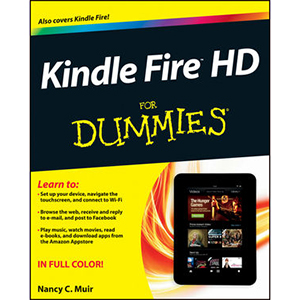
Book Description Movies, apps, games, e-books, and more – enjoy them all on the hottest device in town - the Kindle Fire HD! From its stunning color touchscreen to its ultrafast speed, the Kindle Fire HD is sparking everyone’s interest. This full-color guide will have you blazing through the web, staying entertained with the latest apps and games, watching your favorite TV shows and movies, and, of course, reading magazines, newspapers, and books to indulge all your interests. Whether this is your first tablet or you’re upgrading from another device, you’ll get to know your Kindle Fire HD and rekindle your love of reading with Kindle Fire HD For Dummies! - Covers the Kindle Fire HD and original Kindle Fire
- Helps you navigate the interface, customize your settings, get connected, and take advantage of Amazon Cloud
- Shows you how to work with the built-in apps and find new ones to to try out from the Amazon Appstore
- Explains how to fill your Kindle Fire with cool stuff – from movies and music to videos, photos, apps, e-books, and more
- Walks you through using Amazon’s incredibly smooth Amazon Silk web browser to find anything you need online and keep in touch with e-mail, Skype, Facebook, and Twitter
Light ‘er up and unleash the fun with Kindle Fire HD For Dummies! From the Back Cover
Get fired up about new storage options, Amazon content, and the power of Kindle Fire HD Your Kindle Fire HD is loaded with new features, and this book shows you how to take advantage of every one. You can store your Amazon content in the cloud, make Skype video calls, get the fastest Wi-Fi speed, and choose from hundreds of apps, movies, and songs. Follow this guide to start reading, watching, and playing right away! - Meet your Kindle Fire HD — learn to use the touchscreen and discover pre-installed apps for audiobooks, photos, social media, and IMDb
- Shop, browse, and e-mail — manage your Amazon account, personalize the Silk browser, and send and receive e-mail
- Read everything — enjoy colorful periodicals, borrow books from Amazon’s lending library, and understand how Whispersync syncs your bookmarks across different devices
- Do stuff — discover Kindle Docs and OfficeSuite, which let you work with Word and Excel documents
- Get social — manage your contacts, tweet, and post to your Facebook page
Open the book and find: - The advantages of an Amazon Prime account
- What you can store in the cloud for free
- A tour of the Amazon Appstore
- How Whispersync keeps content from all your devices connected
- Why streaming video beats downloading
- Information you’ll get from the cool X-ray feature
- How to make Skype calls
- 11 great game apps
Learn to: - Set up your device, navigate the touchscreen, and connect to Wi-Fi
- Browse the web, receive and reply to e-mail, and post to Facebook
- Play music, watch movies, read e-books, and download apps from the Amazon Appstore
Book Details - Paperback: 288 pages
- Publisher: For Dummies; 2nd Edition (November 2012)
- Language: English
- ISBN-10: 1118422236
- ISBN-13: 978-1118422236
Note: There is a file embedded within this post, please visit this post to download the file. Related Posts The post Kindle Fire HD For Dummies, 2nd Edition appeared first on Wow! eBook - Blog. |
| Secrets of the JavaScript Ninja Posted: 26 Dec 2012 04:00 PM PST 
Book Description JavaScript developers commonly rely on collections of reusable JavaScript code–written by themselves or by someone else at their company. Alternatively, they rely on code from a third party. But in all these cases they need to know how to either construct a cross-browser library from scratch or be adept at using and maintaining their library of choice. In Secrets of the JavaScript Ninja, JavaScript expert John Resig reveals the inside know-how of the elite JavaScript programmers. Written to be accessible to JavaScript developers with intermediate-level skills, this book will give you the knowledge you need to create a cross-browser JavaScript library from the ground up. This book takes you on a journey towards mastering modern JavaScript development in three phases: design, construction, and maintenance. You first are given a base of strong, advanced JavaScript knowledge, enabling you to make decisions about the overall design of a library and how to tackle its eventual construction. The book then teaches you how to construct your library. It examines all the numerous tasks JavaScript libraries have to tackle and provides practical solutions and development strategies for their creation. It then guides you through the various maintenance techniques you will need to keep your code running well into the future. With Secrets of the JavaScript Ninja you will have all the knowledge you need to build your own JavaScript library and to use any modern JavaScript library. What’s Inside - Advanced features of the JavaScript language
- Detailed cross-browser code problems and solutions
- Best practices
Table of Contents
PART 1: PREPARING FOR TRAINING
Chapter 1. Enter the ninja
Chapter 2. Testing and debugging PART 2: APPRENTICE TRAINING
Chapter 3. Functions are fundamental
Chapter 4. Wielding functions
Chapter 5. Closing in on closures
Chapter 6. Object-orientation with prototypes
Chapter 7. Wrangling regular expressions
Chapter 8. Taming threads and timers PART 3: NINJA TRAINING
Chapter 9. Ninja alchemy: Run-time code evaluation
Chapter 10. With statements
Chapter 11. Developing cross-browser strategies
Chapter 12. Cutting through attributes, properties, and CSS PART 4: MASTER TRAINING
Chapter 13. Surviving events
Chapter 14. Manipulating the DOM
Chapter 15. CSS selector engine Book Details - Paperback: 300 pages
- Publisher: Manning Publications (December 2012)
- Language: English
- ISBN-10: 193398869X
- ISBN-13: 978-1933988696
Note: There is a file embedded within this post, please visit this post to download the file. Related Posts The post Secrets of the JavaScript Ninja appeared first on Wow! eBook - Blog. |



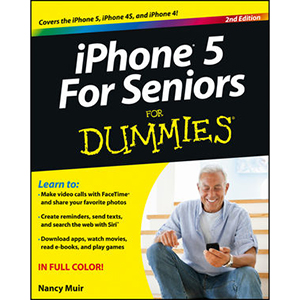
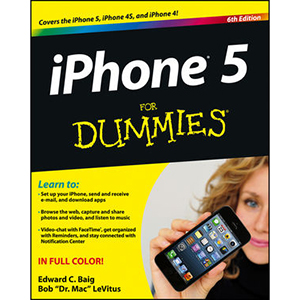
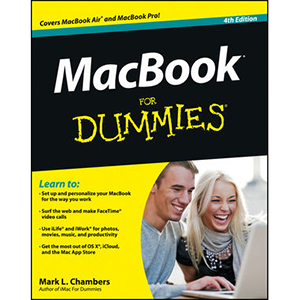
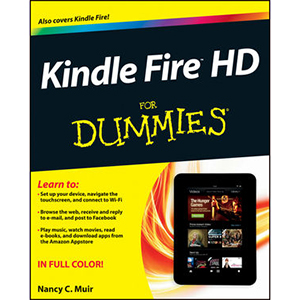

Tidak ada komentar:
Posting Komentar