Wow! eBook: Google+ for Photographers - 5 new eBooks |  |
- Google+ for Photographers
- Creating DSLR Video: From Snapshots to Great Shots
- The Adobe Photoshop CS5 Book for Digital Photographers
- Real World Print Production with Adobe Creative Suite Applications
- The Non-Designer’s Design Book, 3rd Edition
| Posted: 03 Aug 2012 09:05 AM PDT
Book DescriptionPrior to Google+, Photographers relied on a mix of Twitter, Facebook, Flickr, and other services to display their work and interact with others. No single service provided photographers with a complete set of tools that allowed them to connect with others in a rich, meaningful way–until now. Unlike other social networks, Google+ allows photographers to upload, personalize, and update images easily. The Google+ interface is intuitive and attractive—images appear large and uncropped in the stream, preserving their original integrity; and the infinite scrolling feature creates a fluid, enjoyable photo browsing experience. In addition, the Google+ interface is built to encourage social interaction, not in miniature sound bites, but in full-length discussions with diverse groups of people. Users can build circles to connect with just those they want to include in different conversations, and they can use the Hangouts feature to talk with other users in real time from anywhere in the world. With this book, you’ll see why Google+ has quickly become the most inspiring and interactive social network for photographers, and you’ll learn how to leverage Google+ to build a following and connect with other photographers–and potential customers.
Book Details
Related Posts
|
| Creating DSLR Video: From Snapshots to Great Shots Posted: 03 Aug 2012 09:03 AM PDT
Book DescriptionNearly every DLSR camera available today also shoots beautiful high-definition video. YouTube and Facebook are bursting with user-generated content as people share their memories and travels. Whether it’s highlights from a great vacation, the kids’ soccer game, or family gatherings, everyone wants to create compelling video to document it. While DSLR cameras are quite capable of shooting video, for many, their foray into video shooting can be frustrating. Footage tends to be dark and out of focus and suffers from camera shake and bad audio. In Creating DSLR Video: From Snapshots to Great Shots, photographer and video expert Rich Harrington demystifies the process and teaches a solid foundation for capturing great video. Whether readers have been dabbling in video already or have never even used that mode on their camera, they will learn how to go from capturing mediocre video to creating compelling footage–and all the steps in between! Readers will also learn the essentials of video editing and publishing to the web; how to make the most of their existing equipment; affordable options to improve video capture; and much more! To supplement the book, readers will gain sample videos that further demonstrate the techniques presented in the book. Table of Contents Book Details
Related Posts
|
| The Adobe Photoshop CS5 Book for Digital Photographers Posted: 03 Aug 2012 08:59 AM PDT
Book DescriptionAre you ready for an amazing new version of The Photoshop Book that breaks all the rules? Scott Kelby, Editor and Publisher of Photoshop User magazine—and the best-selling Photoshop author in the world today—once again takes this book to a whole new level as he uncovers more of the latest, most important, and most useful new Adobe Photoshop CS5 techniques for digital photographers. This major update to his award-winning, record-breaking book does something for digital photographers that's never been done before—it cuts through the bull and shows you exactly "how to do it." It's not a bunch of theory; it doesn't challenge you to come up with your own settings or figure it out on your own. Instead, Scott shows you step by step the exact techniques used by today's cutting-edge digital photographers, and best of all, he shows you flat-out exactly which settings to use, when to use them, and why. That's why the previous editions of this book are widely used as the official study guide in photography courses at colleges and universities around the world. Each year, Scott trains thousands of professional photographers how to use Photoshop, and almost without exception they have the same questions, the same problems, and the same challenges—and that's exactly what he covers in this book. You'll learn:
Plus, Scott includes a special bonus chapter with his own CS5 workflow, from start to finish, and each chapter ends with a Photoshop Killer Tips section, packed with time-saving, job-saving tips that make all the difference. If you're a digital photographer, and if you're ready to learn all the "tricks of the trade"—the same ones that today's leading pros use to correct, edit, sharpen, retouch, and present their work—then you're holding the book that will do just that. Book Details
Related Posts
|
| Real World Print Production with Adobe Creative Suite Applications Posted: 03 Aug 2012 08:55 AM PDT
Book DescriptionContrary to popular belief, print is not dead! With all the interest in online publishing here in the 21st century, it's easy to lose sight of the fact that information is still widely disseminated through the good old medium of print. The advent of desktop publishing granted new levels of power and control to the layout artist and graphic designer, but it hasn't made the process of getting the perfect print foolproof. Sometimes managing the disparate elements of fonts, images, colors, and more, while dealing with the quirks of page-layout applications makes even the bravest designer and production editor long for the hands-on days of moveable type. Creating a great layout on your monitor is only half the battle; how do you make it work on paper? Print production expert Claudia McCue takes on the challenge of putting ink to paper, offering clear, authoritative guidance to print professionals and anyone else who has been frustrated by the obstacles of getting electronic documents to print perfectly. This new edition of Claudia's classic book is now fully Adobe-centric, and shows readers how to use the different applications in the Adobe Creative Suite 4 together to create and produce great print documents. Use Photoshop and Illustrator to create raster and vector images, and combine them with text in InDesign to create eye-catching yet readable page layouts. Learn the ins and outs of fonts, and gain a better understanding of how ink and paper work together. Finally, "prefilight" or prepare your job for submission to a printer to make sure the printing process goes off without a hitch. Table of Contents Book Details
Related Posts
|
| The Non-Designer’s Design Book, 3rd Edition Posted: 03 Aug 2012 08:51 AM PDT
Book DescriptionA lot has happened in the world of digital design since the first edition of this title was published, but one thing remains true: There is an ever-growing number of people attempting to design pages with no formal training. This book is the one place they can turn to find quick, non-intimidating, excellent design help from trusted design instructor Robin Williams. This revised classic–now in full color–includes a new section on the hot topic of Color itself. In The Non-Designer’s Design Book, 3rd Edition, Robin turns her attention to the basic principles that govern good design. Readers who follow her clearly explained concepts will produce more sophisticated and professional pages immediately. Humor-infused, jargon-free prose interspersed with design exercises, quizzes, and illustrations make learning a snap–which is just what audiences have come to expect from this best-selling author. Table of Contents Part II: Designing Wth Type Part III: Extras Book Details
Related Posts
|
| You are subscribed to email updates from Wow! eBook - Blog To stop receiving these emails, you may unsubscribe now. | Email delivery powered by Google |
| Google Inc., 20 West Kinzie, Chicago IL USA 60610 | |

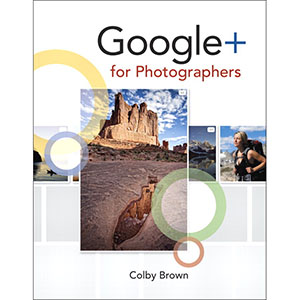
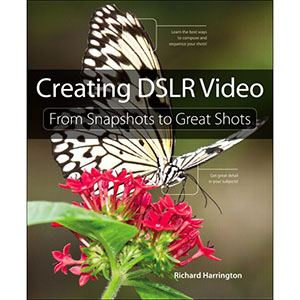
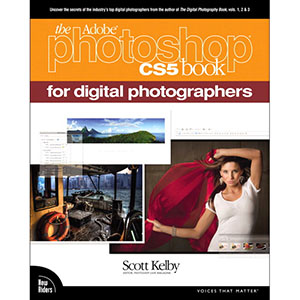
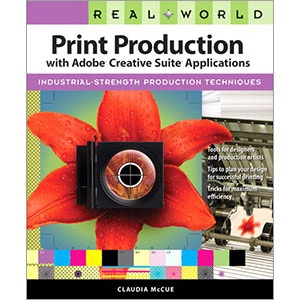
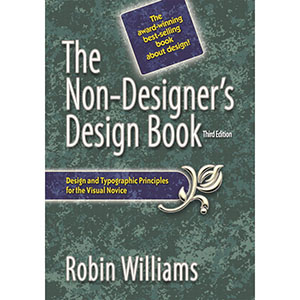
Tidak ada komentar:
Posting Komentar