| Ubuntu Made Easy, 5th Edition Posted: 13 Aug 2012 09:51 AM PDT 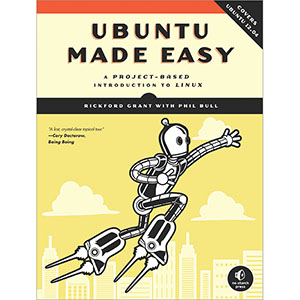
Book Description Ubuntu brings Linux to the masses, but it can still be intimidating for newbies, neophytes, and geeks-in-training. With Ubuntu Made Easy by your side you’ll be ready to face any challenge, and you’ll discover just how fun Linux can be. Packed with tips, tricks, and helpful pointers, Ubuntu Made Easy will get you up and running with the world’s most popular free operating system. Authors Rickford Grant and Phil Bull walk you through common tasks like installing and playing games, accessing your favorite social networks, troubleshooting hardware and software problems, interacting with your Windows installation, and more. With the help of the book’s straightforward explanations and step-by-step projects, you’ll also learn how to: - Set up printers, scanners, USB flash drives, and other hardware
- Install and play free games like Frets on Fire and Frozen Bubble as well as commercial hits like Braid and World of Goo
- Watch DVDs, listen to music, and sync your mobile devices
- Edit and share digital photos and videos
- Create documents, spreadsheets, and presentations
- Work with the command line (or avoid it altogether!)
If you’re looking for a pain-free way to learn Linux, Ubuntu Made Easy is just what you need to get started. Covers Ubuntu 12.04, Precise Pangolin. Includes LiveCD. Table of Contents
Chapter 1. Becoming a Penguinista
Chapter 2. Wading and Diving
Chapter 3. A New Place to Call Home
Chapter 4. More Than Webbed Feet
Chapter 5. Slipping and Sliding
Chapter 6. Rounding Out the Bird
Chapter 7. A Tidy Nest
Chapter 8. Simple Kitten Ways
Chapter 9. Dressing Up the Bird
Chapter 10. Gutenbird
Chapter 11. Polyglot Penguins
Chapter 12. Penguins at Work
Chapter 13. Right-Brain Penguins
Chapter 14. Tux Rocks
Chapter 15. Pluggin' In the Penguin
Chapter 16. Couch Penguins
Chapter 17. Feathered Flippers
Chapter 18. Sweet Home Antarctica
Chapter 19. Penguins at the Gates
Chapter 20. Defending the Nest
Chapter 21. A Colony of Penguins
Chapter 22. Wounded Wings Appendix A. Installing Ubuntu from a USB Flash Drive
Appendix B. Ubuntu Desktop 64-Bit Discs
Appendix C. Manually Partitioning Your Hard Disk
Appendix D. Resources
Appendix E. About the CD Book Details - Paperback: 480 pages
- Publisher: No Starch Press; 5th Edition (July 2012)
- Language: English
- ISBN-10: 1593274254
- ISBN-13: 978-1593274252
Note: There is a file embedded within this post, please visit this post to download the file. Related Posts 

|
| Programming Microsoft SQL Server 2012 Posted: 13 Aug 2012 09:45 AM PDT 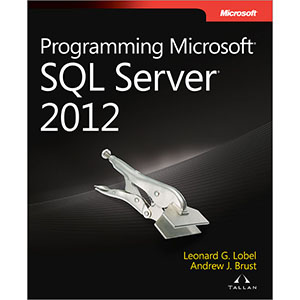
Book Description Your essential guide to key programming features in Microsoft® SQL Server® 2012 Take your database programming skills to a new level—and build customized applications using the developer tools introduced with SQL Server 2012. This hands-on reference shows you how to design, test, and deploy SQL Server databases through tutorials, practical examples, and code samples. If you're an experienced SQL Server developer, this book is a must-read for learning how to design and build effective SQL Server 2012 applications. Discover how to: - Build and deploy databases using the SQL Server Data Tools IDE
- Query and manipulate complex data with powerful Transact-SQL enhancements
- Integrate non-relational features, including native file streaming and geospatial data types
- Consume data with Microsoft ADO.NET, LINQ, and Entity Framework
- Deliver data using Windows® Communication Foundation (WCF) Data Services and WCF RIA Services
- Move your database to the cloud with Windows Azure™ SQL Database
- Develop Windows Phone cloud applications using SQL Data Sync
- Use SQL Server BI components, including xVelocity in-memory technologies
Table of Contents
Part I: Core SQL Server Development
Chapter 1. Introducing SQL Server Data Tools
Chapter 2. T-SQL Enhancements
Chapter 3. Exploring SQL CLR
Chapter 4. Working with Transactions
Chapter 5. SQL Server Security Part II: Going Beyond Relational
Chapter 6. XML and the Relational Database
Chapter 7. Hierarchical Data and the Relational Database
Chapter 8. Native File Streaming
Chapter 9. Geospatial Support Part III: Applied SQL
Chapter 10. The Microsoft Data Access Juggernaut
Chapter 11. WCF Data Access Technologies
Chapter 12. Moving to the Cloud with SQL Azure
Chapter 13. SQL Azure Data Sync and Windows Phone 7 Development
Chapter 14. Pervasive Insight
Chapter 15. xVelocity In-Memory Technologies Book Details - Paperback: 816 pages
- Publisher: Microsoft Press (July 2012)
- Language: English
- ISBN-10: 0735658226
- ISBN-13: 978-0735658226
Note: There is a file embedded within this post, please visit this post to download the file. Related Posts 

|
| Take Control of Using Mountain Lion Posted: 13 Aug 2012 09:25 AM PDT 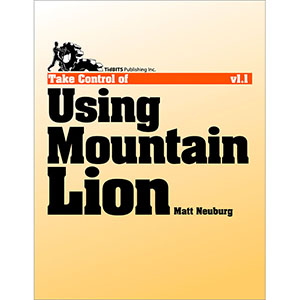
Book Description You’ll become comfortable with these important Mountain Lion features: - Notifications: Learn how to view, organize, and control your notifications–so that they don’t control you!
- Gatekeeper: Understand the new Gatekeeper security system, and how you can bypass it when necessary.
- Resume: Enjoy the Resume feature that re-opens applications and windows when you restart your Mac or relaunch a program. Or learn how to shut it off.
- Auto Save: Some applications don’t have Save commands in Mountain Lion! Learn how to save if you need to, and what to do if OS X saves something you don’t want–and discover a new option in Mountain Lion that refines Auto Save in an important way.
- iCloud: Read what Matt thinks is interesting about iCloud, plus come to a full understanding of how to work with Documents in the Cloud in OS X–including how to handle the new Open dialog.
- Window management: Get help with resizing your windows, find out about full-screen mode, and go way beyond the basics with Mission Control and desktop spaces.
- Gestures: If you have a trackpad or Magic Mouse, get ready for more gestures in Mountain Lion!
You’ll learn how handle these core customizations: - Menu bar: Enable (or disable) menu icons at the right side of the menu bar, and locate the elusive checkbox for making the menu bar look solid.
- Finder windows: Set up the default Finder window in a smart way that suits your needs.
- Dock: Take control of your Dock’s appearance, location, and contents.
- Launchpad: Move and remove items in Launchpad–a close cousin to the iOS Home screen–and make “folders” that contain multiple apps.
- Screen: Calibrate your screen so it looks good to you, and learn how to make choppy text look smoother.
- Desktop: Set which elements appear on the Desktop, and pick a custom background image.
Plus you’ll find the answers to these customization-related questions: - How do I turn off notification banners and alerts, for all my applications, all at once?
- Where did my scrollbars go?
- How do I make the text in my Finder window sidebar larger?
- How do I change the size of my mouse pointer icon?
- How do I create a custom keyboard shortcut for a menu item?
Chockablock with information, the ebook also teaches you how to: - Activate the new Voice Dictation feature.
- Issue the nifty keyboard shortcut for the handy Accessibility Options dialog.
- Find missing or deeply buried files quickly.
- Enter accented characters–or type in a different language!
- Install, delete, and organize fonts.
- Let your fingers do the walking by choosing menu items with the keyboard.
- Type a shortcut to “spring” open a closed folder while dragging a file onto it.
- Set up a new user account–and limit its powers.
- Zoom with picture-in-a-picture.
- Find your hidden user Library–and keep it found.
- …and much more!
Book Details - Hardcover: 204 pages
- Publisher: TidBITS Publishing, Inc. (July 2012)
- Language: English
- ISBN-10: 1615424105
- ISBN-13: 978-1615424108
Note: There is a file embedded within this post, please visit this post to download the file. Related Posts 

|
| Take Control of Apple Mail in Mountain Lion Posted: 13 Aug 2012 09:22 AM PDT 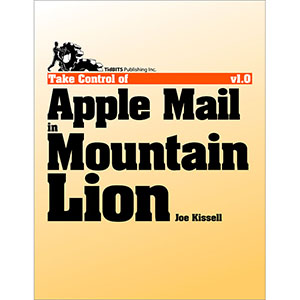
Book Description Join Joe as you become confident with how to: Comprehend account options: Understand the difference between POP and IMAP, plus learn about special aspects of iCloud, Exchange, and Gmail accounts. Discover how to integrate all these types of accounts, and more, into your overall Mail setup, as well as learn how you can manage Gmail’s labels in an IMAP environment. Read: Learn efficient ways to quickly open, read, process, and file your messages. Build your know-how of Mountain Lion’s new VIP options for identifying important messages and take control of which messages appear as notifications. See how best to use three-pane view (or turn it off if you prefer), and how to follow email threads and conversations. You’ll also get tips for handling incoming attachments, flagging messages, avoiding spam, and using Mail’s built-in RSS feed reader. Write and send: Discover different methods for quickly addressing your email; how to handle the From, To, Cc, and Bcc lines; and how to create multiple signatures. Find out how to address a single message to a group of recipients, and how to decide whether you should use digital signatures or encryption, plus what to do when you want to send a digitally signed or encrypted message. And, get advice about formatting an email message–and why you might not want to, plus learn how to include URLs, attachments, and quoted text from other messages. Find your stuff: Keep Mail organized with advice on how to arrange Mail’s sidebar, Favorites bar, and your various mailboxes so you can easily locate messages using a variety of techniques–including search tokens and Boolean expressions. Joe covers simple features, such as making a new mailbox and rearranging your mailboxes, as well as advanced techniques, such as creating rules and smart mailboxes. Unravel Mail mysteries: Understand the sometimes-present Outbox, sort out the Dock unread count, learn why smart addresses can be stupid, avoid “unsafe” addresses, manage the Previous Recipients list, wrangle attachments, and determine why certain mailboxes appear in particular categories on Mail’s sidebar. Avoid and fix problems: Get advice on how to back up your email, and find out how to restore it from a backup. Also read the dozen pages of hard-won troubleshooting advice with tips on managing a misbehaving mailbox, fixing sending problems and delays, resolving connection errors, and more. Book Details - Hardcover: 143 pages
- Publisher: TidBITS Publishing, Inc. (July 2012)
- Language: English
- ISBN-10: 1615424083
- ISBN-13: 978-1615424085
Note: There is a file embedded within this post, please visit this post to download the file. Related Posts 

|
| Take Control of Upgrading to Mountain Lion Posted: 13 Aug 2012 09:19 AM PDT 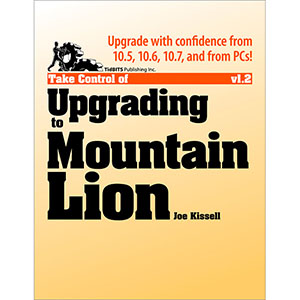
Book Description In particular, you’ll learn how to: - Manage iCloud: During your Mountain Lion installation, you’ll be asked for an Apple ID, but should you enter one? And, if you have more than one, which one? You’ll find advice for sorting out your Apple ID before you enter the installer.
- Upgrade from Tiger or Leopard: How will you download the installer from the Mac App Store on one of these Macs? What about Rosetta for PowerPC-based apps? Joe answers these questions and discusses the special challenges you’ll encounter when trying to upgrade efficiently from 10.4 Tiger or 10.5 Leopard.
- Handle Your Hardware: Check for Mountain Lion compatibility, clear extra files and software off your disk, and test your Mac to be sure all the hardware and disks are running properly–better to discover and correct a problem now than on upgrade day.
- Deal with duplication: Learn why having a duplicate of your hard disk is essential before installing Mountain Lion, and how to make one. Also, get help with backing up a Windows volume, should you be running Windows on your Mac via Boot Camp.
- Consider a few geeky details: If you secure your data and documents with disk encryption now, or would like to under Mountain Lion, get advice on what to do before you upgrade and learn why Joe likes Apple’s FileVault 2. Also, read what Joe thinks of partitioning and what you might want to do about it before installing.
- Do the upgrade: Run the Mountain Lion installer, choosing all the optimal settings and options for your computer and tastes, and make sure all your personal data is still in place afterward.
- Perform post-installation tasks: You’re not done when the installer is – be sure to run Software Update, set up necessary user accounts, and (perhaps) turn on FileVault and Time Machine. You’ll find help with troubleshooting any problems that may have occurred with your upgrade.
- Go beyond the basics: Joe even covers topics such as the basics of installing Mountain Lion Server; moving from an older Mac to a newer one that already has Mountain Lion installed; and using Recovery mode to fix disk problems, reinstall Mountain Lion, and perform other maintenance tasks.
Book Details - Hardcover: 171 pages
- Publisher: TidBITS Publishing, Inc. (July 2012)
- Language: English
- ISBN-10: 1615424091
- ISBN-13: 978-1615424092
Note: There is a file embedded within this post, please visit this post to download the file. Related Posts 

|
| Tabletop Photography Posted: 13 Aug 2012 09:14 AM PDT 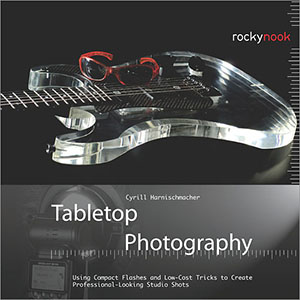
Book Description Imagine capturing stunning, professional-looking product shots without needing a studio filled with expensive equipment and large flash units. This book teaches all the steps for creating your own tabletop photography studio. Affordable compact flashes offer a number of creative lighting options within your tabletop studio; and the appropriate lighting and backdrop, and the creative use of your camera’s features are key to a perfect image. Author Cyrill Harnischmacher guides you through a variety of exposure and lighting techniques, and covers how to achieve excellent results using compact flash units. Whether you wish to capture product images for use in print or on the web, or you want to improve your photos for personal use, this book will provide you with everything you need to know to get great results. Topics include:
Lighting Setups; Reflectors, Diffusors, and Accessories; Soft Boxes and Umbrellas; Strobe Flashes; Combining Long Exposures with Flashlights; Multi-Flash Exposures; Composition and Arrangements; Creating Backdrops; Product Photography; Smoke, Fog, and Special Effects; Food Photography and much more… Table of Contents - The Basics
- Technology
- Light
- Studio
- In Practice
- Assembly Instructions
Book Details - Hardcover: 144 pages
- Publisher: Rocky Nook (July 2012)
- Language: English
- ISBN-10: 1937538044
- ISBN-13: 978-1937538040
Note: There is a file embedded within this post, please visit this post to download the file. Related Posts 

|


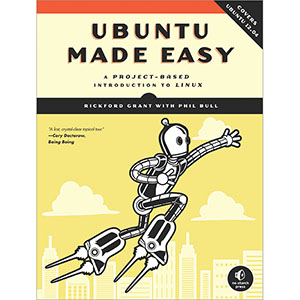
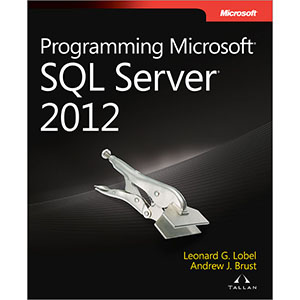
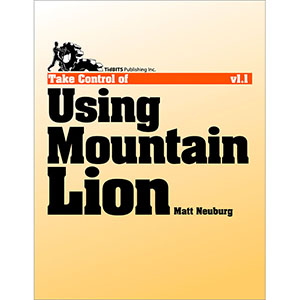
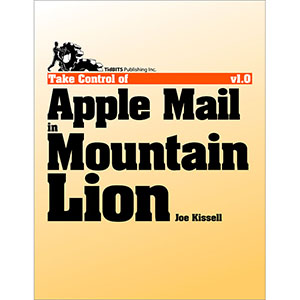
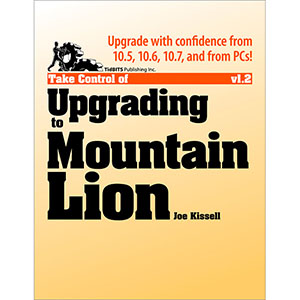
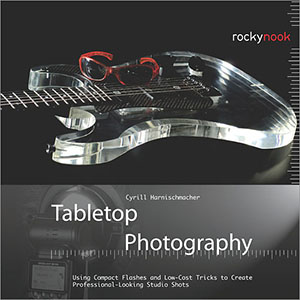
Tidak ada komentar:
Posting Komentar