| Dreamweaver CC For Dummies Posted: 04 Jul 2013 08:55 AM PDT 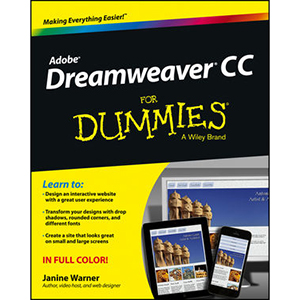
Book Description Turn your wonderful website dreams into robust realities with the help of Dreamweaver CC For Dummies! Creating dynamic websites is easy with Dreamweaver CC and this friendly, full-color guide. Updated for the latest version of Adobe’s world-renowned web development tool, Dreamweaver CC For Dummies covers all aspects of creating websites, from understanding web design basics to using style sheets, integrating multimedia, implementing responsive design, testing and publishing your sites, and more. With the professional guidance of Web design expert Janine Warner, you’ll soon be on your way to building the website you’ve always wanted. - Helps beginning and intermediate website developers get the most out of the new tools and features in Dreamweaver CC
- Provides a solid foundation in web design principles before moving on to more advanced topics like working with HTML5 and CSS, adding interactivity with jQuery, optimizing your site for different browsers, and getting creative with images, audio, and video
- Explains how to test and take your website live, manage and monitor your site’s performance, promote your site via social media, and push it to the top of the search engine rankings like a pro
Whether this is your first foray into web development or you’re a Dreamweaver devotee, For Dummies has the information you need to create interactive websites that look fantastic on the flat screen, terrific on a tablet, and simply stunning on your smartphone. Table of Contents
Part I: Getting started with Dreamweaver CC
Chapter 1. The Many Ways to Design a Web Page
Chapter 2. Opening and Creating Sites
Chapter 3. Creating Web Graphics
Chapter 4. Managing, Testing, and Publishing a Website Part II: Creating Page Designs with Style
Chapter 5. Introducing Cascading Style Sheets
Chapter 6. Creating and Editing CSS Styles
Chapter 7. Designing with CSS3
Chapter 8. Creating Responsive Designs with Fluid Grid Layouts
Chapter 9. Saving Time with Templates and More
Chapter 10. Coming to the HTML Table Part III: Making Your Site Cool with Advanced Features
Chapter 11. Adding Interactivity with Behaviors
Chapter 12. Using jQuery UI and Mobile Widgets
Chapter 13. Showing Off with Multimedia Part IV: The Part of Tens
Chapter 14. Ten Resources You May Need
Chapter 15. Ten Ways to Promote Your Site Book Details - Paperback: 416 pages
- Publisher: For Dummies (May 2013)
- Language: English
- ISBN-10: 1118646142
- ISBN-13: 978-1118646144
Note: There is a file embedded within this post, please visit this post to download the file. Related Books The post Dreamweaver CC For Dummies appeared first on Wow! eBook. |
| Photoshop CC For Dummies Posted: 04 Jul 2013 08:50 AM PDT 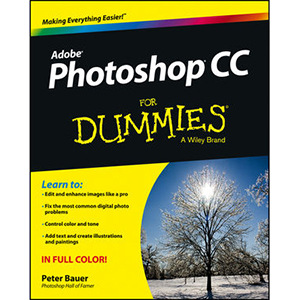
Book Description Stretch your creativity beyond the cloud with this fully-updated Photoshop guide! Photoshop puts amazing design and photo-editing tools in the hands of creative professionals and hobbyists everywhere, and the latest version – Photoshop CC – is packed with even more powerful tools to help you manage and enhance your images. This friendly, full-color guide introduces you to the basics of Photoshop CC and provides clear explanations of the menus, panels, tools, options, and shortcuts you’ll use the most. Plus, you’ll learn valuable tips for fixing common photo flaws, improving color quality, adjusting brightness, removing unwanted background elements, and more. - Covers the new Photoshop CC release which brings even more features to over four million photographers, graphic designers, web developers, and other Photoshop professionals
- Teaches the essentials for first-time users before moving on to more advanced techniques like removing blemishes and wrinkles, creating composite images, and working with layers, filters, levels, and curves
- Walks you through adjusting brightness, enhancing color, adding shadows and highlights, decreasing digital noise, taking advantage of Camera Raw, and optimizing your images for print and the web
The sky’s the limit for stunning photos and innovative images with Photoshop CC For Dummies in your design toolbox. Table of Contents
Part I: Getting Started with Photoshop CC
Chapter 1. Welcome to Photoshop!
Chapter 2. Knowing Just Enough about Digital Images
Chapter 3. Taking the Chef's Tour of Your Photoshop Kitchen
Chapter 4. Getting Images into and out of Photoshop Part II: Easy Enhancements for Digital Images
Chapter 5. Adding Dark Shadows and Sparkling Highlights
Chapter 6. Making Color Look Natural
Chapter 7. The Adobe Camera Raw 8 Plug-In
Chapter 8. Fine-Tuning Your Fixes
Chapter 9. Common Problems and Their Cures Part III: Creating "Art" in Photoshop
Chapter 10. Combining Images
Chapter 11. Precision Edges with Vector Paths
Chapter 12. Dressing Up Images with Layer Styles
Chapter 13. Giving Your Images a Text Message
Chapter 14. Painting in Photoshop
Chapter 15. Filters. The Fun Side of Photoshop Part IV: Power Photoshop
Chapter 16. Streamlining Your Work in Photoshop
Chapter 17. Working with Video and Animation Part V: The Part of Tens
Chapter 18. Ten Specialized Features of Photoshop CC
Chapter 19. Ten Reasons to Love Your Wacom Tablet
Chapter 20. Ten Things to Know about HDR Book Details - Paperback: 448 pages
- Publisher: For Dummies (May 2013)
- Language: English
- ISBN-10: 1118645758
- ISBN-13: 978-1118645758
Note: There is a file embedded within this post, please visit this post to download the file. Related Books The post Photoshop CC For Dummies appeared first on Wow! eBook. |
| Microsoft Office Home and Student Edition 2013 All-in-One For Dummies Posted: 04 Jul 2013 08:46 AM PDT 
Book Description The go-to reference for the new Office Home & Student 2013 The Home & Student version of Microsoft Office targets the home and education markets, covering the four applications most used outside the workplace: Word, Excel, PowerPoint, and OneNote. The minibooks in this essential All-in-One guide include real-world examples and projects that cover the new features and capabilities of Office 2013. Straightforward advice and beneficial projects help you to learn the basics of creating a resume in Word, establishing a home budget in Excel, developing a dynamic school presentation with PowerPoint, and taking notes in OneNote. - Targets home and school users of Office 2013, who primarily use Word, Excel, PowerPoint, and OneNote
- Walks you through how to use Office 2013 for everyday projects, such as creating a cover letter in Word or reusable templates in Excel
- Demonstrates how to jazz up a school presentation with PowerPoint
- Provides you with straightforward instructions for taking notes in OneNote
- Shares common Office 2010 tools and details the basics of the Office ribbon
Office Home & Student 2013 All-in-One For Dummies is an easy-to-understand guide to the essentials of Office 2013! Table of Contents
Book I: Common Office Tasks
Chapter 1. Office Nuts and Bolts
Chapter 2. Wrestling with the Text
Chapter 3. Speed Techniques Worth Knowing About Book II: Word 2013
Chapter 1. Speed Techniques for Using Word
Chapter 2. Laying Out Text and Pages
Chapter 3. Word Styles
Chapter 4. Constructing the Perfect Table
Chapter 5. Taking Advantage of the Proofing Tools
Chapter 6. Desktop Publishing with Word
Chapter 7. Getting Word's Help with Office Chores
Chapter 8. Tools for Reports and Scholarly Papers Book III: Excel 2013
Chapter 1. Up and Running with Excel
Chapter 2. Refining Your Worksheet
Chapter 3. Formulas and Functions for Crunching Numbers
Chapter 4. Making a Worksheet Easier to Read and Understand
Chapter 5. Advanced Techniques for Analyzing Data Book IV: PowerPoint 2013
Chapter 1. Getting Started in PowerPoint
Chapter 2. Fashioning a Look for Your Presentation
Chapter 3. Entering the Text
Chapter 4. Making Your Presentations Livelier
Chapter 5. Delivering a Presentation Book V: OneNote 2013
Chapter 1. Up and Running with OneNote
Chapter 2. Taking Notes
Chapter 3. Finding and Organizing Your Notes Book VI: Working with Charts and Graphics
Chapter 1. Creating a Chart
Chapter 2. Making a SmartArt Diagram
Chapter 3. Handling Graphics, Photos, and Clip Art
Chapter 4. Drawing and Manipulating Lines, Shapes, and Other Objects Book VII: Office 2013 — One Step Beyond
Chapter 1. Customizing an Office Program
Chapter 2. Ways of Distributing Your Work
Chapter 3. Automating Tasks with Macros
Chapter 4. Linking and Embedding in Compound Files Book VIII: File Sharing and Collaborating
Chapter 1. Preparing to Use the Office Web Apps
Chapter 2. Using the Offi ce Web Apps
Chapter 3. Sharing and Collaborating Book Details - Paperback: 672 pages
- Publisher: For Dummies (May 2013)
- Language: English
- ISBN-10: 1118516370
- ISBN-13: 978-1118516379
Note: There is a file embedded within this post, please visit this post to download the file. Related Books The post Microsoft Office Home and Student Edition 2013 All-in-One For Dummies appeared first on Wow! eBook. |
| Project 2013 For Dummies Posted: 04 Jul 2013 08:42 AM PDT 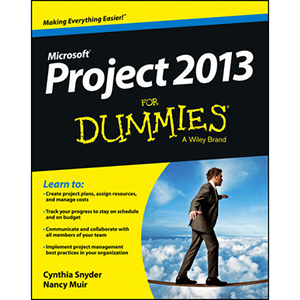
Book Description An easy-to-understand guide to the?latest version of Microsoft’s enterprise project management software: Project 2013 If you’ve never used project management software before?or if?you’re just getting up to speed on the new features in Project 2013, this is the book for you! With this easy-to-understand guide, you have a completely updated resource that covers the latest changes and newest enhancements to Project 2013 and shows you how to?make Project 2013 work for you. After an introduction to basic project management concepts, you’ll discover the mechanics of using Project software to create and manage projects. Other topics covered include working with calendars, using and sharing resources, budgeting, formatting taskbars, gathering and tracking data, working with reports, and creating templates. - Shows you how to manage resources, share project information, perform scenario analysis, and standardize reporting processes
- Presents completely updated coverage of the new Project 2013
- Reviews formatting taskbars, gathering and tracking data, and working with reports
- Addresses using and sharing resources, creating templates, and managing projects
Take charge of your next project and ensure its success with a little help from Project 2013 For Dummies. Table of Contents
Part I: Getting Started with Project 2013
Chapter 1. Project Management, Project 2013, and You
Chapter 2. Starting the Project
Chapter 3. Becoming a Task Master
Chapter 4. The Codependent Nature of Tasks
Chapter 5. Estimating Task Time
Chapter 6. Check Out This View! Part II: Managing Resources
Chapter 7. Creating Resources
Chapter 8. Working with Calendars
Chapter 9. Assigning Resources
Chapter 10. Determining a Project's Cost Part III: Before You Baseline
Chapter 11. Fine-Tuning Your Plan
Chapter 12. Negotiating Project Constraints
Chapter 13. Making the Project Look Good
Chapter 14. It All Begins with a Baseline Part IV: Staying on Track
Chapter 15. On the Right Track
Chapter 16. Project Views. Observing Progress
Chapter 17. You're Behind — Now What?
Chapter 18. Spreading the News. Reporting
Chapter 19. Getting Better All the Time Part V: The Part of Tens
Chapter 20. Ten Golden Rules of Project Management
Chapter 21. Ten Cool Shortcuts in Project 2013 Book Details - Paperback: 360 pages
- Publisher: For Dummies (April 2013)
- Language: English
- ISBN-10: 1118496396
- ISBN-13: 978-1118496398
Note: There is a file embedded within this post, please visit this post to download the file. Related Books The post Project 2013 For Dummies appeared first on Wow! eBook. |
| OneNote 2013 For Dummies Posted: 04 Jul 2013 08:38 AM PDT 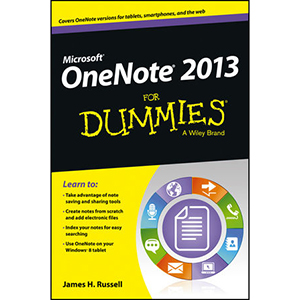
Book Description A quick guide to using Microsoft OneNote on tablets, online, or on your desktop OneNote is the note-taking-and-sharing application that’s part of Microsoft Office. It lets you create notes by hand, as audio, or by clipping items from other electronic formats to create a file that can be indexed and searched. With the release of Office 2013, OneNote has been integrated with Windows 8-powered tablet platforms and offers advanced mobile-enhanced features. This guide includes all the basic information, guidance, and insight you need to take full advantage of everything OneNote can do for you. - OneNote is the Microsoft Office note-taking application that lets you make notes and clip items from electronic media to create a searchable file
- This friendly, plain-English guide shows you how to use OneNote online, on your desktop PC, or on your Windows-powered tablet
- Helps you take advantage of this highly useful and often-overlooked application
OneNote 2013 For Dummies gets you up and running with OneNote quickly and easily. Table of Contents
Part I: Getting Started with OneNote 2013
Chapter 1. OneNote Basics
Chapter 2. Managing Notes and Configuring OneNote
Chapter 3. Formatting Notes
Chapter 4. Inserting External Data and Taking Quick Notes
Chapter 5. Securing and Managing Notes with SkyDrive Part II: Taking Notes via Other OneNote Versions
Chapter 6. Taking Notes with OneNote for Windows 8
Chapter 7. Taking Notes on Android Devices
Chapter 8. Taking Notes on iOS Devices
Chapter 9. Managing and Taking Notes with OneNote Web App Part III: Putting OneNote Through Its Paces
Chapter 10. Sharing and Collaborating with OneNote
Chapter 11. Taking Notes in the Real World Part IV: The Part of Tens
Chapter 12. Ten (or So) Resources and Add-Ins for OneNote
Chapter 13. Ten Killer Tips for OneNote Book Details - Paperback: 224 pages
- Publisher: For Dummies (May 2013)
- Language: English
- ISBN-10: 1118550560
- ISBN-13: 978-1118550564
Note: There is a file embedded within this post, please visit this post to download the file. Related Books The post OneNote 2013 For Dummies appeared first on Wow! eBook. |

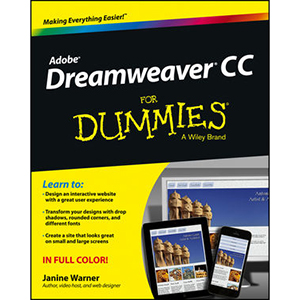
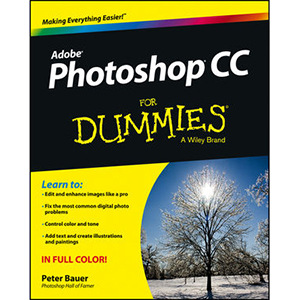

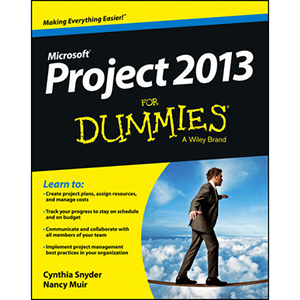
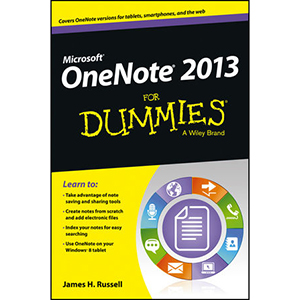
It is one of the great book about project management. I will definitely read it to gather more knowledge about project management which is very important for every organization for successful completion of project.
BalasHapusProject management software