| Mastering AutoCAD 2014 and AutoCAD LT 2014 Posted: 12 Jul 2013 10:16 AM PDT 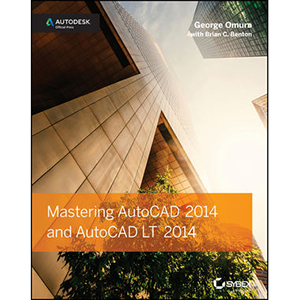
Book Description The ultimate reference and tutorial for AutoCAD software This Autodesk Official Press book helps you become an AutoCAD and AutoCAD LT expert and has been fully updated to cover all of AutoCAD’s new capabilities. Featuring the popular, empowering presentation style of veteran award-winning author George Omura, this indispensable resource teaches AutoCAD essentials using concise explanations, focused examples, step-by-step instructions, and hands-on projects. - Introduces you to the basics of the interface and drafting tools
- Details how to effectively use hatches, fields, and tables
- Covers attributes, dynamic blocks, curves, and geometric constraints
- Explores 3D modeling and imaging
- Discusses customization and integration
- Helps you prepare for the AutoCAD certification exams
- Features a website that includes all the project files necessary for the tutorials
This detailed reference and tutorial is the perfect resource for becoming proficient with AutoCAD or AutoCAD LT. Table of Contents
Part 1: The Basics
Chapter 1. Exploring the Interface
Chapter 2. Creating Your First Drawing
Chapter 3. Setting Up and Using the Drafting Tools
Chapter 4. Organizing Objects with Blocks and Groups
Chapter 5. Keeping Track of Layers and Blocks Part 2: Mastering Intermediate Skills
Chapter 6. Editing and Reusing Data to Work Efficiently
Chapter 7. Mastering Viewing Tools, Hatches, and External References
Chapter 8. Introducing Printing, Plotting, and Layouts
Chapter 9. Understanding Plot Styles
Chapter 10. Adding Text to Drawings
Chapter 11. Using Fields and Tables
Chapter 12. Using Dimensions Part 3: Mastering Advanced Skills
Chapter 13. Using Attributes
Chapter 14. Copying Existing Drawings from Other Sources
Chapter 15. Advanced Editing and Organizing
Chapter 16. Laying Out Your Printer Output
Chapter 17. Making "Smart" Drawings with Parametric Tools
Chapter 18. Using Dynamic Blocks
Chapter 19. Drawing Curves
Chapter 20. Getting and Exchanging Data from Drawings Part 4: 3D Modeling and Imaging
Chapter 21. Creating 3D Drawings
Chapter 22. Using Advanced 3D Features
Chapter 23. Rendering 3D Drawings
Chapter 24. Editing and Visualizing 3D Solids
Chapter 25. Exploring 3D Mesh and Surface Modeling Part 5: Customization and Integration
Chapter 26. Customizing Toolbars, Menus, Linetypes, and Hatch Patterns
Chapter 27. Managing and Sharing Your Drawings
Chapter 28. Keeping a Project Organized with Sheet Sets Appendices
Appendix A. The Bottom Line
Appendix B. Installing and Setting Up AutoCAD
Appendix C. The Autodesk AutoCAD 2014 Certification Book Details - Paperback: 1200 pages
- Publisher: Sybex (July 2013)
- Language: English
- ISBN-10: 1118575040
- ISBN-13: 978-1118575048
Note: There is a file embedded within this post, please visit this post to download the file. Related Books The post Mastering AutoCAD 2014 and AutoCAD LT 2014 appeared first on Wow! eBook. |
| Mastering Autodesk Revit MEP 2014 Posted: 12 Jul 2013 10:12 AM PDT 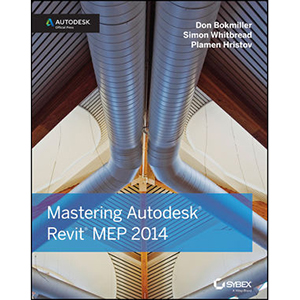
Book Description The ultimate reference and tutorial to harness the power of Revit MEP This Autodesk Official Press book will help you develop your expertise with Revit MEP’s core concepts and functionality. Based on the authors’ years of real-world experience, this comprehensive reference and tutorial has been updated to cover all of the new features of Revit MEP, and includes best practices, techniques, tips, tricks, and real-world exercises to help you hone your skills. - Shows how to use the interface effectively, explains how to create and use project templates, and details ways you can improve efficiency with worksharing and collaboration
- Addresses generating schedules that show quantities, materials, design dependencies, and more
- Looks at creating logical air, water, and fire protection systems; evaluating building loads; and placing air and water distribution equipment
- Covers lighting, power receptacles and equipment, communication outlets and systems, and circuiting and panels
- Zeroes in on creating water systems, plumbing fixtures and their connectors, water piping, and more
Featuring real-world scenarios and hands-on tutorials, this Autodesk Official Press book features downloadable before-and-after tutorial files so that you can compare your finished work to that of the professionals. It’s the perfect resource for becoming a Revit MEP expert. Table of Contents
Part 1: General Project Setup
Chapter 1. Exploring the User Interface
Chapter 2. Creating an Effective Project Template
Chapter 3. Worksets and Worksharing
Chapter 4. Project Collaboration
Chapter 5. Multiplatform Interoperability. Working with 2D and 3D Data
Chapter 6. Parameters
Chapter 7. Schedules Part 2: Autodesk Revit MEP for Mechanical Design
Chapter 8. HVAC Cooling and Heating Load Analysis
Chapter 9. Creating Logical Systems
Chapter 10. Mechanical Systems and Ductwork
Chapter 11. Mechanical Piping Part 3: Autodesk Revit MEP for Electrical Design
Chapter 12. Lighting
Chapter 13. Power and Communications
Chapter 14. Circuiting and Panels Part 4: Autodesk Revit MEP for Plumbing
Chapter 15. Plumbing (Domestic, Sanitary, and Other)
Chapter 16. Fire Protection Part 5: Managing Content in Autodesk Revit MEP
Chapter 17. Solid Modeling
Chapter 18. Creating Symbols and Annotations
Chapter 19. Creating Equipment
Chapter 20. Creating Lighting Fixtures
Chapter 21. Creating Devices
Chapter 22. Details
Chapter 23. Sheets Book Details - Paperback: 720 pages
- Publisher: Sybex (June 2013)
- Language: English
- ISBN-10: 1118604199
- ISBN-13: 978-1118604199
Note: There is a file embedded within this post, please visit this post to download the file. Related Books The post Mastering Autodesk Revit MEP 2014 appeared first on Wow! eBook. |
| Mastering Autodesk Inventor 2014 Posted: 12 Jul 2013 10:06 AM PDT 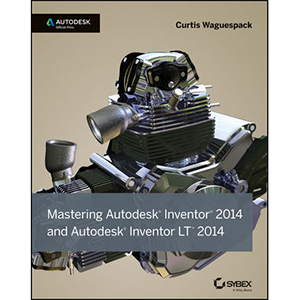
Book Description An Autodesk Official Press guide to the powerful mechanical design software Autodesk Inventor has been used to design everything from cars and airplanes to appliances and furniture. This comprehensive guide to Inventor and Inventor LT features real-world workflows and work environments, and is packed with practical tutorials that focus on teaching Inventor tips, tricks, and techniques. Additionally, you can download datasets to jump in and practice on any exercise. This reference and tutorial explains key interface conventions, capabilities, tools, and techniques, including design concepts and application, parts design, assemblies and subassemblies, weldment design, and the use of Design Accelerators and Design Calculators. There’s also detailed coverage of design tactics for large assemblies, effective model design for various industries, strategies for effective data and asset sharing, using 2D and 3D data from other CAD systems, and improving designs by incorporating engineering principles. - Uses real-world sample projects so you can quickly grasp the interface, tools, and processes
- Features detailed documentation on everything from project set up to simple animations and documentation for exploded views, sheet metal flat patterns, plastic part design, and more
- Covers crucial productivity-boosting tools, iLogic, data exchange, the Frame Generator, Inventor Studio visualization tools, dynamic simulation and stress analysis features, and routed systems features
- Downloadable datasets let you jump into the step-by-step tutorials anywhere
Mastering Autodesk Inventor and Autodesk Inventor LT is the essential, comprehensive training guide for this powerful software. Table of Contents
Chapter 1. Getting Started with Autodesk Inventor
Chapter 2. A Hands-on Test Drive of the Workflow
Chapter 3. Sketch Techniques
Chapter 4. Basic Modeling Techniques
Chapter 5. Advanced Modeling Techniques
Chapter 6. Sheet Metal
Chapter 7. Reusing Parts and Features
Chapter 8. Assembly Design Workflows
Chapter 9. Large Assembly Strategies
Chapter 10. Weldment Design
Chapter 11. Presentations and Exploded Views
Chapter 12. Documentation
Chapter 13. Tools Overview
Chapter 14. Exchanging Data with Other Systems
Chapter 15. Frame Generator
Chapter 16. Inventor Studio
Chapter 17. Stress Analysis and Dynamic Simulation
Chapter 18. Routed Systems
Chapter 19. Plastics Design Features
Chapter 20. iLogic Appendix A. Th e Bottom Line
Appendix B. Autodesk Inventor Certification Book Details - Paperback: 1032 pages
- Publisher: Sybex (July 2013)
- Language: English
- ISBN-10: 1118544862
- ISBN-13: 978-1118544860
Note: There is a file embedded within this post, please visit this post to download the file. Related Books The post Mastering Autodesk Inventor 2014 appeared first on Wow! eBook. |
| Mastering Autodesk Revit Architecture 2014 Posted: 12 Jul 2013 10:02 AM PDT 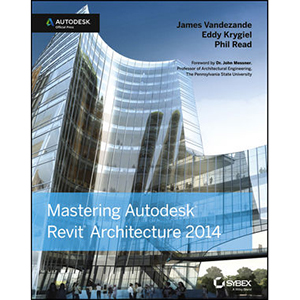
Book Description Learn Revit Architecture with expert instruction from this Autodesk Official Press guide The new edition of this bestselling Revit book is the most useful and approachable Mastering Revit Architecture yet. Thoroughly revised and updated, this comprehensive guide to Autodesk’s industry-leading building information modeling (BIM) software features in-depth explanations, real-world examples, and practical tutorials help you grasp crucial tools, techniques, and concepts so you can quickly start doing real work in Revit. You will learn core BIM concepts and best practices for everything from putting together impressive building designs to producing solid documentation, creating visualizations that impress clients, and more. Hands-on exercises with downloadable before-and-after files provide plenty of opportunities to practice the real-world scenarios and hone all the crucial Revit skills. - Explains the user interface, general concepts, best practices, and new features of Revit 2014
- Teaches modeling, massing, and visualization with Revit
- Helps users develop extended modeling skills for walls, stairs, floors, and more
- Features detailed documentation and presentation techniques
- Provides detailed instruction, step-by-step tutorials, and numerous examples
- Includes downloadable starting and ending files and additional advanced content
- Offers information to help readers prepare for Autodesk’s certification exams
This detailed reference and tutorial is the perfect resource for becoming an expert with Autodesk’s powerful BIM software. Table of Contents
Part 1: Fundamentals
Chapter 1. Introduction. The Basics of BIM
Chapter 2. Principles. UI and Project Organization
Chapter 3. The Basics of the Toolbox Part 2: Understanding the Workflow
Chapter 4. Configuring Templates and Standards
Chapter 5. Understanding Worksharing
Chapter 6. Working with Consultants
Chapter 7. Interoperability. Working Multiplatform Part 3: Modeling and Massing for Design
Chapter 8. Advanced Modeling and Massing
Chapter 9. Conceptual Design and Design Analysis
Chapter 10. Working with Phasing, Groups, and Design Options
Chapter 11. Visualization Part 4: Extended Modeling Techniques
Chapter 12. Walls and Curtain Walls
Chapter 13. Floors, Ceilings, and Roofs
Chapter 14. Family Editor
Chapter 15. Stairs and Railings Part 5: Documentation
Chapter 16. Detailing Your Design
Chapter 17. Documenting Your Design
Chapter 18. Annotating Your Design Part 6: Construction and Beyond
Chapter 19. The Construction Phase
Chapter 20. Presenting Your Design
Chapter 21. Point Clouds Appendices
Appendix A. The Bottom Line
Appendix B. Tips, Tricks, and Troubleshooting
Appendix C. Autodesk Revit Architecture 2014 Certification Book Details - Paperback: 1008 pages
- Publisher: Sybex (June 2013)
- Language: English
- ISBN-10: 1118521307
- ISBN-13: 978-1118521304
Note: There is a file embedded within this post, please visit this post to download the file. Related Books The post Mastering Autodesk Revit Architecture 2014 appeared first on Wow! eBook. |
| Introducing Autodesk Maya 2014 Posted: 12 Jul 2013 09:56 AM PDT 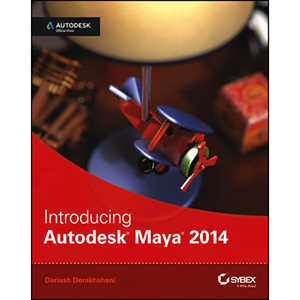
Book Description What you need to get up and running on Autodesk Maya 2014 Autodesk Maya is the industry-leading 3D animation and effects software, and this detailed Autodesk Official Press book is the ideal way to get you started using Maya like a studio veteran. Professional visual effects artist and Maya expert Dariush Derakhshani clearly explains the basics of modeling, texturing, animating and visual effects for new users, while leading you through fun and challenging lessons that give you plenty of hands-on practice. The book includes a color insert featuring dazzling examples from talented beginners, so you can see what’s possible. - Gets beginners and those migrating from other 3D applications up and running on Autodesk Maya 2014
- Helps users master the Maya interface and the basics of modeling, texturing, animating, and visual effects
- Provides practical and fun, step-by-step tutorials that illustrate realistic, professional challenges
- Includes a full-color insert of amazing examples from talented beginners
- Written by an Autodesk Authorized Author and is an Autodesk Official Press book
Whether you’re new to 3D or migrating from another 3D application, Introducing Autodesk Maya will kickstart your creativity and get you up and running on Maya. Table of Contents
Chapter 1. Introduction to Computer Graphics and 3D
Chapter 2. Jumping in Headfirst, with Both Feet
Chapter 3. The Autodesk Maya 2014 Interface
Chapter 4. Beginning Polygonal Modeling
Chapter 5. Modeling with NURBS Surfaces and Deformers
Chapter 6. Practical Experience
Chapter 7. Autodesk Maya Shading and Texturing
Chapter 8. Introduction to Animation
Chapter 9. More Animation!
Chapter 10. Autodesk Maya Lighting
Chapter 11. Autodesk Maya Rendering
Chapter 12. Autodesk Maya Dynamics and Effects Book Details - Paperback: 672 pages
- Publisher: Sybex (May 2013)
- Language: English
- ISBN-10: 1118574907
- ISBN-13: 978-1118574904
Note: There is a file embedded within this post, please visit this post to download the file. Related Books The post Introducing Autodesk Maya 2014 appeared first on Wow! eBook. |

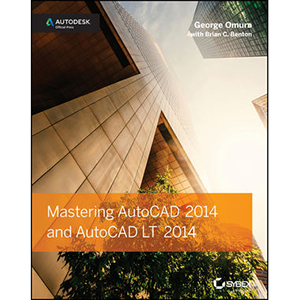
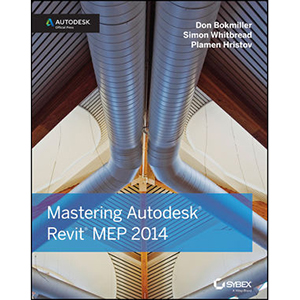
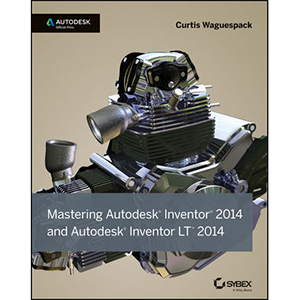
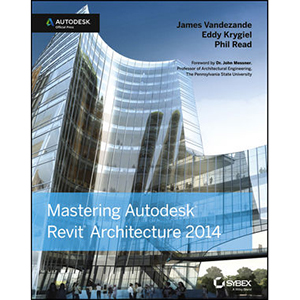
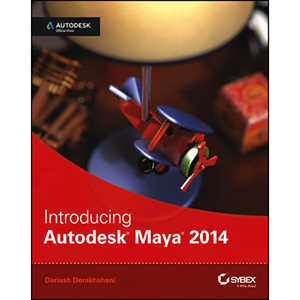
Tidak ada komentar:
Posting Komentar