| C# 5.0 All-in-One For Dummies Posted: 30 Nov 2013 01:52 AM PST 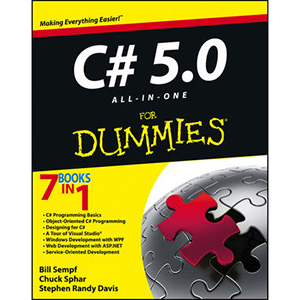
Book Description 800+ pages of top-notch coverage; perfect for learning the fundamentals of C#! C# is a complex programming language for building .NET-connected software for Microsoft Windows, cloud computing, the Web, and a wide range of devices. Today’s developers use it to develop Azure and Windows Phone apps, and Android applications using Mono. Novice programmers can get up and running quickly on C# using this practical guide. Crammed with 800+ pages of information, this all-in-one book helps you quickly create a C# program while learning C# and object-oriented programming fundamentals, Windows and Windows phone programming, and more. - Helps novice programmers learn C# programming and create their first C# program
- Explains how to create Windows applications with C# and Visual Studio
- Delves into Windows Phone programming, as well as object-oriented programming basics
- Covers debugging, errors, comparisons with C++ and Java, classes and arrays, variables, and more
- Includes access to a companion website with sample code and bonus materials
Everything you need to make the move to C# programming is right here, in C# 2012 All-in-One For Dummies. Table of Contents
Book I: The Basics of C# Programming
Chapter 1. Creating Your First C# Console Application
Chapter 2. Living with Variability — Declaring Value-Type Variables
Chapter 3. Pulling Strings
Chapter 4. Smooth Operators
Chapter 5. Getting into the Program Flow
Chapter 6. Lining Up Your Ducks with Collections
Chapter 7. Stepping through Collections
Chapter 8. Buying Generic
Chapter 9. Some Exceptional Exceptions Book II: Object-Oriented C# Programming
Chapter 1. Object-Oriented Programming — What's It All About?
Chapter 2. Showing Some Class
Chapter 3. We Have Our Methods
Chapter 4. Let Me Say This about this
Chapter 5. Holding a Class Responsible
Chapter 6. Inheritance: Is That All I Get?
Chapter 7. Poly-what-ism?
Chapter 8. Interfacing with the Interface
Chapter 9. Delegating Those Important Events
Chapter 10. Can I Use Your Namespace in the Library?
Chapter 11. Improving Productivity with Named and Optional Parameters Book III: Designing for C#
Chapter 1. Writing Secure Code
Chapter 2. Accessing Data
Chapter 3. Fishing the FileStream
Chapter 4. Accessing the Internet
Chapter 5. Creating Images
Chapter 6. Programming Dynamically!
Chapter 7. Helping Out with Interop Book IV: A Tour of Visual Studio
Chapter 1. Getting Started with Visual Studio
Chapter 2. Using the Interface
Chapter 3. Customizing Visual Studio
Chapter 4. Transforming Text Templates Book V: Windows Development with WPF
Chapter 1. Introducing WPF
Chapter 2. Understanding the Basics of WPF
Chapter 3. Data Binding in WPF
Chapter 4. Practical WPF Book VI: Web Development with ASPNET
Chapter 1. Looking at How ASPNET Works with C#
Chapter 2. Building Web Applications
Chapter 3. Controlling Your Development Experience
Chapter 4. Leveraging the NET Framework
Chapter 5. Digging into Web Construction Book VII: Service-Oriented Development
Chapter 1. Getting Acquainted with Web Services
Chapter 2. Building Web Services with ASMX
Chapter 3. Building Web Services with WCF
Chapter 4. Building Web Services with REST Book Details - Paperback: 840 pages
- Publisher: For Dummies (January 2013)
- Language: English
- ISBN-10: 1118385365
- ISBN-13: 978-1118385364
Note: There is a file embedded within this post, please visit this post to download the file. Related Books The post C# 5.0 All-in-One For Dummies appeared first on Wow! eBook. |
| Access 2013 All-in-One For Dummies Posted: 30 Nov 2013 01:46 AM PST 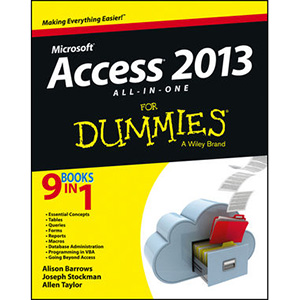
Book Description Get started with the new Access 2013 with this impressive all-in-one reference! Microsoft Access allows you to store, organize, view, analyze, and share data; the new release enables you to build even more powerful, custom database solutions that integrate with the web and enterprise data sources. This compilation of nine indispensible minibooks is exactly what you need to get up to speed on the latest changes to Access. This easy-to-understand resource provides both new and experienced Access users with invaluable advice for connecting Access to SQL Server, manipulating data locally, getting up to speed on the latest features of Access 2013, creating queries and macros, and much more. From the basics to advanced functions, this book is what you need to make Access more accessible. - Shows you how to store, organize, view, analyze, and share data using Access 2013
- Includes nine minibooks that cover such topics as database design, tables, queries, forms, reports, macros, database administration, securing data, programming with Visual Basic for Applications (VBA), and using Access with the web
- Helps you build database solutions that integrate with the web and other enterprise data solutions
- Offers plenty of techniques, tips, and tricks to help you get the most out of Access
This all-in-one guide offers you access to all things Access 2013! Table of Contents
Book I: Getting Started with Access 2013
Chapter 1. Introducing Access 2013
Chapter 2. Getting Started, Getting Around
Chapter 3. Designing Your Database the Relational Way Book II: Tables for Storing Your Data
Chapter 1. Creating and Modifying Tables
Chapter 2. Refi ning Your Table in Design View
Chapter 3. Sorting, Finding, and Filtering Data in a Datasheet
Chapter 4. Importing and Exporting Data
Chapter 5. Avoiding "Garbage In, Garbage Out"
Chapter 6. Relating Your Tables and Protecting Your Data Book III: Queries (Or Getting Information from Your Data)
Chapter 1. Creating Select Queries
Chapter 2. Letting Queries Do the Math
Chapter 3. Doing Neat Things with Action Queries and Query Wizards
Chapter 4. Viewing Your Data from All Angles Using Crosstabs Book IV: Forms for Editing Data
Chapter 1. Designing Custom Forms (and Reports)
Chapter 2. Jazzing Up Your Forms (and Reports)
Chapter 3. Creating Smarter Forms
Chapter 4. Doing Calculations in Forms and Subforms (and Reports) Book V: Reporting in Words and Pictures
Chapter 1. Creating and Spiffing Up Reports
Chapter 2. Printing Beautiful Reports
Chapter 3. Creating Charts and Graphs from Your Data Book VI: Automation with Macros
Chapter 1. Making Macros Do the Work
Chapter 2. Making Macros Smarter Book VII: Database Administration
Chapter 1. Database Housekeeping
Chapter 2. Sharing the Fun: Managing Multiuser Access
Chapter 3. Securing Your Data Book VIII: Programming in VBA
Chapter 1. What the Heck Is VBA?
Chapter 2. Writing Code
Chapter 3. Writing Smarter Code
Chapter 4. Controlling Forms with VBA
Chapter 5. Using SQL and Recordsets
Chapter 6. Debugging Your Code Book IX: Going Beyond Access
Chapter 1. Automation with Other Office Programs
Chapter 2. Using Access As a Front End to SQL Server
Chapter 3. Using Access with SharePoint Book Details - Paperback: 792 pages
- Publisher: For Dummies; 1 edition (April 8, 2013)
- Language: English
- ISBN-10: 1118510550
- ISBN-13: 978-1118510551
Note: There is a file embedded within this post, please visit this post to download the file. Related Books The post Access 2013 All-in-One For Dummies appeared first on Wow! eBook. |
| Digital SLR Video and Filmmaking For Dummies Posted: 30 Nov 2013 01:41 AM PST 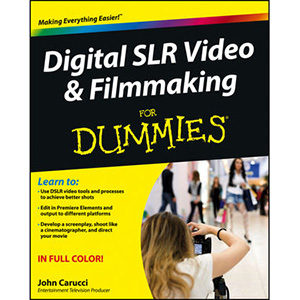
Book Description Step-by-step guide for using your digital SLR to make quality video With digital SLR cameras becoming more and more popular as replacements for standalone video cameras, this book helps photographers become better videographers and shows videographers how to incorporate DSLRs into their work. The book includes an overview of the DSLR video tools and process and shows how to establish camera settings for effective capture, light a scene, get sound, and achieve the film look. The book also offers the basics on editing footage into a final product using common video editing tools. - Offers everything needed to shoot, produce, and edit a professional looking videos using DSLR video equipment
- Written for both professional photographers and videographers and those just starting out
- Includes the steps for applying information to a film project, including developing a screenplay, approaching shooting like a cinematographer, and directing
- Contains a walkthrough of common video projects including making a music video, a wedding video, and video greeting card
Digital SLR Video and Filmmaking for Dummies is designed to help photographers ramp up their video skills, videographers add DSLRs to their toolkits, and amateurs begin shooting their own short films and videos. Table of Contents
Part I: Joining the DSLR Video Revolution
Chapter 1. Going from Still to Video in a Single Camera
Chapter 2. Exploring DSLR Video Capabilities
Chapter 3. Keeping Your Camera Steady
Chapter 4. Audio Matters Part II: Control the Camera, Control the Movie
Chapter 5. Shooting Video with Your DSLR
Chapter 6. Getting Creative with Your Shoot
Chapter 7. Breaking Dawn Over Light Sources
Chapter 8. BYOL. Bringing Your Own Light
Chapter 9. Reigning in the Frame
Chapter 10. Making the Most of Audio Capture Part III: Fixing It in Post
Chapter 11. Building Your Editing Suite
Chapter 12. Getting to Know Adobe Premiere Elements
Chapter 13. Making Your Movie
Chapter 14. Taking Your Edit to Infinity and Beyond
Chapter 15. Presenting Your Movie
Chapter 16. Archiving Your Movie Files Part IV: Becoming a Filmmaker
Chapter 17. Doing the Preshoot Work
Chapter 18. Roles in the Filmmaking Process
Chapter 19. Managing the Day of the Shoot and Beyond
Chapter 20. Your Red Carpet Premiere Awaits Part V: The Part of Tens
Chapter 21. Ten Ways to Improve Your Filmmaking Skills
Chapter 22. Ten Steps to Creating a Music Video
Chapter 23. Ten Wedding Video Techniques
Chapter 24. Ten Tips for Creating a Documentary Book Details - Paperback: 416 pages
- Publisher: For Dummies (February 2013)
- Language: English
- ISBN-10: 1118365984
- ISBN-13: 978-1118365984
Note: There is a file embedded within this post, please visit this post to download the file. Related Books The post Digital SLR Video and Filmmaking For Dummies appeared first on Wow! eBook. |
| Windows For Tablets For Dummies Posted: 30 Nov 2013 01:34 AM PST 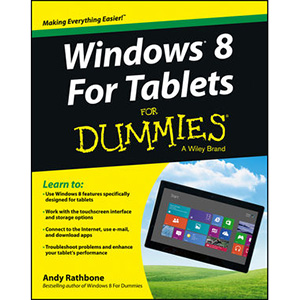
Book Description Just for you–Windows 8 from the tablet user’s perspective If you’re an experienced Windows user, you don’t need a guide to everything that Windows 8 can do, just to those tools and functions that work on your tablet. And so here it is. This new book zeros in on what you need to know to work best on your tablet with Windows 8. Topics include navigating the new Windows 8 interface and how it works on a touchscreen, how to safely connect to the Internet, how to work with apps or share your tablet in a group, and much more. If you’re a new tablet user, you’ll particularly appreciate the fresh guidance on storing files in the cloud, finding tools on the new Windows app store, and tablet troubleshooting. - Focuses just on using Windows 8 on tablet devices, giving tablet users their own exclusive guide
- Covers unique Windows 8 tablet features, such as the touchscreen interface, the new Windows app store, cloud computing options, and tablet troubleshooting
- Explores using a tablet PC as a media machine for music, photos, and video, as well as how to stay safe online, improve performance, and other topics
- Reveals savvy, practical tips from bestselling Windows For Dummies author Andy Rathbone
Keep Windows 8 For Tablets For Dummies close at hand and get the very most out of your Windows 8 tablet. Table of Contents
Part I: Getting Started with Windows 8 Tablets
Chapter 1. Understanding Windows 8 Tablets
Chapter 2. Setting Up Your Tablet
Chapter 3. Touching, Typing, and Drawing on Your Tablet
Chapter 4. Navigating the Windows Start Screen
Chapter 5. Visiting the Windows Desktop Part II: Connecting, Playing, and Working
Chapter 6. Connecting to the Internet, Printers, Monitors, Storage, and More
Chapter 7. Visiting Websites
Chapter 8. Keeping in Touch Through the Mail, People, Calendar, and Messaging Apps
Chapter 9. Working with Apps and Programs
Chapter 10. Working in Microsoft Office Part III: Media
Chapter 11. Photos and Video
Chapter 12. Listening to Music Part IV: Tweaks
Chapter 13. Changing Settings
Chapter 14. Maintenance, Safety, and Troubleshooting Part V: The Part of Tens
Chapter 15. Ten Things to Do Now to Your Windows Tablet
Chapter 16. Ten Essential Apps
Chapter 17. Ten Essential Tips 'n' Tricks
Chapter 18. Ten (or So) Essential Accessories
Chapter 19. Ten (or So) Essential Keyboard Shortcuts Book Details - Paperback: 312 pages
- Publisher: For Dummies (April 2013)
- Language: English
- ISBN-10: 1118329589
- ISBN-13: 978-1118329580
Note: There is a file embedded within this post, please visit this post to download the file. Related Books The post Windows For Tablets For Dummies appeared first on Wow! eBook. |
| Macs For Dummies, 12th Edition Posted: 30 Nov 2013 01:30 AM PST 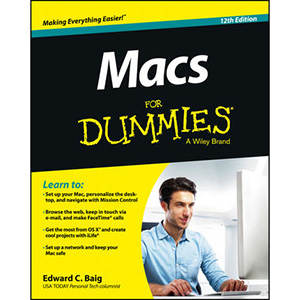
Book Description The bestselling Mac book of all time, updated for OS X Mountain Lion and the latest hardware More and more people are joining the ranks of Mac owners each year. This popular guidebook, as user-friendly as the Mac itself, has sold more than 1.3 million copies in previous editions. In this most recent version, popular author Edward C. Baig, Personal Tech columnist for USA TODAY, covers OS X Mountain Lion, the newest MacBooks, updates to the iLife suite, and much more. All the basics are here, including setting up and navigating your Mac, using the Safari browser, making video calls with FaceTime, managing photos and videos, syncing with iCloud, and more. - Mac sales are booming, and this guide helps new users or those upgrading from an earlier version take full advantage of all the newest features
- Covers the newest operating system, OS X Mountain Lion, as well as the latest Mac mini, MacBook Pro, MacBook Air, iMac, and Mac Pro hardware
- Shows how to set up your Mac, navigate the desktop, use the Dock, print or fax documents, surf the web with Safari, set up e-mail, use FaceTime and iMessage, sync devices with iCloud, run Windows on a Mac, and back up your files with Time Machine
- Explores the newest version of the iLife suite; how to work with photos, videos, and music files; blogging and social networking; organizing your life with Reminders; setting up a network, and more
Macs For Dummies, 12th Edition will help you get the most from your new Mac, quickly and easily. Table of Contents
Part I: Getting Started with Macs
Chapter 1. Adventuring into the Mac World
Chapter 2. The Nuts and Bolts of Your Mac
Chapter 3. Getting to the Core of the Apple
Chapter 4. Here a Mac, There a Mac, Everywhere a Mac Mac Part II: Mac Daily Dealings
Chapter 5. Making the Mac Your Own
Chapter 6. Apple's Feline Fetish
Chapter 7. Handling All That Busy Work
Chapter 8. Printing and Faxing Part III: Rocketing into Cyberspace
Chapter 9. Stairway to the Internet
Chapter 10. Delivering the Goods on E-Mail
Chapter 11. Caught Up in the Web
Chapter 12. Joining iCloud, the Club That Will Have You for a Member
Chapter 13. Mounting a Defense Strategy Part IV: Getting an iLife
Chapter 14. Living in an iTunes Nation
Chapter 15. Taking an iPhoto Close-Up
Chapter 16. Shooting an iMovie Screen Test
Chapter 17. The Show Must Go On Part V: The Creepy Geeky Section
Chapter 18. Networking Madness
Chapter 19. Surviving in a Windows World
Chapter 20. Handling Trouble in Paradise Part VI: The Part of Tens
Chapter 21. Ten Clever Dashboard Widgets
Chapter 22. Ten Indispensable Mac Websites Book Details - Series: Macs for Dummies
- Paperback: 456 pages
- Publisher: For Dummies; 12th Edition (March 2013)
- Language: English
- ISBN-10: 1118517199
- ISBN-13: 978-1118517192
Note: There is a file embedded within this post, please visit this post to download the file. Related Books - OS X Mountain Lion All-in-One For Dummies (15-10-2012)
- OS X Mountain Lion: The Missing Manual (11-08-2012)
- Take Control of Your iPad, 2nd Edition (18-04-2013)
- MacBook For Dummies, 4th Edition (27-12-2012)
- iPod and iTunes For Dummies, 10th Edition (06-03-2013)
- iPhone 5 All-in-One For Dummies, 2nd Edition (29-11-2013)
- iPad mini For Dummies (28-11-2013)
- The OS X Mountain Lion Pocket Guide (20-09-2012)
- Teach Yourself VISUALLY iPad 4th Generation and iPad mini (06-03-2013)
- Taking Your iPad to the Max, iOS 5 Edition (05-03-2012)
- Take Control of Your 802.11n AirPort Network, 3rd Edition (23-10-2013)
- Switching to the Mac: The Missing Manual, Mountain Lion Edition (05-10-2012)
- OS X Mountain Lion Bible (27-07-2013)
- Master Your Mac (06-11-2012)
- iPhone: The Missing Manual, 7th Edition (08-11-2013)
- iPhone 5 For Dummies, 6th Edition (27-12-2012)
- Instant New iPad Features in iOS 6 How-to (28-02-2013)
- Windows 8 eLearning Kit For Dummies (29-11-2013)
- Windows 8 All-in-One For Dummies (19-03-2013)
- The iPhone Book, 5th Edition (09-07-2012)
The post Macs For Dummies, 12th Edition appeared first on Wow! eBook. |

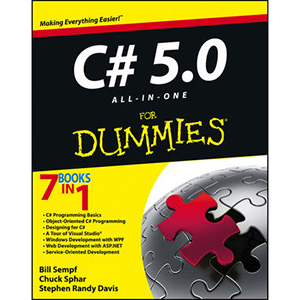
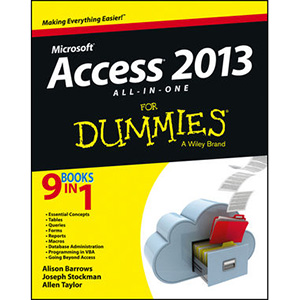
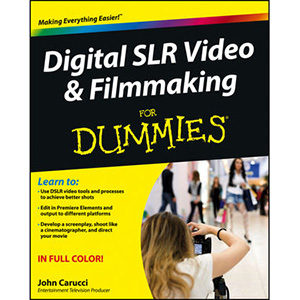
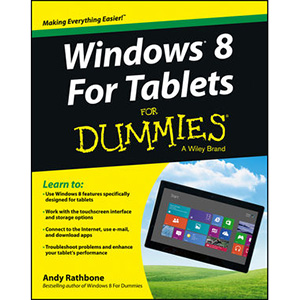
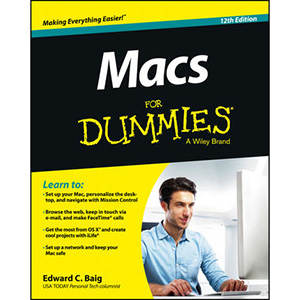
Tidak ada komentar:
Posting Komentar