| Web Design All-in-One For Dummies, 2nd Edition Posted: 28 Nov 2013 12:05 PM PST 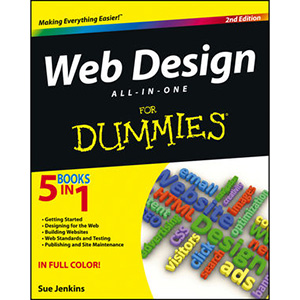
Book Description All you need to know on web design in a thorough new edition If you want just one complete reference on web design, this book is it. The newest edition of this essential guide features 650+ pages on the latest tools and new web design standards, such as HTML5, CSS 3, and other core technologies and page-building strategies. Five minibooks provide deep coverage: essential pre-design considerations, how to establish the look of your site, building a site, how to test your site, and taking your site public. Design professional and author Sue Jenkins understands what designers need and gives you the answers. - Thorough revision brings you up to date on the latest changes in the world of web design
- Features five minibooks that cover all the bases: Getting Started, Designing for the Web, Building the Site, Standards and Testing, and Publishing and Site Maintenance
- Covers the latest tools, page-building strategies, and emerging technologies, such as HTML5 and CSS 3
- Includes over 650 pages of detail on such topics as establishing audience focus, creating content, using mock-ups and storyboards to establish the look, how to design for text and images, testing your site, and more
If you’re looking for an in-depth reference on all aspects of designing and building a site and taking it live, Web Design All-in-One For Dummies, 2nd Edition is the book. Table of Contents
Book I: Getting Started
Chapter 1. Starting with a Plan
Chapter 2. Defining the Audience
Chapter 3. Gathering Content
Chapter 4. Choosing the Right Tools
Chapter 5. Attracting Visitors to Your Site Book II: Designing for the Web
Chapter 1. Defi ning the Look and Feel
Chapter 2. Mocking Up the Design
Chapter 3. Slicing and Optimizing Web Graphics Book III: Building Websites
Chapter 1. Adding Text, Images, and Links
Chapter 2. Organizing Content with Tables and Lists
Chapter 3. Styling with Cascading Style Sheets
Chapter 4. Understanding CSS Style Properties
Chapter 5. Creating Web Layouts
Chapter 6. Constructing Navigation Systems
Chapter 7. Building Web Forms
Chapter 8. Making Your Pages Interactive
Chapter 9. Making Websites with Templates and Server-Side Includes Book IV: Web Standards and Testing
Chapter 1. Following Web Standards
Chapter 2. Testing, Accessibility, Compliance, and Validation Book V: Publishing and Site Maintenance
Chapter 1. Domain Registration and Hosting
Chapter 2. Publishing Your Site
Chapter 3. Search Engine Optimization and Site Maintenance Book Details - Paperback: 688 pages
- Publisher: For Dummies; 2nd Edition (January 2013)
- Language: English
- ISBN-10: 1118404106
- ISBN-13: 978-1118404102
Note: There is a file embedded within this post, please visit this post to download the file. Related Books - Dreamweaver CC For Dummies (04-07-2013)
- Pro SharePoint 2013 Branding and Responsive Web Development (15-08-2013)
- Practical HTML5 Projects (11-07-2012)
- HTML5 Programming with JavaScript For Dummies (05-07-2013)
- Dreamweaver CS6 Mobile and Web Development with HTML5, CSS3, and jQuery Mobile (26-09-2013)
- Adobe Edge Animate CC For Dummies (06-07-2013)
- WordPress Theme Development: Beginner's Guide, 3rd Edition (27-08-2013)
- Single Page Web Applications (19-10-2013)
- SharePoint 2013 Branding and User Interface Design (22-10-2013)
- Sams Teach Yourself Microsoft Expression Web 4 in 24 Hours, 2nd Edition (28-07-2012)
- Programming the Mobile Web, 2nd Edition (19-04-2013)
- PHP, MySQL, JavaScript & HTML5 All-in-One For Dummies (23-04-2013)
- Beginning HTML5 and CSS3 (04-02-2013)
- Windows 8 Application Development with HTML5 For Dummies (20-02-2013)
- Web Design For Dummies, 3rd Edition (07-06-2012)
- Web Design for Developers (19-12-2009)
- Sass and Compass for Designers (12-09-2013)
- Realtime Web Apps (17-06-2013)
- Professional WordPress, 2nd Edition (21-01-2013)
- Professional Web Design, 4th Edition (02-02-2011)
The post Web Design All-in-One For Dummies, 2nd Edition appeared first on Wow! eBook. |
| HTML5 Canvas For Dummies Posted: 28 Nov 2013 12:05 PM PST 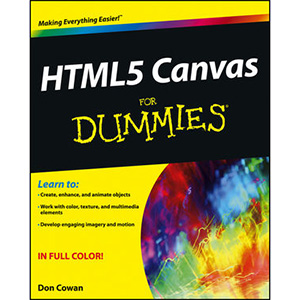
Book Description Create eye-popping visuals on the fly with HTML5 Canvas Now part of the HTML5 standard tool, Canvas gives programmers the ability to add images, animation, and sound to mobile and regular websites on the fly, in JavaScript, without needing any third-party tool or player. This practical For Dummies book clearly shows you how to get the most out of Canvas. It presents information in a friendly, non-intimidating way and helps you get started with the Canvas tag, create 2D drawings and images, add video and audio, build a basic game framework, weave spellbinding animation, and more. If you want to learn how to use HTML5 Canvas, this easy-to-follow guide is just the ticket. - Shows web programmers, developers, and designers at beginner and intermediate HTML5 and JavaScript levels how to use the powerful HTML5 Canvas tag
- Helps you design and add images, animation, sound, and more to mobile and regular websites, without using any third-party tools or players
- Covers 2D drawings, text, and bitmap images; video and audio; how to build a basic game framework on Canvas; adding animation; and more
- Includes a JavaScript crash course
Get started using HTML5 Canvas right away with HTML5 Canvas For Dummies. Table of Contents
Part I: Looking at Canvas
Chapter 1. A Quick Glimpse Behind the Canvas
Chapter 2. Setting Up Your Canvas Platform Part II: Drawing on Canvas
Chapter 3. Creating Objects
Chapter 4. Enhancing Objects
Chapter 5. Transforming Objects
Chapter 6. Moving Objects Part III: Breathing Life into Your Canvas
Chapter 7. Mastering the Art of Canvas
Chapter 8. Introducing User Interaction
Chapter 9. Creating Engaging Imagery and Motion
Chapter 10. Sounding Off with Audio Part IV: Developing More Complex Applications
Chapter 11. Grabbing Attention with Video
Chapter 12. Enhancing Canvas Applications Part V: The Part of Tens
Chapter 13. Ten Great Canvas Applications
Chapter 14. Ten Great Tools Book Details - Paperback: 384 pages
- Publisher: For Dummies (December 2012)
- Language: English
- ISBN-10: 1118385357
- ISBN-13: 978-1118385357
Note: There is a file embedded within this post, please visit this post to download the file. Related Books The post HTML5 Canvas For Dummies appeared first on Wow! eBook. |
| Nikon D600 For Dummies Posted: 28 Nov 2013 12:04 PM PST 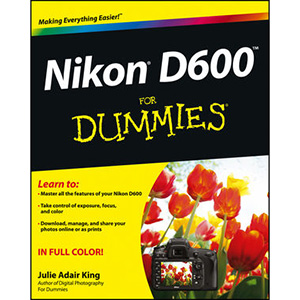
Book Description A full-color beginner guide to the basics of the Nikon D600 The Nikon D600 is a professional-level full-frame sensor that is sure to attract an audience of DSLR newcomers and pros. This friendly-and-thorough full-color guide shows you how to get a firm grasp on this powerful camera and helps you to ultimately get better photos. - Helps you shoot in Auto mode and manage playback options, and walks you through basic troubleshooting
- Teaches you to take creative control by adjusting manual settings to get better results from exposure, lighting, focus, and color, then apply those settings to a photo session
- Offers invaluable advice on video mode along with the new autofocus features
- Details sending images to a computer for organizing, editing, and sharing
Nikon D600 For Dummies takes aim at a fun-but-understandable way to help you better understand this amazing camera. Table of Contents
Part I: Fast Track to Super Snaps
Chapter 1. Getting the Lay of the Land
Chapter 2. Choosing Basic Picture Settings
Chapter 3. Taking Great Pictures, Automatically
Chapter 4. Exploring Live View Photography and Movie Making Part II: Working with Picture Files
Chapter 5. Playback Mode: Viewing, Erasing, and Protecting Photos
Chapter 6. Downloading, Printing, and Sharing Your Photos Part III: Taking Creative Control
Chapter 7. Getting Creative with Exposure and Lighting
Chapter 8. Manipulating Focus and Color
Chapter 9. Putting It All Together Part IV: The Part of Tens
Chapter 10. Ten More Ways to Customize Your Camera
Chapter 11. Ten Features to Explore on a Rainy Day Book Details - Paperback: 416 pages
- Publisher: For Dummies (January 2013)
- Language: English
- ISBN-10: 1118530799
- ISBN-13: 978-1118530795
Note: There is a file embedded within this post, please visit this post to download the file. Related Books The post Nikon D600 For Dummies appeared first on Wow! eBook. |
| iPad in Education For Dummies Posted: 28 Nov 2013 12:04 PM PST 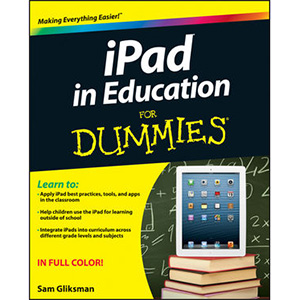
Book Description It’s easy to bring the incredible iPad experience to your classroom today! The iPad is a natural fit for education in the 21st century, and this straightforward, full-color guide shows you just how to deploy it effectively in your educational institution. From understanding how iPads can be used for different learning styles to managing iPad content and classroom use, finding the apps to complement your curriculum, creating interactive lessons, and beyond, author Sam Gliksman, a sought-after consultant on integrating technology in schools, answers all your questions. - Helps teachers and administrators see how to use iPads effectively in different grades, classroom settings, and curriculum levels
- Explains iPad’s built-in media features and the importance of multimedia in modern education
- Explores iPad best practices, tools, and apps for a successful iPad program in your school
- Shows how the iPad can be used as a valuable tool for research, collaboration, communication, creativity, and discovery
- Provides tips and guidance on keeping information updated, managing content, and taking advantage of the iPad as a learning tool
iPad in Education For Dummies is your guide to using the world's most popular tablet to inspire and educate your students in a whole new way. Table of Contents
Part I: Meeting the Educational iPad
Chapter 1. Education in the 21st Century
Chapter 2. Getting Acquainted with iPad Technology
Chapter 3. Managing the iPad Classroom Part II: Finding and Using Apps
Chapter 4. Tap Dancing with Your iPad's Apps
Chapter 5. Purchasing and Downloading Apps Part III: Finding and Organizing Educational Content
Chapter 6. Finding and Organizing Content
Chapter 7. Social Networking and Sharing Part IV: Exploring Applications for Digital Reading and Writing
Chapter 8. Reading on the iPad
Chapter 9. Creating, Editing, and Annotating Documents
Chapter 10. Becoming a Digital Author
Chapter 11. The Mathematical and Scientific iPad
Chapter 12. Utilizing Assistive Technologies Part V: Expressing Yourself with Media
Chapter 13. Digital Storytelling in Education
Chapter 14. Lights, Camera, Learning
Chapter 15. Animating Your Lessons
Chapter 16. Speaking Your Mind with Podcasts
Chapter 17. Directing Your Own Screencasts
Chapter 18. Releasing Your Inner Artist
Chapter 19. Creating Multimedia Conversations Part VI: The iPad Classroom
Chapter 20. Printing and Scanning
Chapter 21. Presenting
Chapter 22. Digitizing the Whiteboard Part VII: The Part of Tens
Chapter 23. Ten Essential Apps for the Educator's Toolkit
Chapter 24. Ten Keys to Successful iPad Implementation Book Details - Paperback: 416 pages
- Publisher: For Dummies (January 2013)
- Language: English
- ISBN-10: 1118375386
- ISBN-13: 978-1118375389
Note: There is a file embedded within this post, please visit this post to download the file. Related Books The post iPad in Education For Dummies appeared first on Wow! eBook. |
| iPad mini For Dummies Posted: 28 Nov 2013 12:04 PM PST 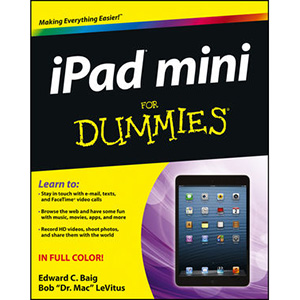
Book Description The perfect companion for discovering how to get the most out of your iPad mini! Apple’s latest iPad may be small, but it’s one mighty mini. This fun-and-friendly full-color guide gets you started with your iPad mini, walking you through using the multitouch interface, getting connected, browsing the web, adding tons of cool content, and much, much more. From sending and receiving e-mail totexting with iMessage, downloading apps from the App Store, managing your calendar, making video calls with FaceTime, and working with Siri, expert authors and Mac gurus Ed Baig and Bob “Dr. Mac” LeVitus will have you making your way through your iPad mini in no time at all. - Shows you how to unveil the iPod in your iPad mini, take control of your tunes, import photos, create a slideshow, and capture photos and videos
- Highlights ways to buy and read your favorite e-books; find a location or get directions with Maps; play games; and rent, buy, and watch movies and TV shows
- Walks you through syncing contacts, calendars, and to-do lists
- Addresses staying connected with Notification Center, protecting your information, and troubleshooting
It may be “mini” but it’s capable of enormous endeavors! Find out everything your iPad mini is capable of with the full-color iPad mini For Dummies! Table of Contents
Part I: Getting to Know Your iPad mini
Chapter 1. Unveiling the iPad mini
Chapter 2. iPad mini Basic Training
Chapter 3. The Kitchen Sync: Getting Stuff to and from Your iPad mini Part II: The Internet iPad mini
Chapter 4. Going on a Mobile Safari
Chapter 5. The E-Mail Must Get Through
Chapter 6. Maps Are Where It Is Part III: The Multimedia iPad mini
Chapter 7. Get in Tune(s): Audio on Your iPad mini
Chapter 8. iPad mini Video: Seeing Is Believing
Chapter 9. You Oughtta Be in Pictures
Chapter 10. Curling Up with a Good iBook Part IV: The iPad mini at Work
Chapter 11. Apply Here (To Find Out about iPad Apps)
Chapter 12. People, Places, and Appointments
Chapter 13. Indispensible iPad mini Utilities
Chapter 14. Taking the iPad mini Siri-ously Part V: The Undiscovered iPad mini
Chapter 15. Setting You Straight on Settings
Chapter 16. When Good iPad minis Go Bad
Chapter 17. Accessorizing Your iPad mini Part VI: The Part of Tens
Chapter 18. Ten Appetizing (And Free) Apps
Chapter 19. Ten Apps Worth Paying For
Chapter 20. Ten Hints, Tips, and Shortcuts Book Details - Paperback: 384 pages
- Publisher: For Dummies (December 2012)
- Language: English
- ISBN-10: 1118583876
- ISBN-13: 978-1118583876
Note: There is a file embedded within this post, please visit this post to download the file. Related Books The post iPad mini For Dummies appeared first on Wow! eBook. |

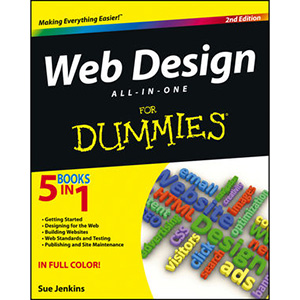
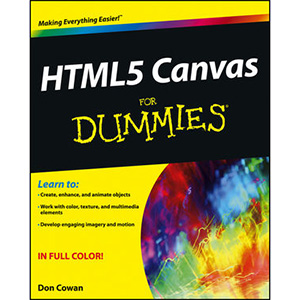
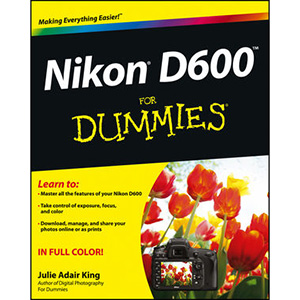
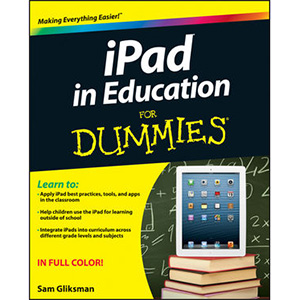
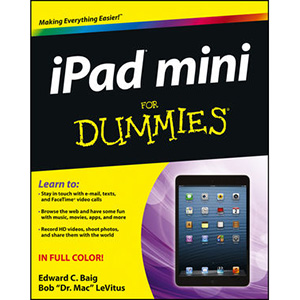
Tidak ada komentar:
Posting Komentar