| Windows 8 For Dummies Posted: 23 Nov 2012 09:49 AM PST 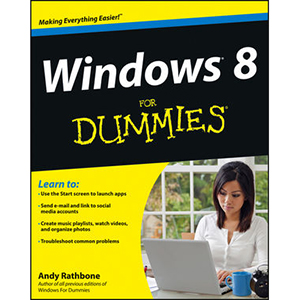
Book Description The bestselling tech book of all time, now updated for Windows 8 Microsoft Windows is the operating system that runs nearly 90 percent of the world’s computers. Windows 8 will offer new interface updates, cloud-based services, and much more. This update of Andy Rathbone’s bestselling Windows guide covers all the basics, plus the enhancements unique to Windows 8. Whether you’re meeting Windows for the first time or upgrading from an earlier version, this book shows you how to navigate the interface, work with files, browse the Internet, set up e-mail, manage media, and more. - Combined editions of this book, all by Microsoft MVP Andy Rathbone, have sold more than 15 million copies worldwide, making Windows For Dummies the #1 bestselling technology book of all time
- Covers all the basics of using Windows 8–core desktop components, managing files and folders, saving files, using Windows search, printing, and working in the cloud
- Shows how to get online, set up and use e-mail, use the latest version of Internet Explorer, set up security and virus protection, add music to the media player, organize photos, and edit media
- Includes coverage on using Windows 8′s new start screen on both a desktop computer and a touchscreen device
Windows 8 For Dummies has what all Windows newbies need to know as well as complete coverage of the new version’s bells and whistles. From the Back Cover
Just want to get going with Windows 8? This book was made for you! Windows 8 looks and acts differently than previous Windows versions. The touch-friendly Start screen and new apps can confuse even the most experienced Windows user. This book helps you master Windows 8 by getting you started using the new interface, finding that missing file, creating a network, using Windows 8 on your tablet, and more. - The big changes — tour the Start screen, where you load apps and programs, see where the desktop went, and use the Control Panel to customize Windows 8
- Touch and go — get acquainted with the many features designed for touchscreen devices
- Tour the web — use Internet Explorer, set up and use e-mail, access your social networks, and do it all with more security
- When you have to share — discover how to protect everyone’s privacy and how to set up a network
- The magic of media — play CDs, digital music, and movies, or work with photos transferred from your camera
Open the book and find: - Straightforward explanations of unique features
- Which version of Windows 8 is right for you
- Tips for touchscreen users
- Whether you should upgrade to Windows 8
- Easy, do-it-yourself maintenance tips
- How to download apps from the Windows Store
- The easy way to back up your PC
- Ten things that will drive you crazy and how to fix them
Learn to: - Use the Start screen to launch apps
- Send e-mail and link to social media accounts
- Create music playlists, watch videos, and organize photos
- Troubleshoot common problems
Book Details - Paperback: 432 pages
- Publisher: For Dummies (October 2012)
- Language: English
- ISBN-10: 1118134613
- ISBN-13: 978-1118134610
Note: There is a file embedded within this post, please visit this post to download the file. Related Posts The post Windows 8 For Dummies appeared first on Wow! eBook - Blog. 

|
| Windows 8 For Seniors For Dummies Posted: 23 Nov 2012 09:45 AM PST 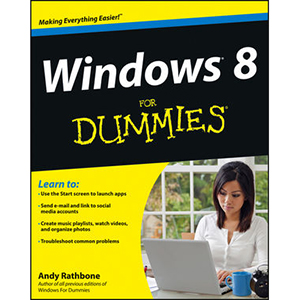
Book Description Help beginners of any age get started with Windows 8 with this easy-to-understand guide! In easy-to-follow steps, this fun and friendly guide shows you clearly how to use Windows 8. Featuring a large font that makes the book easier to read and magnified screen shots to help make the subject matter less intimidating, author Mark Justice Hinton walks you through the basics of Windows 8, so you can make the switch without a hitch. - Explains Windows 8 with easy-to-follow steps and tips for senior readers
- Covers how to use the Internet, send and receive e-mail, upload and download photos, view video, listen to music, play games, use a webcam, and more
- Uses a senior-friendly larger font for text and includes more than 150 enlarged screen shots
- Discusses topics important to senior readers, including keeping data and personal information safe and secure
Get started using the exciting features of Windows 8 today, with Windows 8 For Seniors For Dummies. From the Back Cover
Take control of Windows 8 with these friendly, plain-English instructions Some days, it feels like every device in your home is smarter than you are. Here’s how to take back the power! This easy-to-follow guide helps you master Windows 8 so you can use your computer for both practical tasks and entertaining experiences. This book is not a course in technology; it’s more like having a friend show you just what you need to know. - Start here — use the Start screen and apps, switch between apps, and adjust the settings
- Have it your way — see how to perform the same tasks with your keyboard, touchscreen, or mouse
- The world of the web — browse with Internet Explorer, search for information on just about anything, and learn to stay safe
- Socialize — connect to social networks, chat via the Messaging app, keep important dates on your online calendar, and set up your e-mail
- Do fun stuff — play music, watch videos, and copy photos from your digital camera to edit, share, and print
Open the book and find: - Steps for setting up user accounts
- Tips on creating and changing passwords
- What you need to know about the new Windows 8 apps
- How to check for updates
- Fun ways to share photos
- Ways to locate a misplaced file
- Help installing printers and other devices
- What to do when things go wrong
Learn to: - Use the Start screen, customize the desktop, and set up a simple network
- Connect with family and friends via e-mail and social networks
- Work with apps
- Protect your data, your computer, and your identity
Book Details - Paperback: 384 pages
- Publisher: For Dummies (October 2012)
- Language: English
- ISBN-10: 1118120280
- ISBN-13: 978-1118120286
Note: There is a file embedded within this post, please visit this post to download the file. Related Posts The post Windows 8 For Seniors For Dummies appeared first on Wow! eBook - Blog. 

|
| QuickBooks 2013 All-in-One For Dummies Posted: 23 Nov 2012 09:42 AM PST 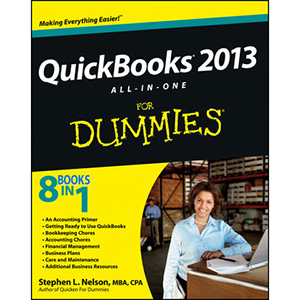
Book Description A soup-to-nuts guide to the leading accounting software for small businesses – QuickBooks 2013! Owners of small businesses will love this complete guide to the newest version of QuickBooks, the premier small-business accounting program. Written by CPA and bestselling financial author Stephen L. Nelson, this all-in-one guide includes 8 self-contained minibooks covering every aspect of QuickBooks and how it is used. Coverage includes accounting basics, getting started with QuickBooks, bookkeeping and accounting chores, a short course in financial management, tips on creating a business plan, how to maintain QuickBooks, and some valuable additional resources. - Helps you understand basic accounting practices and concepts, customize QuickBooks for your specific needs, and protect your data
- Explains how to invoice customers, pay vendors, track inventory, and manage cash and bank accounts with QuickBooks
- Leads you step-by-step through navigating the payroll process, understanding double-entry bookkeeping, preparing financial statements, building a budget, and tackling your taxes
- Delves into advanced financial strategies like ratio analysis, Economic Value Added analysis, forecasting, and capital budgeting
QuickBooks 2013 All-in-One For Dummies is the key to keeping your business–and budget–on track. From the Back Cover
8 Books in 1 - An Accounting Primer
- Getting Ready to Use QuickBooks
- Bookkeeping Chores
- Accounting Chores
- Financial Management
- Business Plans
- Care and Maintenance
- Additional Business Resources
Keeping your business finances under control is easy with QuickBooks — and this guide QuickBooks makes it easier to handle all those financial chores you have to do for your small business, and this handy reference makes it easier to use QuickBooks! You’ll find minibooks on setting up QuickBooks for your business needs, using it for accounting, bookkeeping, and business planning, keeping your data safe, and much more. - An accounting primer — from debits and credits to double-entry bookkeeping, here’s your intro to accounting
- Getting ready — set up, customize, and fine-tune QuickBooks for your business
- Bookkeeping chores — tackle basics like invoicing customers, paying vendors and employees, tracking inventory, and more
- Accounting chores — prepare financial statements, plan a budget, use activity-based costing, and set up project and job costing
- Financial management — step up to advanced tasks, such as ratio analysis, Economic Value Added analysis, and capital budgeting
- Business plans — find out how to write a business plan that can help you find your niche
- Care and maintenance — set up a network, protect your data, and troubleshoot common problems
- Expand your horizons — discover many useful online resources for businesses
Open the book and find: - Basics of double-entry bookkeeping
- Steps for computing employee wages and payroll deductions
- How to track accounts receivable and payable
- Tips for customizing invoices
- How to use ratio analysis to track the health of your business
- Details about preparing and managing a budget
- Advice on developing a business plan forecast
- Ways to simplify tax preparation
Book Details - Paperback: 624 pages
- Publisher: For Dummies (December 2012)
- Language: English
- ISBN-10: 111835639X
- ISBN-13: 978-1118356395
Note: There is a file embedded within this post, please visit this post to download the file. Related Posts The post QuickBooks 2013 All-in-One For Dummies appeared first on Wow! eBook - Blog. 

|
| Social Media Commerce For Dummies Posted: 23 Nov 2012 09:39 AM PST 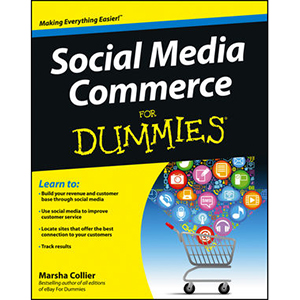
Book Description Capture customers and sales with social media commerce Social media commerce is a booming industry. By using social networks in the context of e-commerce transactions, brands large and small are making their products more available and more convenient for customers. This one-of-a-kind guide introduces you to social media commerce and explains how you can use social media to provide better customer service, collect payments online, and build your customer base. Online marketing expert Marsha Collier helps you determine where you have the best opportunity to reach your market, which sites you should integrate with, and much more. - Your customers are communicating with each other via social media; making purchasing opportunities available on social media sites adds convenience for your customer and opens up new sales opportunities
- This step-by-step guide explains social media commerce and shows what you can accomplish
- Helps you determine the sites where your business should have a presence
- Demonstrates how customers can help promote your brand as they recommend products and services to others on their social networks
- Author Marsha Collier is the undisputed expert on eBay and a recognized authority on social media marketing
Social Media Commerce For Dummies helps you offer your customers better service while giving them the opportunity to share information about your product with their social media contacts. From the Back Cover
Learn to: - Build your revenue and customer base through social media
- Use social media to improve customer service
- Locate sites that offer the best connection to your customers
- Track results
Your customers are social! Master social media commerce techniques to build your business Traditional advertising and marketing techniques just don’t do the job anymore. Today’s consumer relies on input from a trusted community when making buying decisions. For your message to resound with customers, you must take advantage of their social network channels and interact with them online. Lucky for you, this book shows you how! - Social studies — understand social media, social business, and social commerce
- Build your plan — develop a social action plan for your business and create an employee policy
- Revamp your website — include substantive information about your product or service, be mobile-friendly, and make contact easy
- Find your customers — explore the demographics of your target market and learn where your customers hang out
- Make new sales — by turning visitors into customers
- Service is everything — boost your business image by handling service issues instantly via Twitter and Facebook
- Know what they’re saying — monitor social media to see how your reputation is doing
- Keep getting better — use apps, widgets, and other tools to enhance your social media presence
Open the book and find: - Ways to learn from the mistakes of others
- Tools to find your customers online
- Tips for Tweeting
- Creative ways to share content and engage web visitors
- Why your strategy must be flexible
- New ways to use e-mail
- Suggestions for building a following
- A glossary of social media terms
Book Details - Paperback: 336 pages
- Publisher: For Dummies (November 2012)
- Language: English
- ISBN-10: 1118297938
- ISBN-13: 978-1118297933
Note: There is a file embedded within this post, please visit this post to download the file. Related Posts The post Social Media Commerce For Dummies appeared first on Wow! eBook - Blog. 

|
| SMART Board Interactive Whiteboard For Dummies Posted: 23 Nov 2012 09:36 AM PST 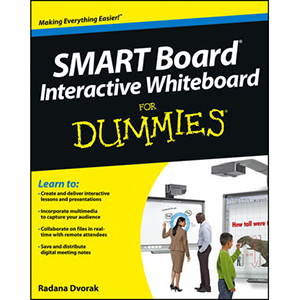
Book Description The easy-to-use guide to SMART Board® interactive whiteboards SMART Board interactive whiteboards—which combine the functionality of a computer with the simplicity of a whiteboard—are rapidly becoming fixtures in classrooms, boardrooms, and lecture halls everywhere. While these high tech devices are transforming the ways we teach and learn, getting the most out of them can be down right intimidating. SMART Board® Interactive Whiteboard For Dummies is here to help, explaining everything users need to know to make the most of their technology. Covering topics including how to calibrate a SMART Board interactive whiteboard using a computer, navigating software options, creating interactive presentations and lesson plans, incorporating sound and animation, managing content, and using digital ink with the touch of a finger, the book is designed to get your interactive whiteboard up and running in no time. - Introduces and explains SMART Board interactive whiteboards, computer-based white boards that are becoming widespread in classrooms and boardrooms around the world
- Covers essential topics ranging from setting up a SMART Board interactive whiteboards to managing content
- Provides the tools SMART Board interactive whiteboard users need to make the most of these new devices
The go-to guide for anyone working with SMART Board interactive whiteboards, SMART® Board Interactive Whiteboard For Dummies is designed to make using the chalkboards of the twenty-first century a cinch. From the Back Cover
Create lessons and presentations that make an impact using your SMART Board interactive whiteboard! SMART Board interactive whiteboards combine the power and functionality of a computer with the simplicity and versatility of a whiteboard. With your interactive whiteboard, you can write in digital ink using only your fingers, add dynamic content, work on files with remote attendees — with this state-of-the-art technology, the sky’s the limit! This practical guide explains in clear detail how to get up and running with your interactive whiteboard. In straightforward language, we walk you through effective techniques, offer tips, and provide step-by-step instructions on how to get all your hardware and software components working for you. Loaded with everything you need to know to begin building your very own dynamic and interactive lessons and presentations, SMART Board Interactive Whiteboard For Dummies makes using 21st-century presentation tools a cinch. - Start with the basics — figure out how to understand your hardware components and install your software
- Discover your software options — get the lowdown on SMART Notebook™ collaborative learning software, SMART Meeting Pro™ software, and other SMART software
- Boost your lessons and presentations — wow your audience with sound and interactive elements
- Share your work with remote attendees — see how you can collaborate in real-time
- Get troubleshooting advice — find out how to solve your hardware and software issues
- Get in on the secret — learn our top tricks, hints, and shortcuts for using a SMART Board interactive whiteboard
Open the book and find: - How to use Bridgit® conferencing software
- Fun ways to keep your audience engaged
- How to schedule meetings with SMART Scheduler Outlook Add-in
- Tips for writing on a shared desktop
- How to share and download content from the SMART Exchange™ website
- Factors to consider when creating an interactive presentation
- How to export and attach files to e-mail
Learn to: - Create and deliver interactive lessons and presentations
- Incorporate multimedia to capture your audience
- Collaborate on files in real- time with remote attendees
- Save and distribute digital meeting notes
Book Details - Paperback: 360 pages
- Publisher: For Dummies (September 2012)
- Language: English
- ISBN-10: 1118376684
- ISBN-13: 978-1118376683
Note: There is a file embedded within this post, please visit this post to download the file. Related Posts The post SMART Board Interactive Whiteboard For Dummies appeared first on Wow! eBook - Blog. 

|
| Siri For Dummies Posted: 23 Nov 2012 09:32 AM PST 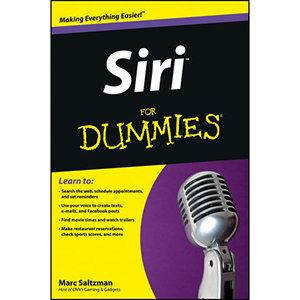
Book Description Find out what Siri’s got up her sleeve with this fun and friendly guide! Who couldn’t use a little extra help these days? Answers, information, reminders, and all sorts of additional help are only a verbal query away with Siri, the artificial intelligence personal assistant. Siri made her debut with the iPhone 4 and is now updated for iOS 6 as well as the third-generation iPad and she is ready to assist! This easy-to-understand guide walks you through the vast array of capabilities that Siri boasts, from creating texts and e-mails from dictation to getting directions to finding a restaurant in the area. You’ll discover how to check the weather, get sports scores and schedules, look up a movie review, get Facebook and Twitter updates, make dinner reservations, and much more. - Explains how to finesse the perfectly worded questions for Siri in order to get the most helpful and accurate answers
- Details how to have Siri make phone calls for you, look up information in a dictionary or on the web, or get music
- Walks you through using Siri to get stock quotes or enter numbers into a calculator and get an answer
- Shows you how to use Siri to set reminders and alarms, take notes, get turn-by-turn driving directions, and more
Just like Siri, the straightforward-but-fun Siri For Dummies is here to help you! From the Back Cover
Learn to: - Search the web, schedule appointments, and set reminders
- Use your voice to create texts, e-mails, and Facebook posts
- Find movie times and watch trailers
- Make restaurant reservations, check sports scores, and more
Siri is utterly awesome! Make the most of her skills with the advice in this book She’s such a charmer, that Siri! Here’s how to use your voice-activated assistant to help you review texts and e-mails, take dictation, navigate city streets, find the nearest Chinese restaurant and reserve a table, and get the weather report, sports scores, movie times, and more. Learn all the ways Siri can get you organized, entertain you, and save you time. - Organize your life — let Siri schedule your appointments, move them, keep you on time, and sync your calendar with other devices
- Never be lost — get turn-by-turn directions to an address across town or across the country
- Get reviews — let Siri help you choose a movie or find great sushi within your budget
- Take a letter — dictate your e-mail or text messages and have Siri send them
- Find answers — ask Siri to define a word, solve a math problem, or tell you who won the game
- Social Siri — post to Facebook®, send tweets, and find your friends with Siri
Open the book and find: - How Siri understands your natural speech
- The many ways Siri can speed up mundane tasks
- How to launch your favorite apps with Siri
- Help setting location-based reminders
- Ways Siri can entertain you
- All about web-searching with Siri
- How to make Siri your DJ
- Tips for adding punctuation to your texts and e-mails
- Tips for getting walking directions and finding landmarks and other points of interest
Book Details - Paperback: 264 pages
- Publisher: For Dummies (November 2012)
- Language: English
- ISBN-10: 1118508815
- ISBN-13: 978-1118508817
Note: There is a file embedded within this post, please visit this post to download the file. Related Posts The post Siri For Dummies appeared first on Wow! eBook - Blog. 

|


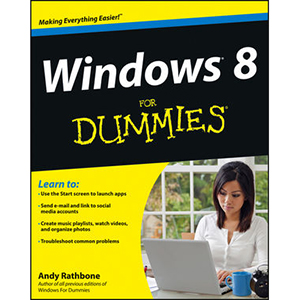
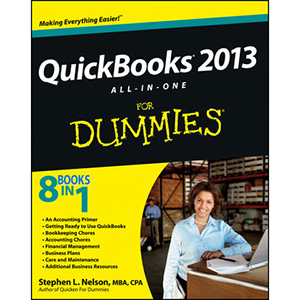
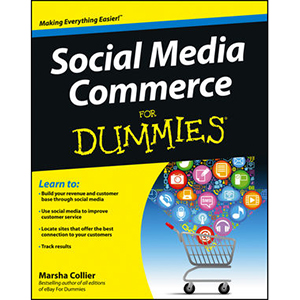
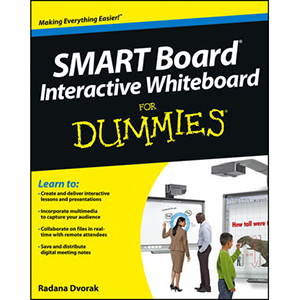
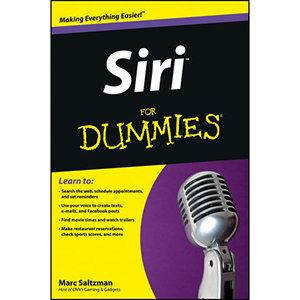
Tidak ada komentar:
Posting Komentar